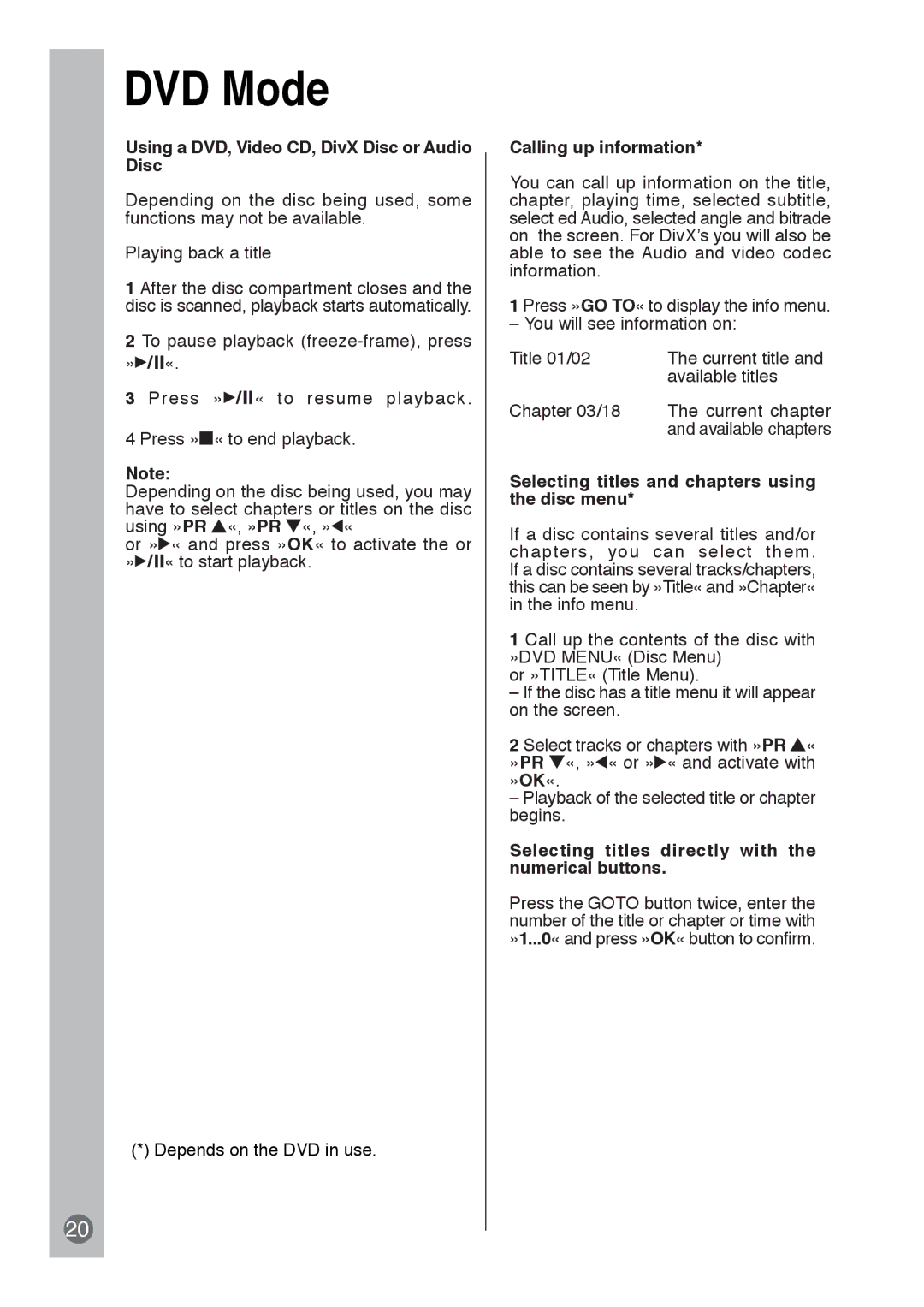20
DVD Mode
Using a DVD, Video CD, DivX Disc or Audio Disc
Depending on the disc being used, some functions may not be available.
Playing back a title
1 After the disc compartment closes and the disc is scanned, playback starts automatically.
2To pause playback ![]()
![]()
![]() «.
«.
3 Press »![]()
![]()
![]() « to resume playback.
« to resume playback.
4 Press »![]() « to end playback.
« to end playback.
Note:
Depending on the disc being used, you may have to select chapters or titles on the disc using »PR ![]() «, »PR
«, »PR ![]() «, »
«, »![]() «
«
or »![]() « and press »OK« to activate the or »
« and press »OK« to activate the or »![]()
![]()
![]() « to start playback.
« to start playback.
(*) Depends on the DVD in use.
Calling up information*
You can call up information on the title, chapter, playing time, selected subtitle, select ed Audio, selected angle and bitrade on the screen. For DivX’s you will also be able to see the Audio and video codec information.
1 Press »GO TO« to display the info menu.
– You will see information on:
Title 01/02 | The current title and |
| available titles |
Chapter 03/18 | The current chapter |
| and available chapters |
Selecting titles and chapters using the disc menu*
If a disc contains several titles and/or chapters, you can select them. If a disc contains several tracks/chapters, this can be seen by »Title« and »Chapter« in the info menu.
1 Call up the contents of the disc with »DVD MENU« (Disc Menu)
or »TITLE« (Title Menu).
–If the disc has a title menu it will appear on the screen.
2 Select tracks or chapters with »PR ![]() « »PR
« »PR ![]() «, »
«, »![]() « or »
« or »![]() « and activate with »OK«.
« and activate with »OK«.
–Playback of the selected title or chapter begins.
Selecting titles directly with the numerical buttons.
Press the GOTO button twice, enter the number of the title or chapter or time with »1...0« and press »OK« button to confirm.