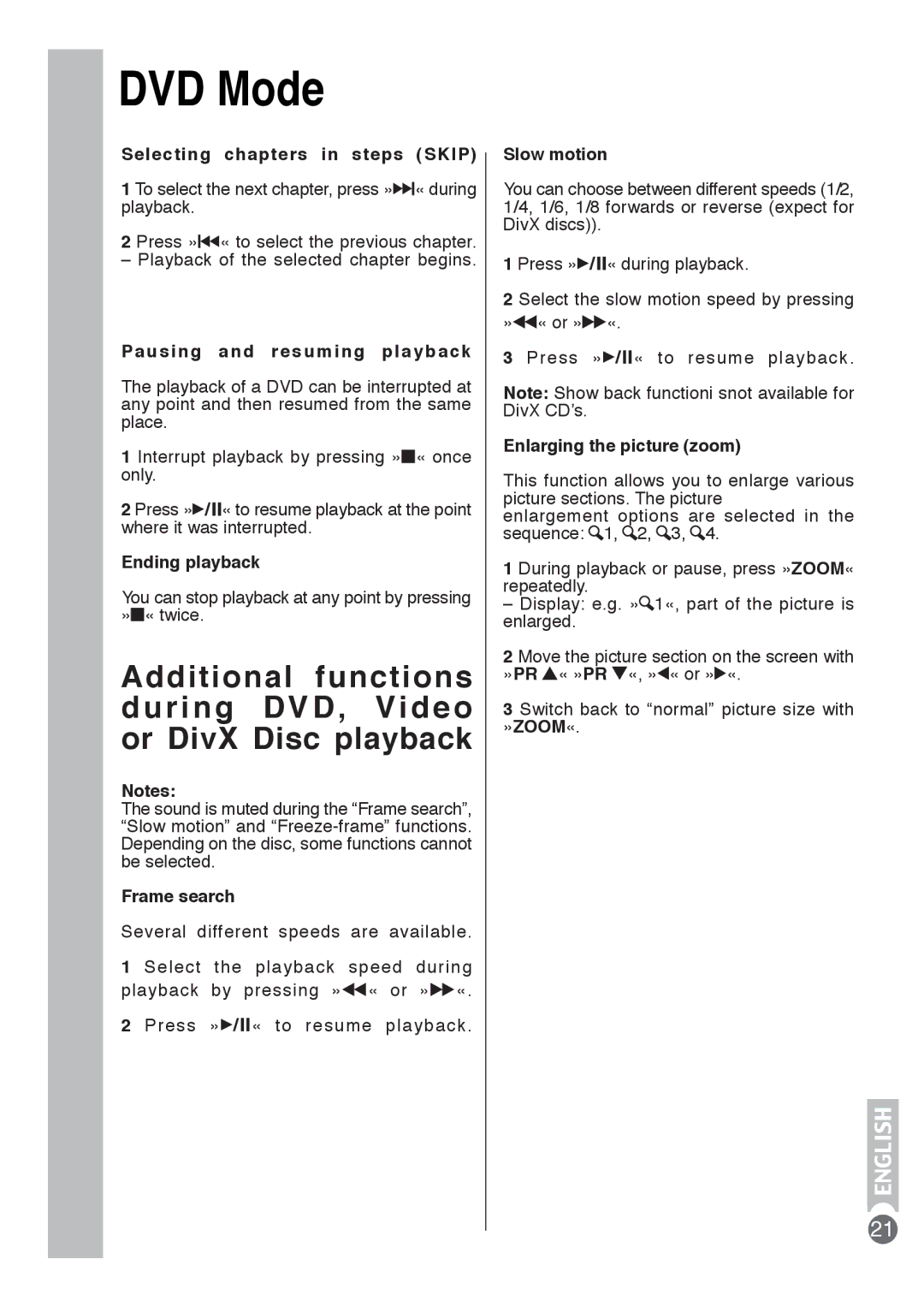DVD Mode
Selecting chapters in steps (SKIP)
1 To select the next chapter, press »![]()
![]() « during playback.
« during playback.
2 Press »![]() « to select the previous chapter.
« to select the previous chapter.
– Playback of the selected chapter begins.
Pausing and resuming playback
The playback of a DVD can be interrupted at any point and then resumed from the same place.
1Interrupt playback by pressing »![]() « once only.
« once only.
2Press »![]()
![]()
![]() « to resume playback at the point where it was interrupted.
« to resume playback at the point where it was interrupted.
Ending playback
You can stop playback at any point by pressing »![]() « twice.
« twice.
Additional functions during DVD, Video or DivX Disc playback
Notes:
The sound is muted during the “Frame search”, “Slow motion” and
Frame search
Several different speeds are available.
1 Select the playback speed during playback by pressing »![]() « or »
« or »![]() «.
«.
2 Press »![]()
![]()
![]() « to resume playback.
« to resume playback.
Slow motion
You can choose between different speeds (1/2, 1/4, 1/6, 1/8 forwards or reverse (expect for DivX discs)).
1Press »![]()
![]()
![]() « during playback.
« during playback.
2Select the slow motion speed by pressing »![]() « or »
« or »![]() «.
«.
3Press »![]()
![]()
![]() « to resume playback.
« to resume playback.
Note: Show back functioni snot available for DivX CD’s.
Enlarging the picture (zoom)
This function allows you to enlarge various picture sections. The picture enlargement options are selected in the sequence: ![]() 1,
1, ![]() 2,
2, ![]() 3,
3, ![]() 4.
4.
1During playback or pause, press »ZOOM« repeatedly.
– Display: e.g. »![]() 1«, part of the picture is enlarged.
1«, part of the picture is enlarged.
2Move the picture section on the screen with »PR![]() « »PR
« »PR![]() «, »
«, »![]() « or »
« or »![]() «.
«.
3Switch back to “normal” picture size with »ZOOM«.
21