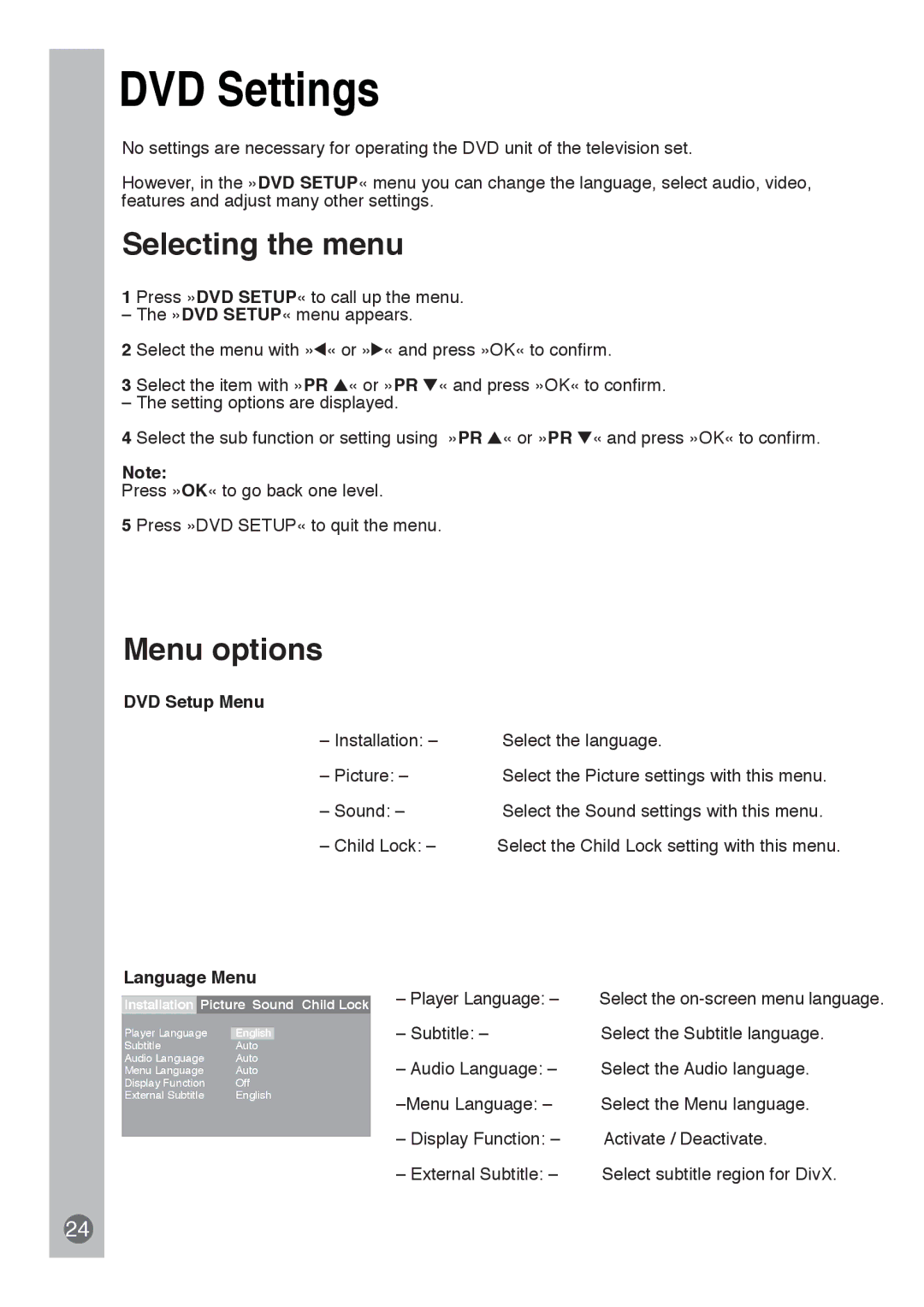24
DVD Settings
No settings are necessary for operating the DVD unit of the television set.
However, in the »DVD SETUP« menu you can change the language, select audio, video, features and adjust many other settings.
Selecting the menu
1 Press »DVD SETUP« to call up the menu.
– The »DVD SETUP« menu appears.
2 Select the menu with »![]() « or »
« or »![]() « and press »OK« to confirm.
« and press »OK« to confirm.
3 Select the item with »PR ▲« or »PR ▼« and press »OK« to confirm.
– The setting options are displayed.
4 Select the sub function or setting using »PR ▲« or »PR ▼« and press »OK« to confirm.
Note:
Press »OK« to go back one level.
5 Press »DVD SETUP« to quit the menu.
Menu options
DVD Setup Menu |
|
– Installation: – | Select the language. |
– Picture: – | Select the Picture settings with this menu. |
– Sound: – | Select the Sound settings with this menu. |
– Child Lock: – | Select the Child Lock setting with this menu. |
Language Menu |
|
| ||||
|
|
| – Player Language: – | Select the | ||
Installation | Picture Sound Child Lock | |||||
Player Language |
|
| – Subtitle: – | Select the Subtitle language. | ||
English | ||||||
Subtitle | Auto | |||||
|
| |||||
Audio Language | Auto | – Audio Language: – | Select the Audio language. | |||
Menu Language | Auto | |||||
Display Function | Off |
|
| |||
External Subtitle | English | Select the Menu language. | ||||
|
|
|
| |||
|
|
|
| – Display Function: – | Activate / Deactivate. | |
|
|
|
| |||
|
|
|
| – External Subtitle: – | Select subtitle region for DivX. | |