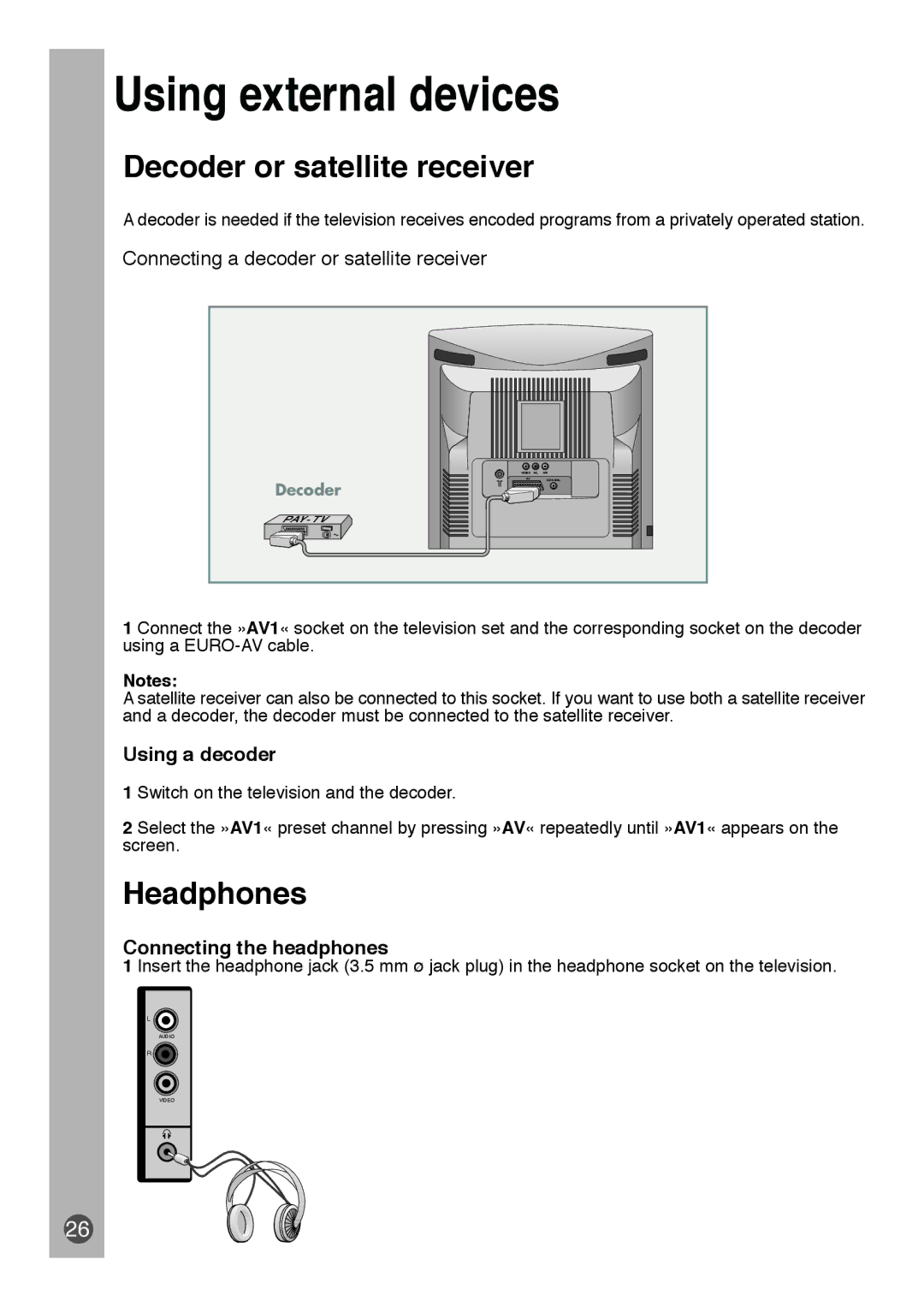26
Using external devices
Decoder or satellite receiver
A decoder is needed if the television receives encoded programs from a privately operated station.
Connecting a decoder or satellite receiver
VIDEO A/L A/R | |
AV | COAXIAL |
Decoder |
|
| |
1 Connect the »AV1« socket on the television set and the corresponding socket on the decoder using a
Notes:
A satellite receiver can also be connected to this socket. If you want to use both a satellite receiver and a decoder, the decoder must be connected to the satellite receiver.
Using a decoder
1 Switch on the television and the decoder.
2 Select the »AV1« preset channel by pressing »AV« repeatedly until »AV1« appears on the screen.
Headphones
Connecting the headphones
1 Insert the headphone jack (3.5 mm ø jack plug) in the headphone socket on the television.
L
AUDIO
R
VIDEO