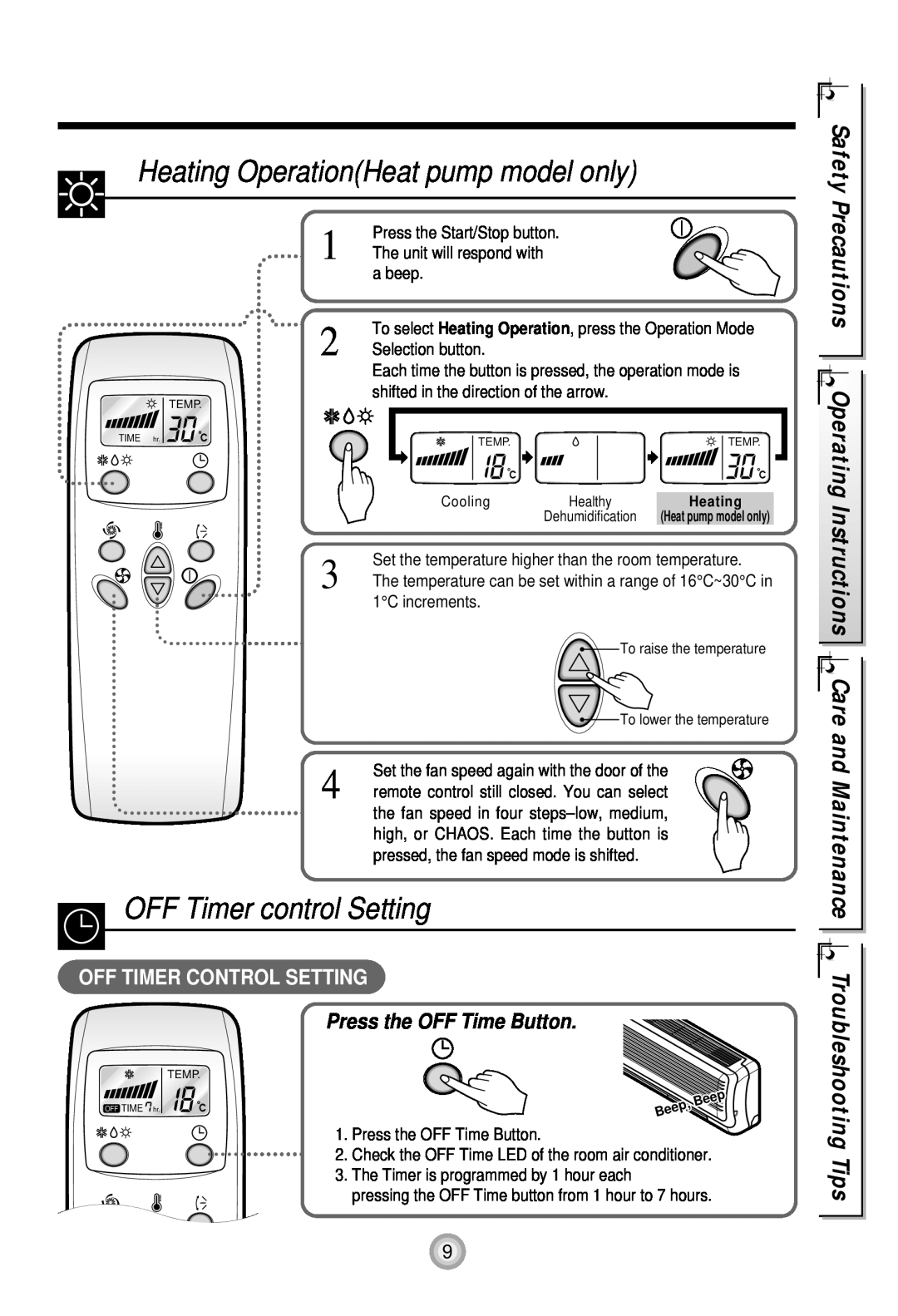Heating Operation(Heat pump model only)
Safety
OFFTIME![]()
![]() hhr..
hhr..
TEMP.
1 Press the Start/Stop button. The unit will respond with a beep.
2 To select Heating Operation, press the Operation Mode Selection button.
Each time the button is pressed, the operation mode is shifted in the direction of the arrow.
TEMP. | TEMP. | TEMP. |
OFF TIME hr. | OFF TIME hr. | OFF TIME hr. |
Cooling | Healthy | Heating |
| Dehumidification | (Heat pump model only) |
3 Set the temperature higher than the room temperature. The temperature can be set within a range of 16°C~30°C in 1°C increments.
![]() To raise the temperature
To raise the temperature
TEMP.
Precautions
Operating Instructions |
OFF TIME![]()
![]() hr.
hr. ![]()
![]()
![]()
![]()
![]() To lower the temperature
To lower the temperature
4 Set the fan speed again with the door of the remote control still closed. You can select the fan speed in four
OFF Timer control Setting
OFF TIMER CONTROL SETTING
Press the OFF Time Button.
TEMP.
OFF TIME ![]()
![]() hr.
hr.
1. Press the OFF Time Button.
2. Check the OFF Time LED of the room air conditioner.
3. The Timer is programmed by 1 hour each pressing the OFF Time button from 1 hour to 7 hours.
Care and Maintenance Troubleshooting Tips
9