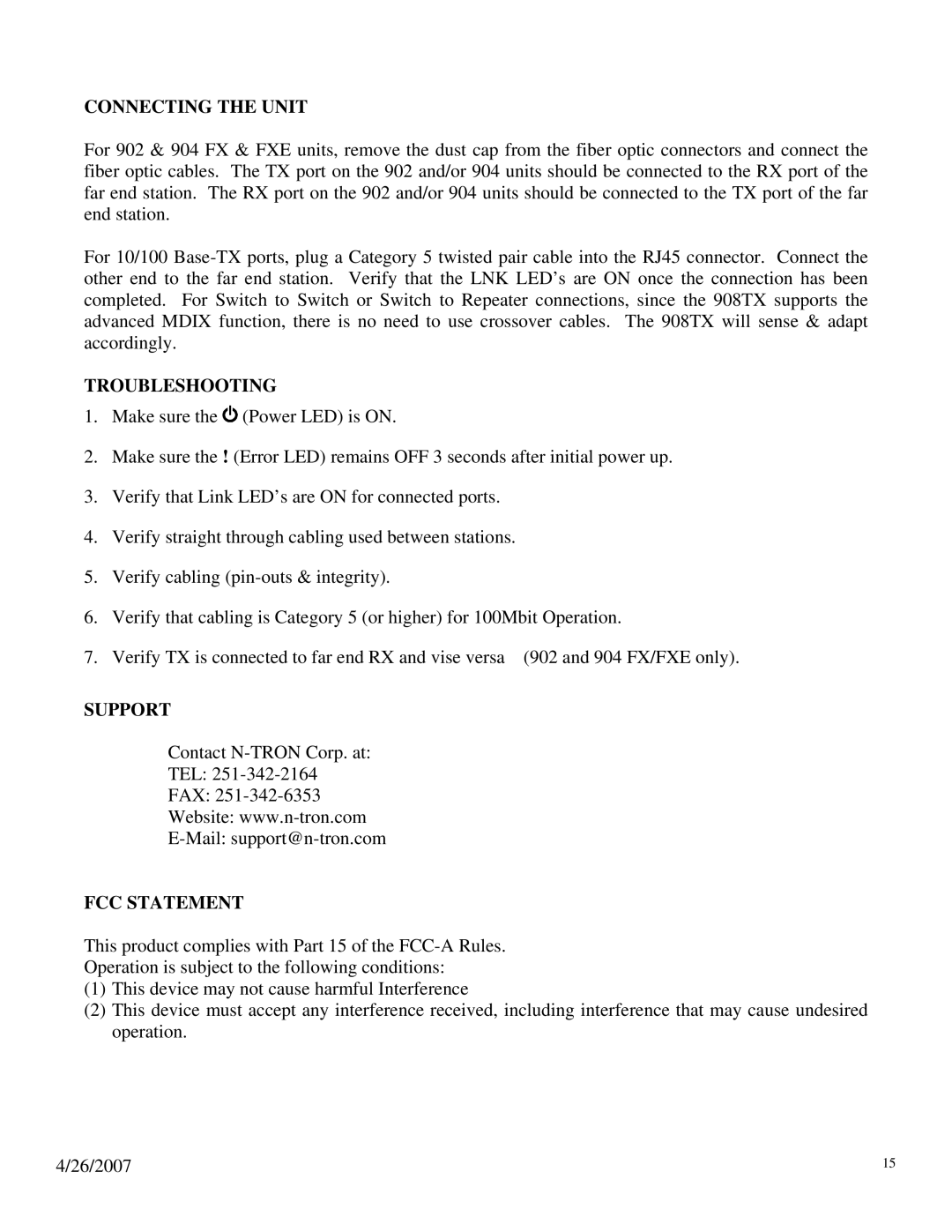CONNECTING THE UNIT
For 902 & 904 FX & FXE units, remove the dust cap from the fiber optic connectors and connect the fiber optic cables. The TX port on the 902 and/or 904 units should be connected to the RX port of the far end station. The RX port on the 902 and/or 904 units should be connected to the TX port of the far end station.
For 10/100
TROUBLESHOOTING
1.Make sure the ![]() (Power LED) is ON.
(Power LED) is ON.
2.Make sure the ! (Error LED) remains OFF 3 seconds after initial power up.
3.Verify that Link LED’s are ON for connected ports.
4.Verify straight through cabling used between stations.
5.Verify cabling
6.Verify that cabling is Category 5 (or higher) for 100Mbit Operation.
7. Verify TX is connected to far end RX and vise versa (902 and 904 FX/FXE only).
SUPPORT
Contact
TEL:
FAX:
Website:
FCC STATEMENT
This product complies with Part 15 of the
Operation is subject to the following conditions:
(1)This device may not cause harmful Interference
(2)This device must accept any interference received, including interference that may cause undesired operation.
4/26/2007 | 15 |