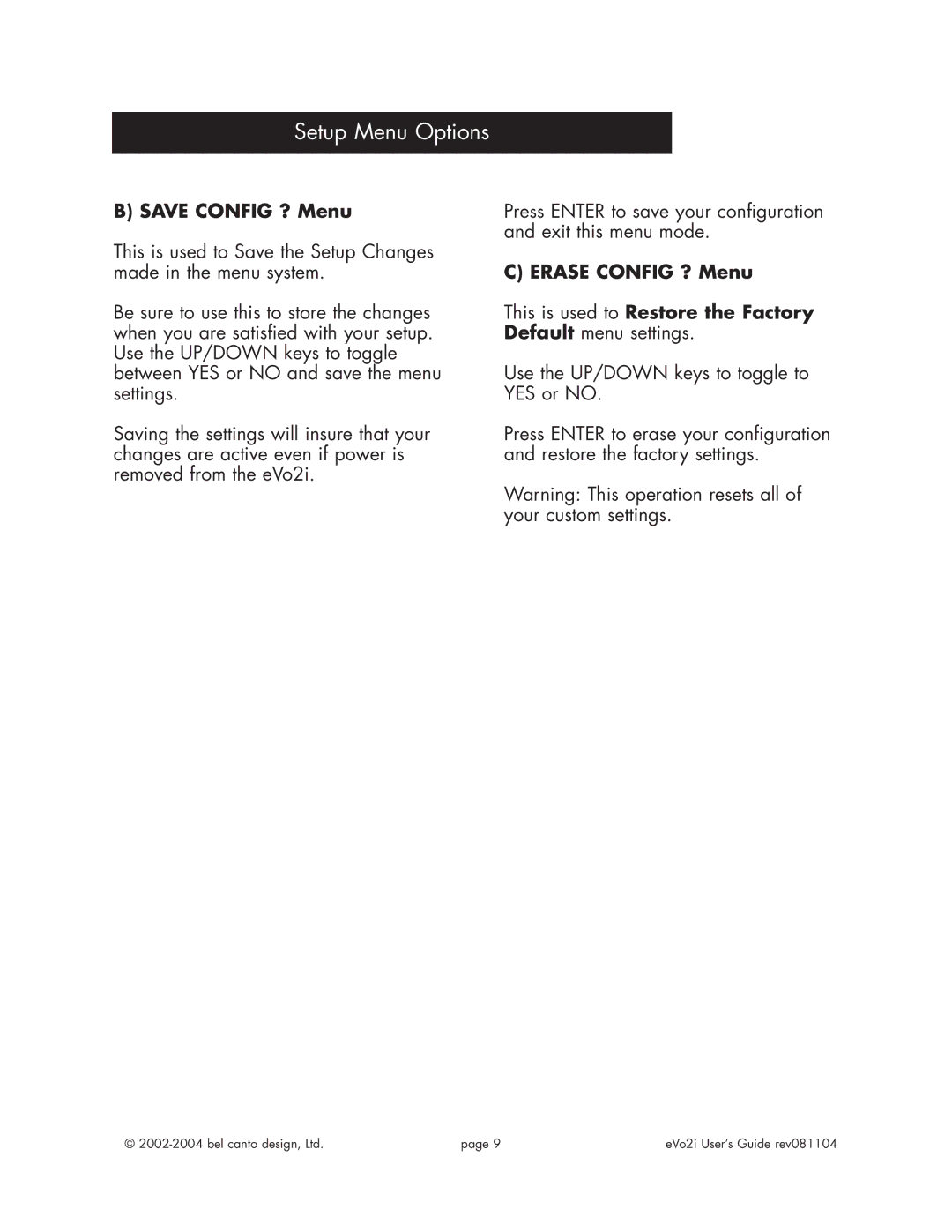Setup Menu Options
B) SAVE CONFIG ? Menu
This is used to Save the Setup Changes made in the menu system.
Be sure to use this to store the changes when you are satisfied with your setup. Use the UP/DOWN keys to toggle between YES or NO and save the menu settings.
Saving the settings will insure that your changes are active even if power is removed from the eVo2i.
Press ENTER to save your configuration and exit this menu mode.
C) ERASE CONFIG ? Menu
This is used to Restore the Factory Default menu settings.
Use the UP/DOWN keys to toggle to YES or NO.
Press ENTER to erase your configuration and restore the factory settings.
Warning: This operation resets all of your custom settings.
© | page 9 | eVo2i User’s Guide rev081104 |