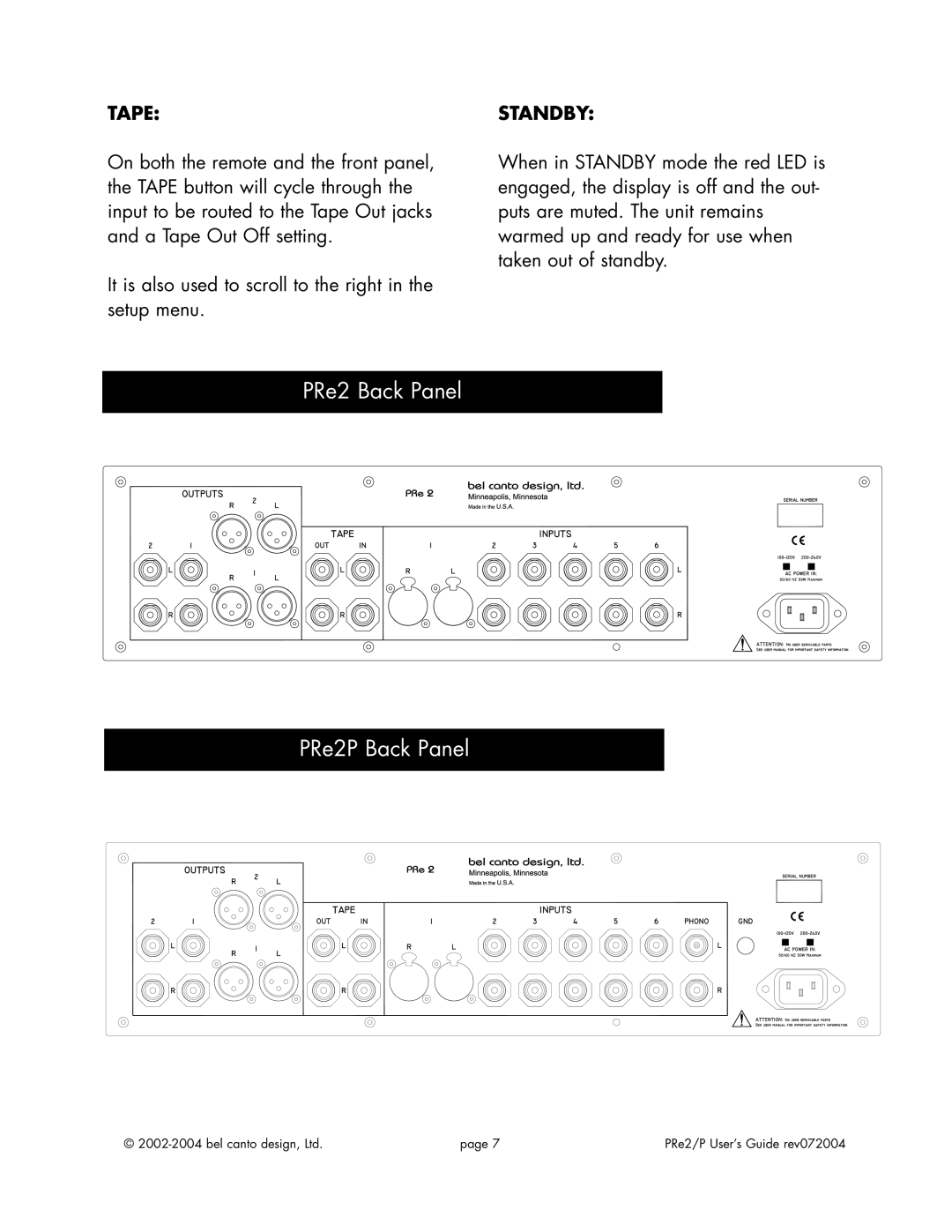PRe2TM PRe2PTM specifications
Bel Canto Design is renowned for its innovative audio products that deliver exceptional sound quality, and the PRe2TM and PRe2PTM preamplifiers are exemplary of this commitment to excellence. These preamplifiers are designed for audiophiles who demand the highest level of performance from their audio systems.The PRe2TM is a versatile preamplifier that combines cutting-edge technology with elegant design. It features an all-analog, fully discrete signal path that ensures an uncolored, natural sound reproduction. This design minimizes distortion and preserves the integrity of the original audio signal, making it ideal for high-resolution audio playback. Additionally, the PRe2TM is equipped with a high-quality volume control that utilizes a microprocessor to fine-tune the gain with remarkable precision.
One of the standout features of the PRe2TM is its extensive connectivity options. It includes multiple line-level inputs, a balanced XLR input for enhanced noise rejection, and a home theater bypass function, allowing for seamless integration into any audio setup. This versatility makes it suitable for both two-channel musical systems and multi-channel home theater configurations.
The PRe2PTM, an upgraded version, introduces additional advanced features that cater to the discerning audiophile. It includes a phono stage for vinyl enthusiasts, supporting both moving magnet and moving coil cartridges, ensuring that the warmth and nuances of vinyl records are captured accurately. Furthermore, the PRe2PTM incorporates a state-of-the-art digital-to-analog converter (DAC), which converts high-resolution digital audio signals into exquisite sound quality, elevating the listening experience.
Both models utilize ultra-low noise power supplies, which deliver stable voltage for optimal performance. This attention to power supply design greatly affects the overall sound quality, contributing to greater detail and clarity in audio playback.
In summary, the Bel Canto Design PRe2TM and PRe2PTM preamplifiers are remarkable products that exemplify superior craftsmanship and innovative technology. With features such as a fully discrete signal path, extensive connectivity options, and advanced functionalities in the PRe2PTM, these preamps are designed to meet the exacting standards of high-end audio enthusiasts, providing an unparalleled listening experience that captures the essence of the original performance.