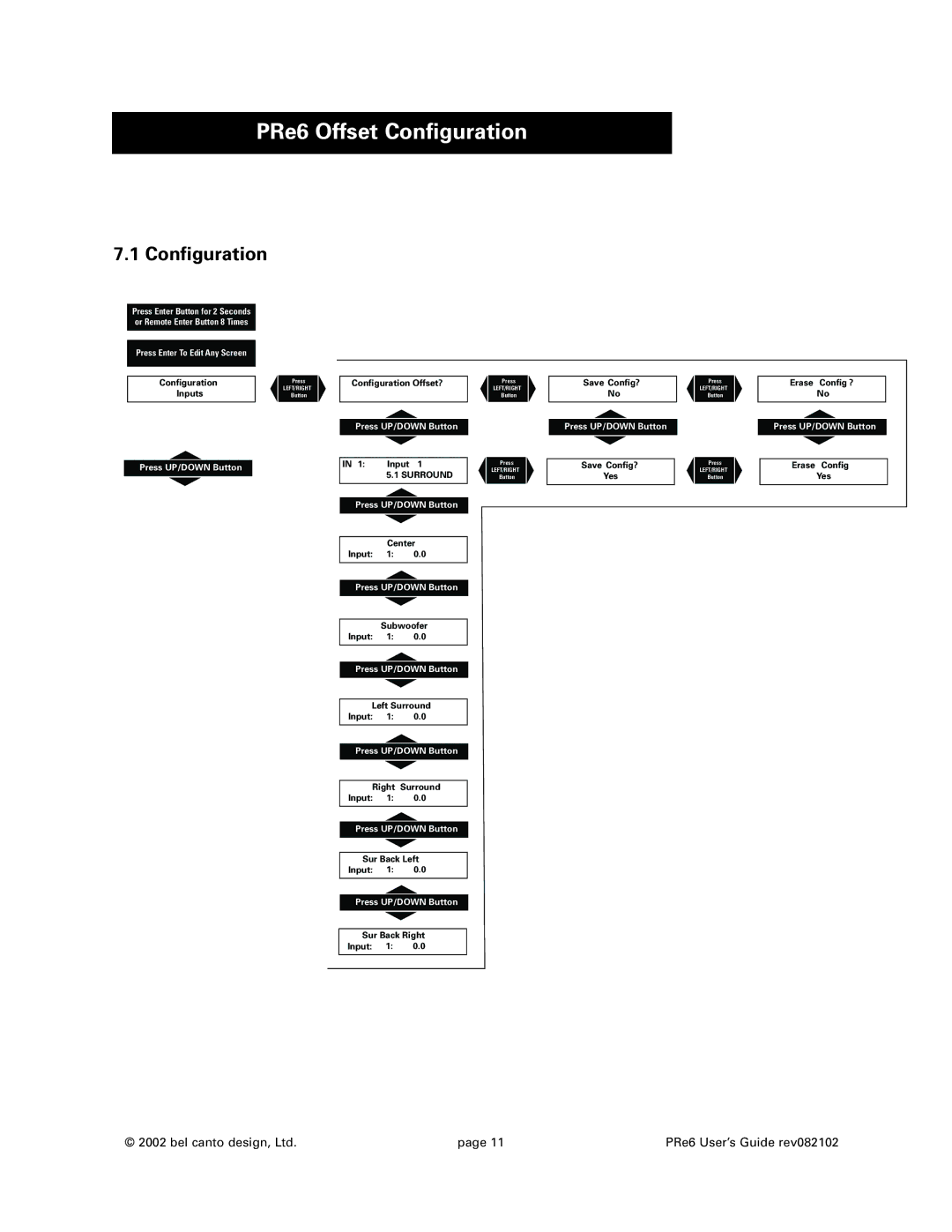PRe6 specifications
Bel Canto Design is renowned for its commitment to high-fidelity audio, and the PRe6 is a testament to this tradition of excellence. As a high-performance preamplifier, the PRe6 seamlessly combines sophisticated technology with elegant design, providing audiophiles with an unparalleled listening experience.One of the standout features of the PRe6 is its fully balanced architecture, which plays a crucial role in minimizing noise and distortion. This design choice allows the preamplifier to deliver a clean, dynamic sound, ensuring that the fine details of music are presented with clarity and precision. The use of high-quality components, including custom capacitors and discrete resistors, contributes to the overall performance, enhancing both the sonic quality and durability of the unit.
At the heart of the PRe6 lies a versatile digital processing section that is compatible with high-resolution audio formats. This allows users to connect various digital sources, including computers, CD players, and streaming devices, making it an ideal centerpiece for modern audio setups. The PRe6 supports a wide range of digital inputs, including USB, optical, coaxial, and AES/EBU, providing flexibility in connectivity. It can handle PCM resolutions up to 384 kHz and DSD up to 256, ensuring that even the most demanding audiophile will find it meets their needs.
Another notable characteristic of the PRe6 is its intuitive user interface. The elegant front panel features a large display that provides clear feedback on input selection and volume levels. The remote control further enhances usability, giving listeners the ability to adjust settings from across the room.
Additionally, the PRe6 is equipped with advanced features like a programmable volume control, which allows precise adjustments and integration into home automation systems. Its modular design enables easy upgrades, ensuring that the preamplifier can adapt to future advancements in audio technology.
In summary, the Bel Canto Design PRe6 is a high-performing preamplifier that embodies cutting-edge technology and superb craftsmanship. With its balanced architecture, extensive digital connectivity, and user-friendly interface, the PRe6 is poised to satisfy even the most discerning audio enthusiasts. Whether used in a dedicated listening room or a sophisticated home theater setup, the PRe6 delivers exceptional sound quality, ensuring a captivating musical experience.