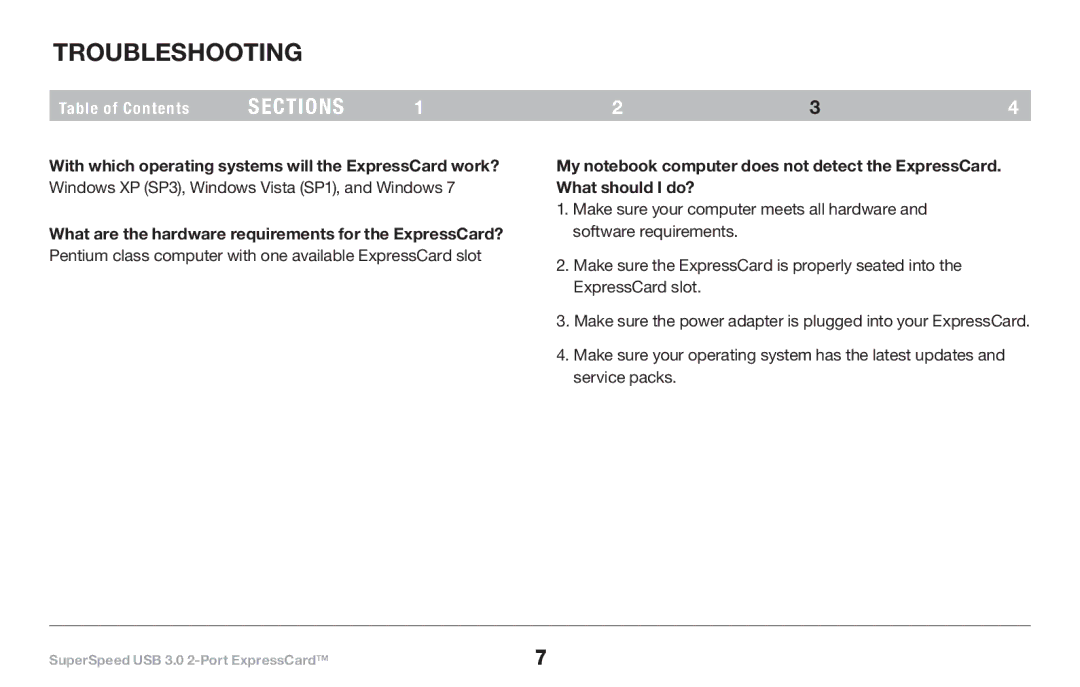Troubleshooting
Table of Contents | sections | 1 |
With which operating systems will the ExpressCard work?
Windows XP (SP3), Windows Vista (SP1), and Windows 7
What are the hardware requirements for the ExpressCard?
Pentium class computer with one available ExpressCard slot
2 | 3 | 4 |
My notebook computer does not detect the ExpressCard. What should I do?
1.Make sure your computer meets all hardware and software requirements.
2.Make sure the ExpressCard is properly seated into the ExpressCard slot.
3.Make sure the power adapter is plugged into your ExpressCard.
4.Make sure your operating system has the latest updates and service packs.
SuperSpeed USB 3.0 | 7 |