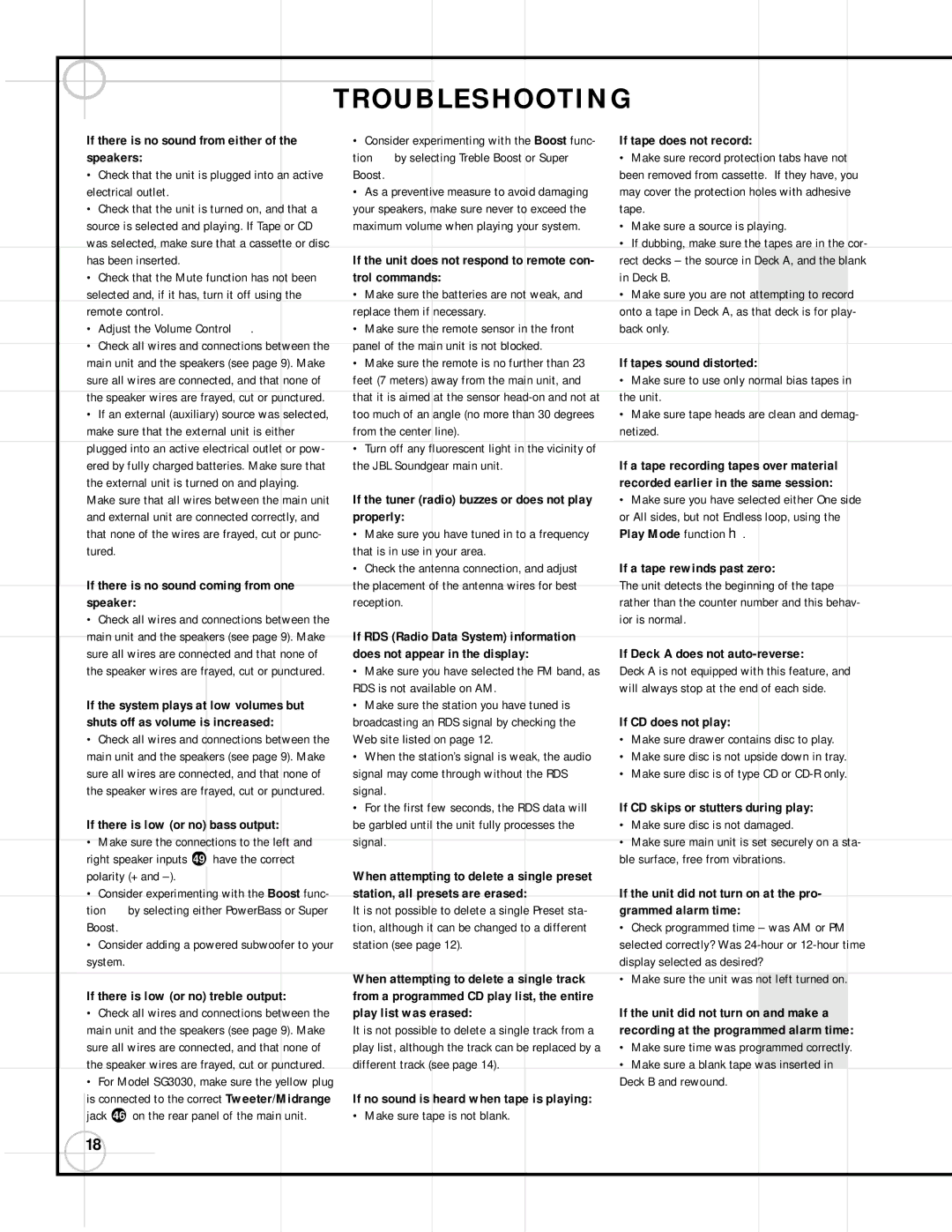If there is no sound from either of the speakers:
•Check that the unit is plugged into an active electrical outlet.
•Check that the unit is turned on, and that a source is selected and playing. If Tape or CD was selected, make sure that a cassette or disc has been inserted.
•Check that the Mute function has not been selected and, if it has, turn it off using the remote control.
•Adjust the Volume Control Ú.
•Check all wires and connections between the main unit and the speakers (see page 9). Make sure all wires are connected, and that none of the speaker wires are frayed, cut or punctured.
•If an external (auxiliary) source was selected, make sure that the external unit is either plugged into an active electrical outlet or pow- ered by fully charged batteries. Make sure that the external unit is turned on and playing. Make sure that all wires between the main unit and external unit are connected correctly, and that none of the wires are frayed, cut or punc- tured.
If there is no sound coming from one speaker:
•Check all wires and connections between the main unit and the speakers (see page 9). Make sure all wires are connected and that none of the speaker wires are frayed, cut or punctured.
If the system plays at low volumes but shuts off as volume is increased:
•Check all wires and connections between the main unit and the speakers (see page 9). Make sure all wires are connected, and that none of the speaker wires are frayed, cut or punctured.
If there is low (or no) bass output:
•Make sure the connections to the left and right speaker inputs 49 have the correct polarity (+ and –).
•Consider experimenting with the Boost func- tion Þ by selecting either PowerBass or Super Boost.
•Consider adding a powered subwoofer to your system.
If there is low (or no) treble output:
•Check all wires and connections between the main unit and the speakers (see page 9). Make sure all wires are connected, and that none of the speaker wires are frayed, cut or punctured.
•For Model SG3030, make sure the yellow plug is connected to the correct Tweeter/Midrange jack 46 on the rear panel of the main unit.
18
•Consider experimenting with the Boost func- tion Þ by selecting Treble Boost or Super Boost.
•As a preventive measure to avoid damaging your speakers, make sure never to exceed the maximum volume when playing your system.
If the unit does not respond to remote con- trol commands:
•Make sure the batteries are not weak, and replace them if necessary.
•Make sure the remote sensor in the front panel of the main unit is not blocked.
•Make sure the remote is no further than 23 feet (7 meters) away from the main unit, and that it is aimed at the sensor head-on and not at too much of an angle (no more than 30 degrees from the center line).
•Turn off any fluorescent light in the vicinity of the JBL Soundgear main unit.
If the tuner (radio) buzzes or does not play properly:
•Make sure you have tuned in to a frequency that is in use in your area.
•Check the antenna connection, and adjust the placement of the antenna wires for best reception.
If RDS (Radio Data System) information does not appear in the display:
•Make sure you have selected the FM band, as RDS is not available on AM.
•Make sure the station you have tuned is broadcasting an RDS signal by checking the Web site listed on page 12.
•When the station’s signal is weak, the audio signal may come through without the RDS signal.
•For the first few seconds, the RDS data will be garbled until the unit fully processes the signal.
When attempting to delete a single preset station, all presets are erased:
It is not possible to delete a single Preset sta- tion, although it can be changed to a different station (see page 12).
When attempting to delete a single track from a programmed CD play list, the entire play list was erased:
It is not possible to delete a single track from a play list, although the track can be replaced by a different track (see page 14).
If no sound is heard when tape is playing:
• Make sure tape is not blank.
If tape does not record:
•Make sure record protection tabs have not been removed from cassette. If they have, you may cover the protection holes with adhesive tape.
•Make sure a source is playing.
•If dubbing, make sure the tapes are in the cor- rect decks – the source in Deck A, and the blank in Deck B.
•Make sure you are not attempting to record onto a tape in Deck A, as that deck is for play- back only.
If tapes sound distorted:
•Make sure to use only normal bias tapes in the unit.
•Make sure tape heads are clean and demag- netized.
If a tape recording tapes over material recorded earlier in the same session:
•Make sure you have selected either One side or All sides, but not Endless loop, using the Play Mode function h.
If a tape rewinds past zero:
The unit detects the beginning of the tape rather than the counter number and this behav- ior is normal.
If Deck A does not auto-reverse:
Deck A is not equipped with this feature, and will always stop at the end of each side.
If CD does not play:
•Make sure drawer contains disc to play.
•Make sure disc is not upside down in tray.
•Make sure disc is of type CD or CD-R only.
If CD skips or stutters during play:
•Make sure disc is not damaged.
•Make sure main unit is set securely on a sta- ble surface, free from vibrations.
If the unit did not turn on at the pro- grammed alarm time:
•Check programmed time – was AM or PM selected correctly? Was 24-hour or 12-hour time display selected as desired?
•Make sure the unit was not left turned on.
If the unit did not turn on and make a recording at the programmed alarm time:
•Make sure time was programmed correctly.
•Make sure a blank tape was inserted in Deck B and rewound.