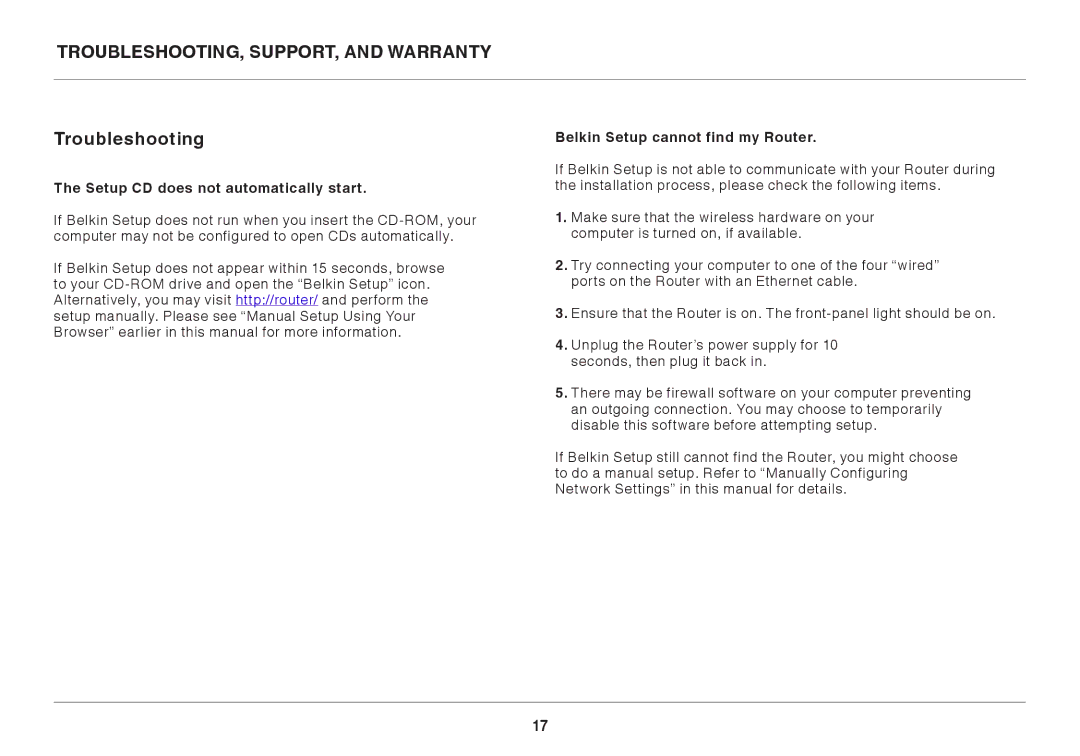Troubleshooting, Support, and Warranty
Troubleshooting
The Setup CD does not automatically start..
If Belkin Setup does not run when you insert the
If Belkin Setup does not appear within 15 seconds, browse to your
Belkin Setup cannot find my Router..
If Belkin Setup is not able to communicate with your Router during the installation process, please check the following items..
1..Make sure that the wireless hardware on your computer is turned on, if available..
2..Try connecting your computer to one of the four “wired” ports on the Router with an Ethernet cable..
3..Ensure that the Router is on.. The
4..Unplug the Router’s power supply for 10 seconds, then plug it back in..
5..There may be firewall software on your computer preventing an outgoing connection.. You may choose to temporarily disable this software before attempting setup..
If Belkin Setup still cannot find the Router, you might choose to do a manual setup.. Refer to “Manually Configuring Network Settings” in this manual for details..
17