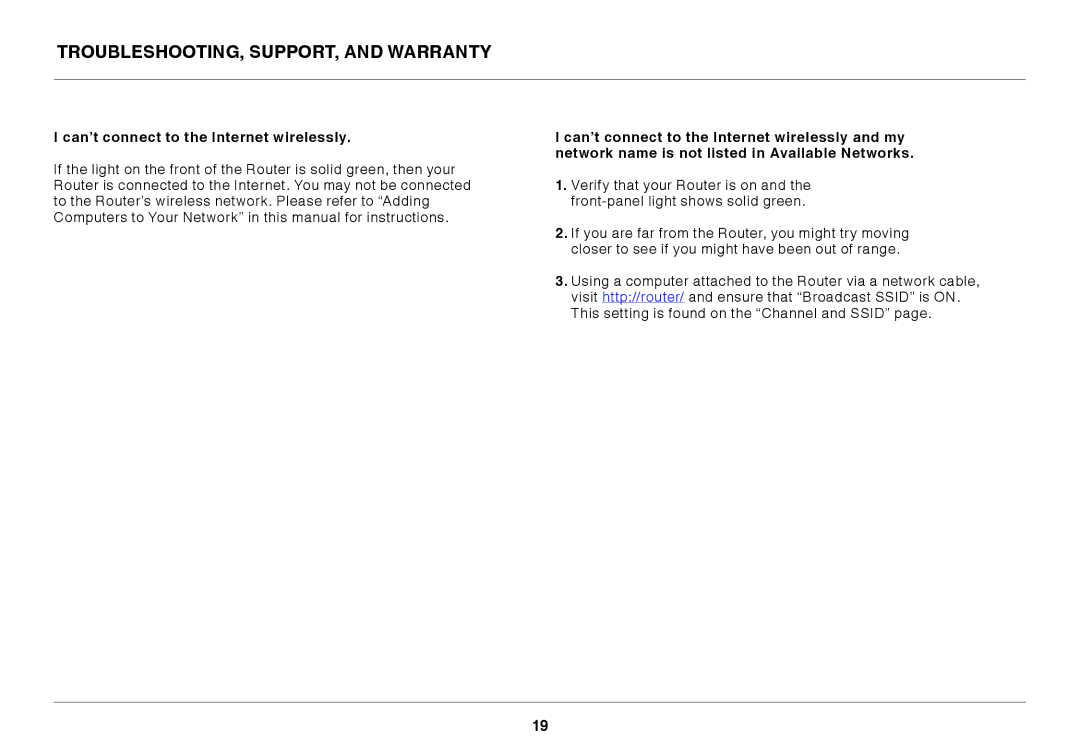Troubleshooting, Support, and Warranty
I can’t connect to the Internet wirelessly..
If the light on the front of the Router is solid green, then your Router is connected to the Internet.. You may not be connected to the Router’s wireless network.. Please refer to “Adding Computers to Your Network” in this manual for instructions..
I can’t connect to the Internet wirelessly and my network name is not listed in Available Networks..
1..Verify that your Router is on and the
2..If you are far from the Router, you might try moving closer to see if you might have been out of range..
3..Using a computer attached to the Router via a network cable, visit http://router/ and ensure that “Broadcast SSID” is ON.. This setting is found on the “Channel and SSID” page..
19