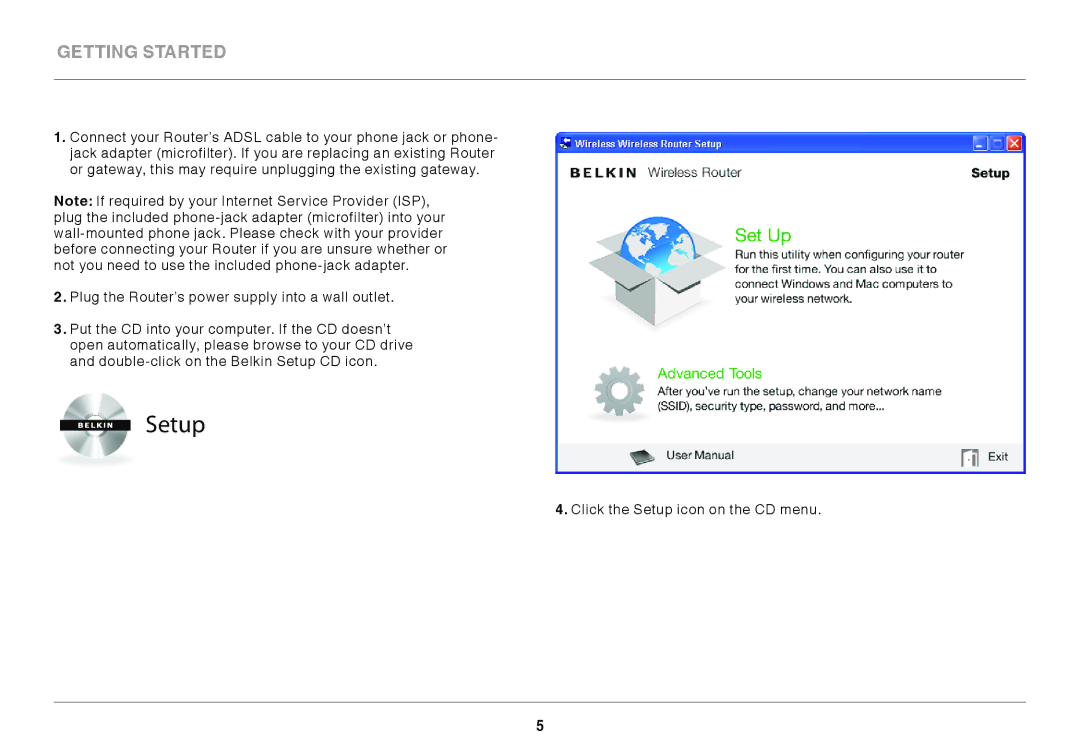Getting Started
1..Connect your Router’s ADSL cable to your phone jack or phone- jack adapter (microfilter).. If you are replacing an existing Router or gateway, this may require unplugging the existing gateway..
Note: If required by your Internet Service Provider (ISP), plug the included
2..Plug the Router’s power supply into a wall outlet..
3..Put the CD into your computer.. If the CD doesn’t open automatically, please browse to your CD drive and
Setup
4.. Click the Setup icon on the CD menu..
5