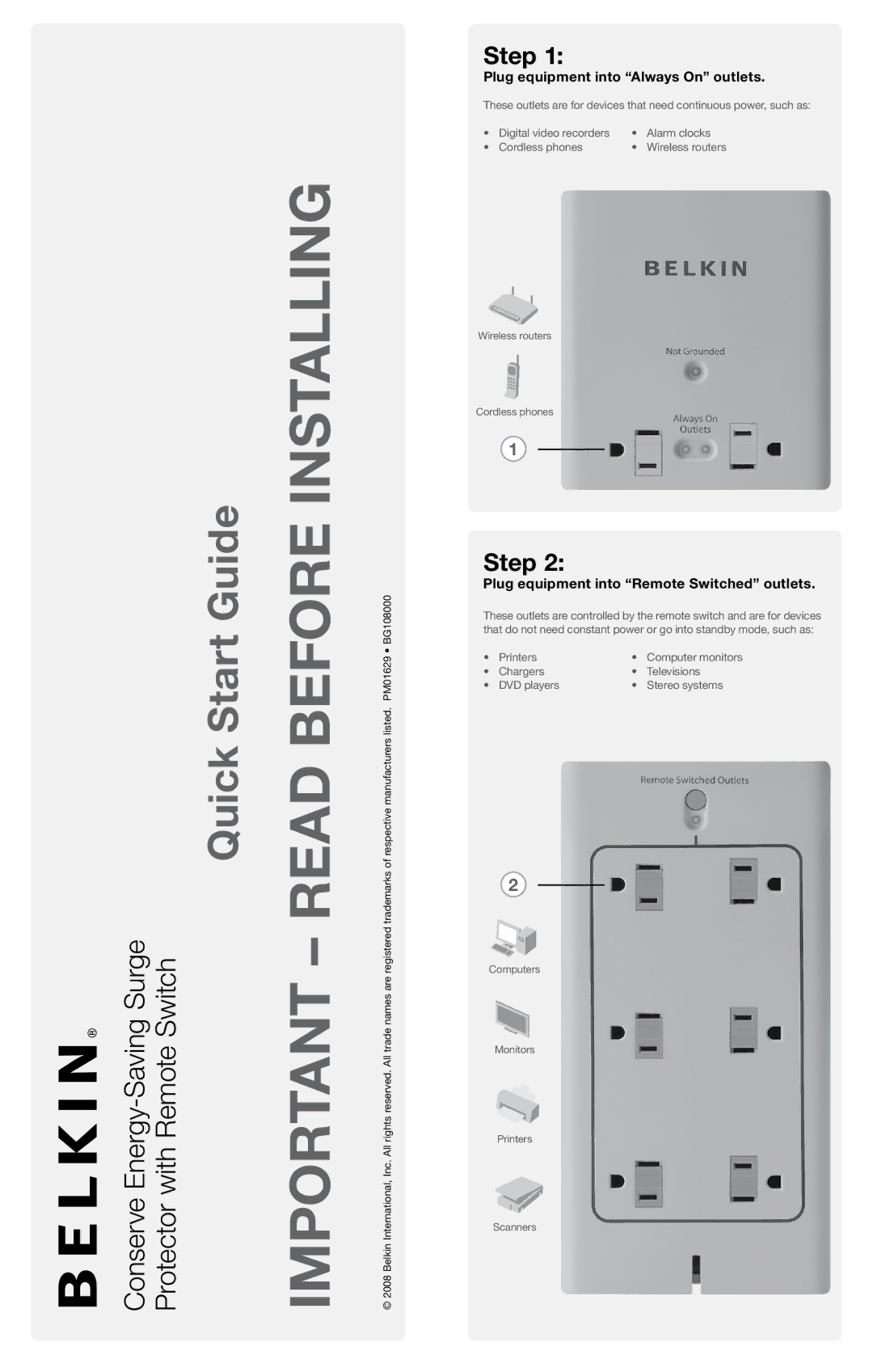with Remote Switch | |
Conserve | Protector |
Quick Start Guide | READ BEFORE INSTALLING | trademarks of respective manufacturers listed. PM01629 • BG108000 |
| IMPORTANT – | © 2008 Belkin International, Inc. All rights reserved. All trade names are registered |
Step 1:
Plug equipment into “Always On” outlets.
These outlets are for devices that need continuous power, such as:
• | Digital video recorders | • | Alarm clocks |
• | Cordless phones | • | Wireless routers |
Wireless routers
Cordless
Cordless phones
1
Step 2:
Plug equipment into “Remote Switched” outlets.
These outlets are controlled by the remote switch and are for devices that do not need constant power or go into standby mode, such as:
• | Printers | • | Computer monitors |
• | Chargers | • | Televisions |
• | DVD players | • | Stereo systems |
2
Computer
Computers
Monitors
Printer
Printers
Scanners