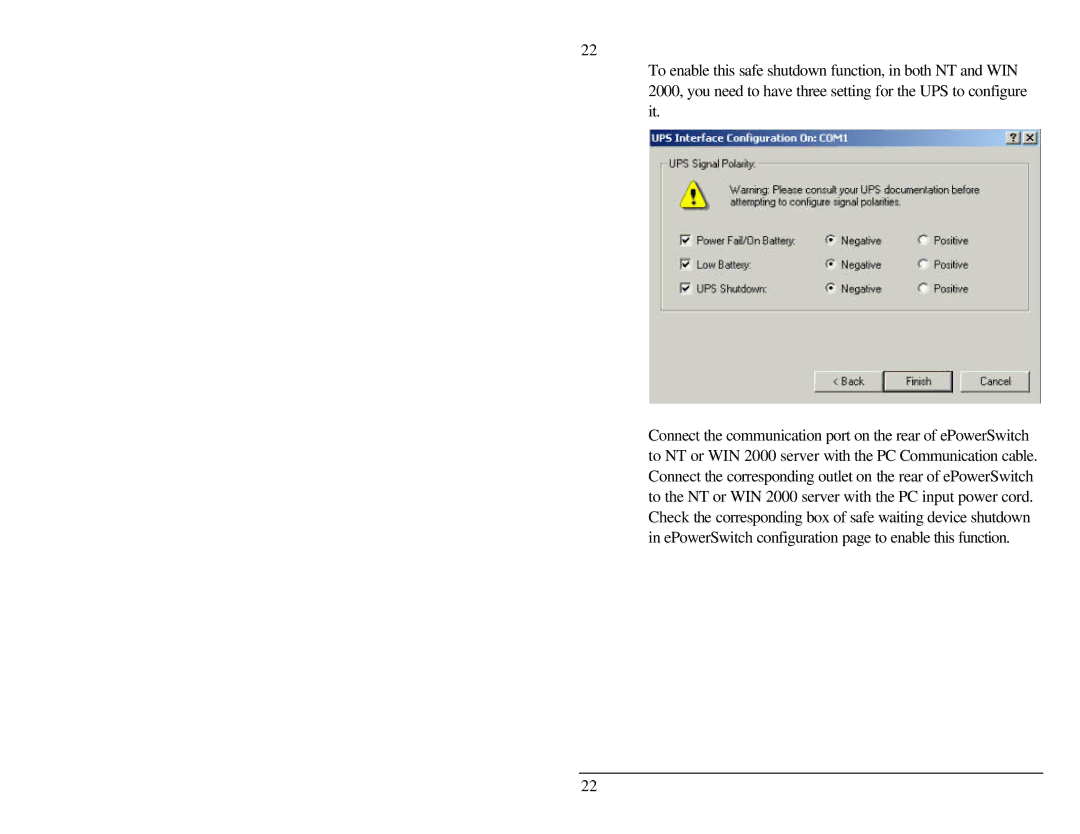F1D001 specifications
The Belkin F1D001 is a versatile connectivity solution designed to cater to the needs of both home and office environments. This device primarily functions as a KVM (Keyboard, Video, Mouse) switch, allowing users to control multiple computers using a single set of peripherals. This capability is particularly beneficial for those with limited desk space or for professionals who require seamless management of multiple systems.One of the main features of the Belkin F1D001 is its ability to support both PS/2 and USB connections. This flexibility makes it compatible with a wide range of computers and devices, ensuring that users can easily connect their systems regardless of the port type. The switch typically supports two computers, which can be easily toggled between using a simple push button on the device, providing a user-friendly experience.
In terms of video support, the F1D001 offers resolutions of up to 2048 x 1536 at 60 Hz, which ensures that users can enjoy high-quality visuals without compromise. This makes it an ideal choice for graphic designers, video editors, and gamers who require sharp image quality. Moreover, the device supports various operating systems, including Windows, Linux, and Mac, broadening its usability across different platforms.
Additionally, the Belkin F1D001 boasts a compact design that is conducive to easy installation and portability. Users can quickly set it up without the need for specialized tools or complicated procedures, making it an excellent option for those who may not be technically inclined. The device's lightweight nature also makes it easy to transport for users who may need to switch between different workspaces.
The technology behind the Belkin F1D001 ensures reliable performance with minimal lag, maintaining the responsiveness of the keyboard and mouse, which is crucial during tasks that require precision. Furthermore, its durable construction promises longevity, making it a cost-effective investment for users looking to streamline their workspace.
Overall, the Belkin F1D001 stands out as a practical and efficient KVM switch that combines essential features and technologies. Its compatibility with multiple systems and the ease of use it offers makes it a valuable tool for anyone needing to manage multiple computers with the utmost convenience.