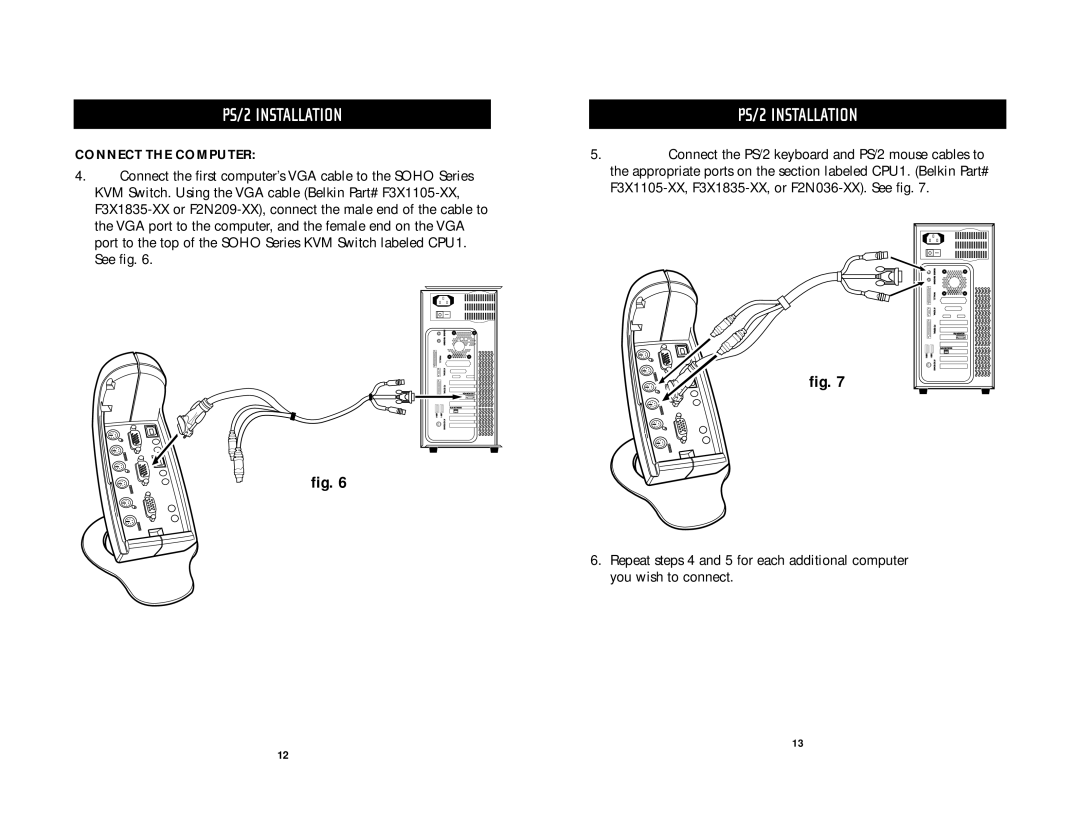PS/2 INSTALLATION
CONNECT THE COMPUTER:
4.Connect the first computer’s VGA cable to the SOHO Series KVM Switch. Using the VGA cable (Belkin Part#
fig. 6
PS/2 INSTALLATION
5.Connect the PS/2 keyboard and PS/2 mouse cables to the appropriate ports on the section labeled CPU1. (Belkin Part#
fig. 7
6.Repeat steps 4 and 5 for each additional computer you wish to connect.
13
12