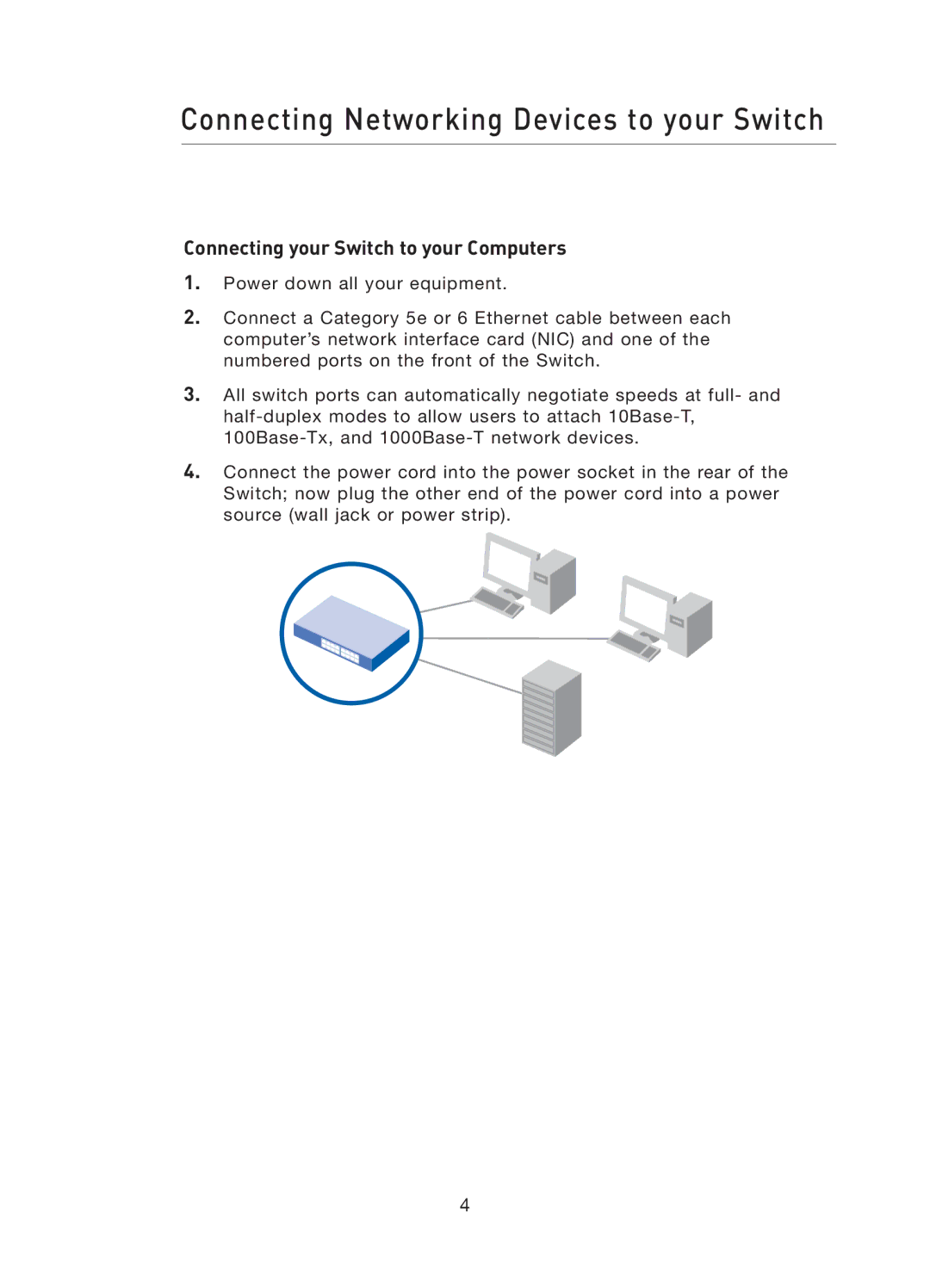Connecting Networking Devices to your Switch
Connecting your Switch to your Computers
1.Power down all your equipment.
2.Connect a Category 5e or 6 Ethernet cable between each computer’s network interface card (NIC) and one of the numbered ports on the front of the Switch.
3.All switch ports can automatically negotiate speeds at full- and
4.Connect the power cord into the power socket in the rear of the Switch; now plug the other end of the power cord into a power source (wall jack or power strip).
4