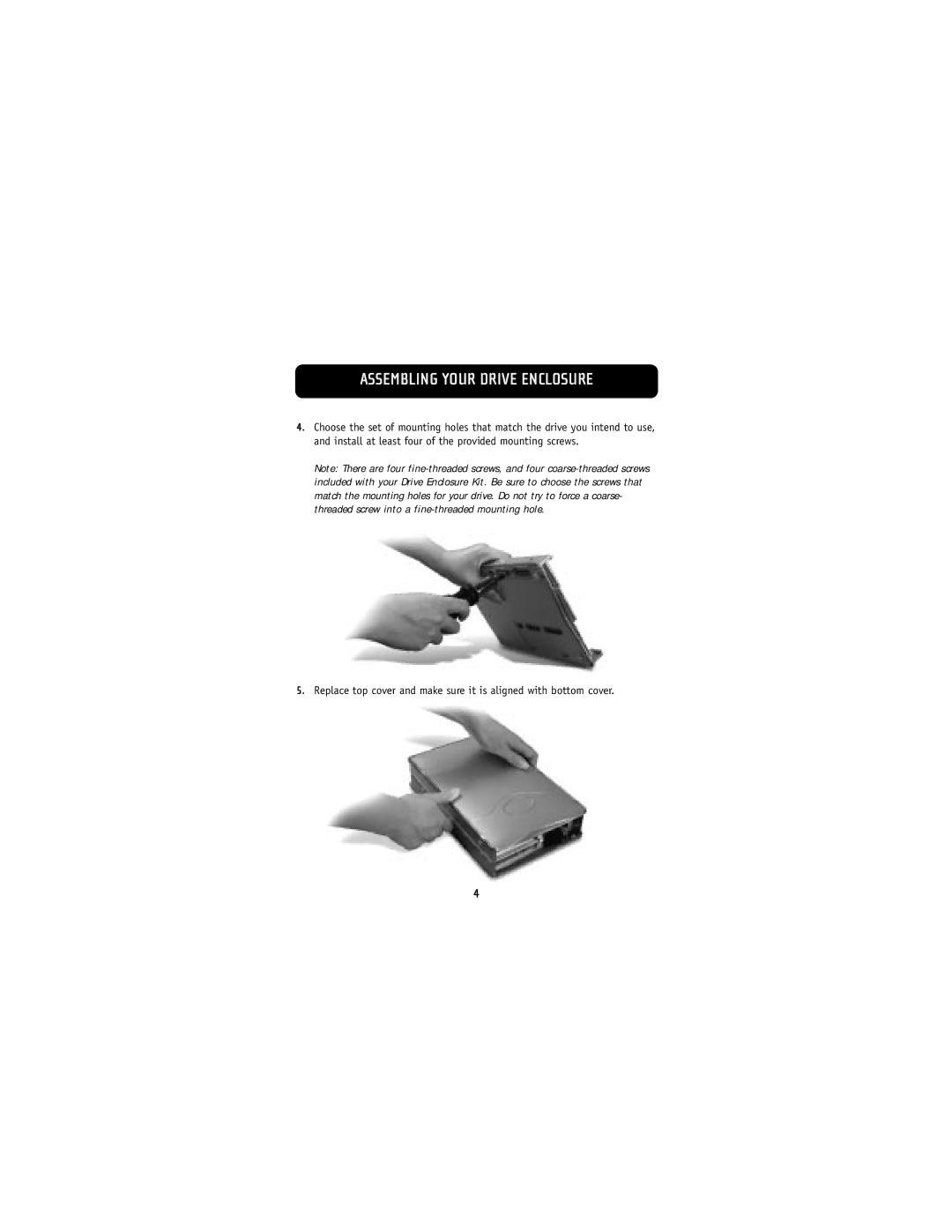ASSEMBLING YOUR DRIVE ENCLOSURE
4.Choose the set of mounting holes that match the drive you intend to use, and install at least four of the provided mounting screws.
Note: There are four
5.Replace top cover and make sure it is aligned with bottom cover.
4