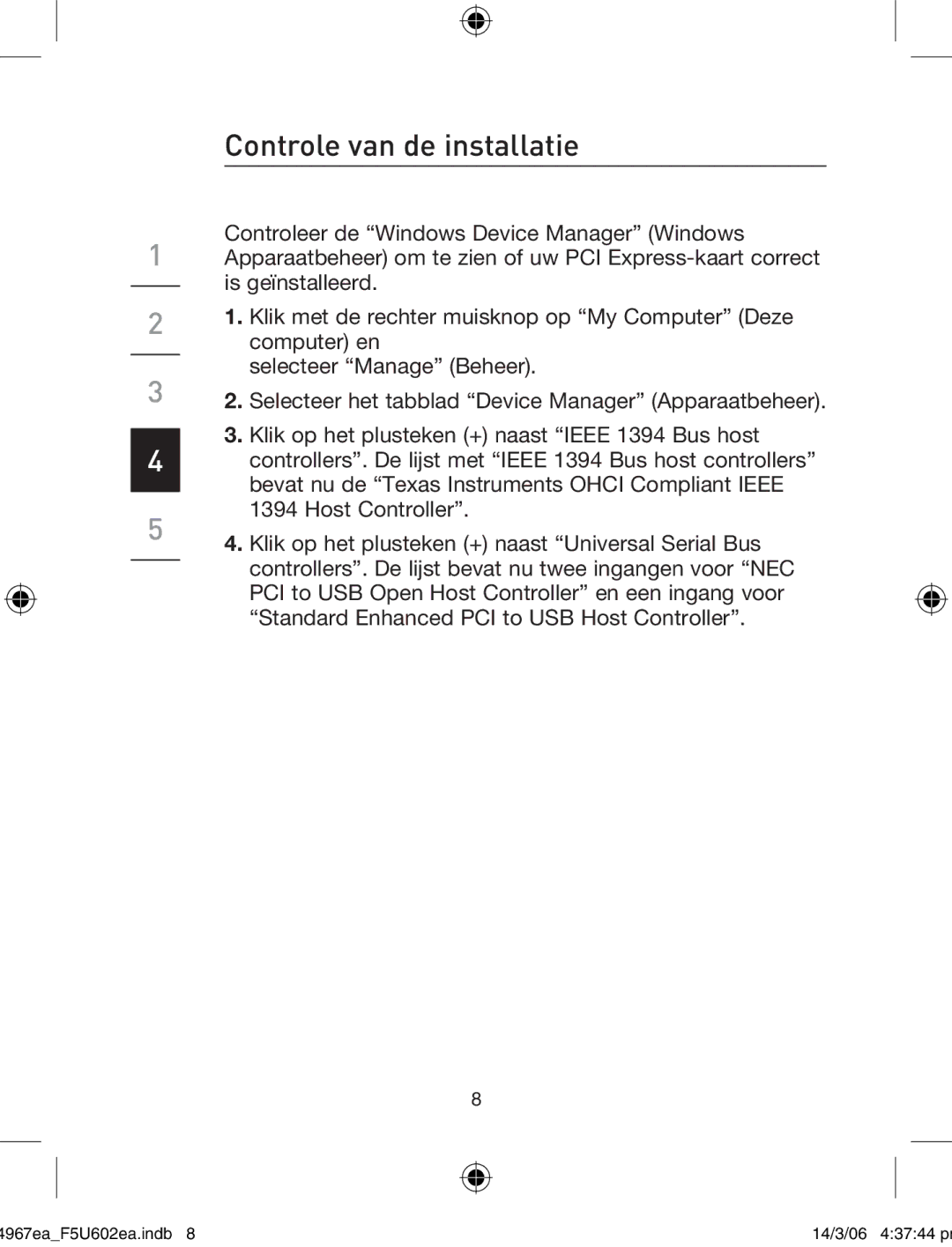1
2
3
4
5
Controle van de installatie
Controleer de “Windows Device Manager” (Windows Apparaatbeheer) om te zien of uw PCI
1.Klik met de rechter muisknop op “My Computer” (Deze computer) en
selecteer “Manage” (Beheer).
2.Selecteer het tabblad “Device Manager” (Apparaatbeheer).
3.Klik op het plusteken (+) naast “IEEE 1394 Bus host controllers”. De lijst met “IEEE 1394 Bus host controllers” bevat nu de “Texas Instruments OHCI Compliant IEEE 1394 Host Controller”.
4.Klik op het plusteken (+) naast “Universal Serial Bus controllers”. De lijst bevat nu twee ingangen voor “NEC PCI to USB Open Host Controller” en een ingang voor “Standard Enhanced PCI to USB Host Controller”.
8
4967ea_F5U602ea.indb 8 | 14/3/06 4:37:44 pm |