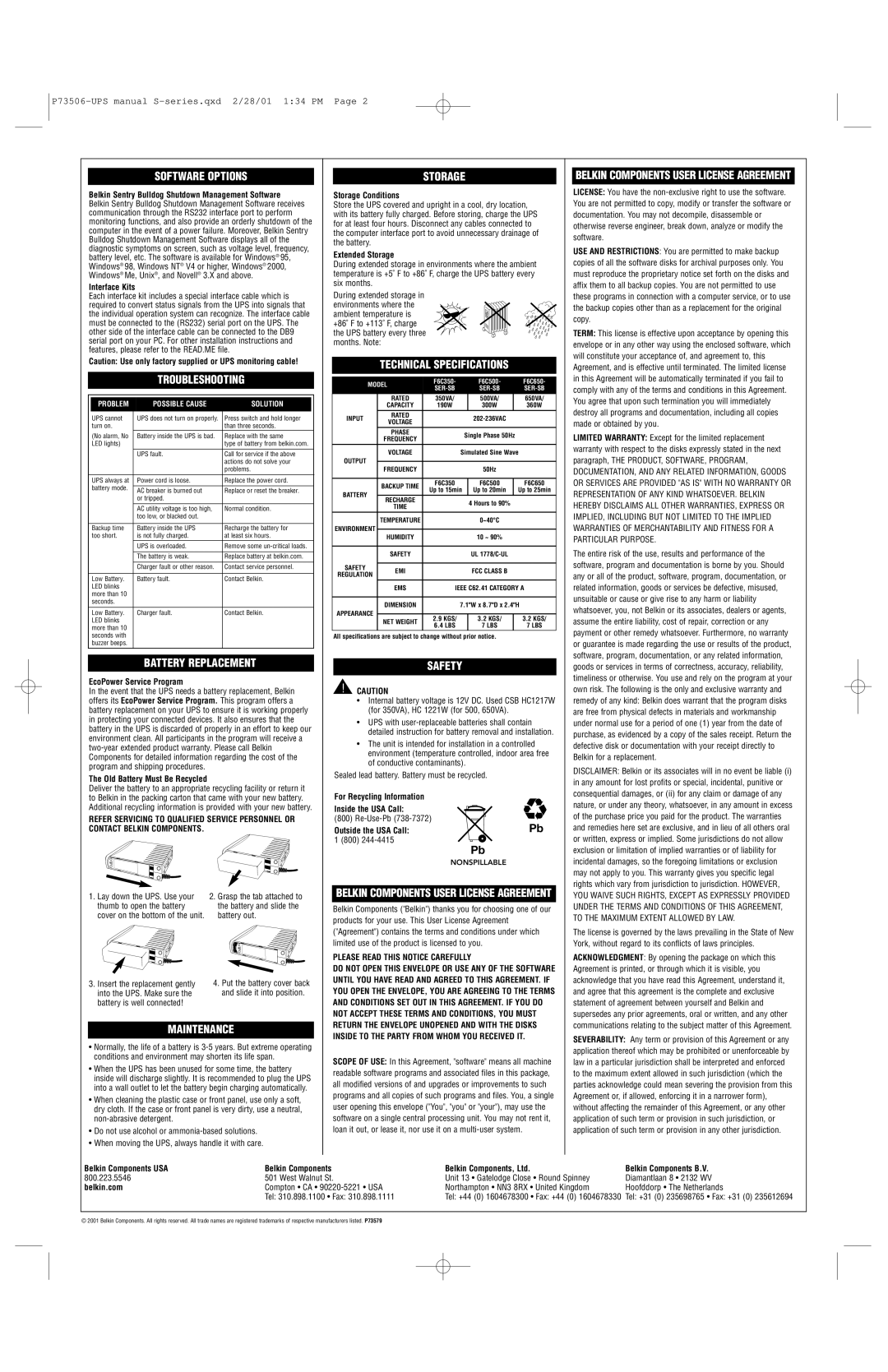SOFTWARE OPTIONS
Belkin Sentry Bulldog Shutdown Management Software Belkin Sentry Bulldog Shutdown Management Software receives communication through the RS232 interface port to perform monitoring functions, and also provide an orderly shutdown of the computer in the event of a power failure. Moreover, Belkin Sentry Bulldog Shutdown Management Software displays all of the diagnostic symptoms on screen, such as voltage level, frequency, battery level, etc. The software is available for Windows® 95, Windows® 98, Windows NT® V4 or higher, Windows® 2000, Windows® Me, Unix®, and Novell® 3.X and above.
Interface Kits
Each interface kit includes a special interface cable which is required to convert status signals from the UPS into signals that the individual operation system can recognize. The interface cable must be connected to the (RS232) serial port on the UPS. The other side of the interface cable can be connected to the DB9 serial port on your PC. For other installation instructions and features, please refer to the READ.ME file.
Caution: Use only factory supplied or UPS monitoring cable!
TROUBLESHOOTING
| PROBLEM | POSSIBLE CAUSE | SOLUTION |
| ||
| UPS cannot |
| UPS does not turn on properly. | Press switch and hold longer |
| |
| turn on. |
|
|
| than three seconds. |
|
| (No alarm, No |
| Battery inside the UPS is bad. | Replace with the same |
| |
| LED lights) |
|
|
| type of battery from belkin.com. |
|
|
|
| UPS fault. | Call for service if the above |
| |
|
|
|
|
| actions do not solve your |
|
|
|
|
|
| problems. |
|
|
|
|
|
|
|
|
| UPS always at |
| Power cord is loose. |
| Replace the power cord. |
|
| battery mode. |
|
|
|
|
|
|
| AC breaker is burned out |
| Replace or reset the breaker. |
| |
|
|
|
|
| ||
|
|
| or tripped. |
|
|
|
|
|
|
|
|
|
|
|
|
| AC utility voltage is too high, |
| Normal condition. |
|
|
|
| too low, or blacked out. |
|
|
|
|
|
|
|
|
|
|
| Backup time |
| Battery inside the UPS |
| Recharge the battery for |
|
| too short. |
| is not fully charged. |
| at least six hours. |
|
|
|
| UPS is overloaded. |
| Remove some |
|
|
|
|
|
|
|
|
|
|
| The battery is weak. |
| Replace battery at belkin.com. |
|
|
|
|
|
|
|
|
|
|
| Charger fault or other reason. |
| Contact service personnel. |
|
|
|
|
|
|
|
|
| Low Battery. |
| Battery fault. |
| Contact Belkin. |
|
| LED blinks |
|
|
|
|
|
| more than 10 |
|
|
|
|
|
| seconds. |
|
|
|
|
|
|
|
|
|
|
|
|
| Low Battery. |
| Charger fault. |
| Contact Belkin. |
|
| LED blinks |
|
|
|
|
|
| more than 10 |
|
|
|
|
|
| seconds with |
|
|
|
|
|
| buzzer beeps. |
|
|
|
|
|
BATTERY REPLACEMENT
EcoPower Service Program
In the event that the UPS needs a battery replacement, Belkin offers its EcoPower Service Program. This program offers a battery replacement on your UPS to ensure it is working properly in protecting your connected devices. It also ensures that the battery in the UPS is discarded of properly in an effort to keep our environment clean. All participants in the program will receive a
The Old Battery Must Be Recycled
Deliver the battery to an appropriate recycling facility or return it to Belkin in the packing carton that came with your new battery. Additional recycling information is provided with your new battery.
REFER SERVICING TO QUALIFIED SERVICE PERSONNEL OR CONTACT BELKIN COMPONENTS.
1. Lay down the UPS. Use your | 2. Grasp the tab attached to | ||
thumb to open the battery | the battery and slide the | ||
cover on the bottom of the unit. | battery out. | ||
|
|
|
|
|
|
|
|
|
|
|
|
3. Insert the replacement gently | 4. Put the battery cover back |
into the UPS. Make sure the | and slide it into position. |
battery is well connected! |
|
MAINTENANCE
•Normally, the life of a battery is
•When the UPS has been unused for some time, the battery inside will discharge slightly. It is recommended to plug the UPS into a wall outlet to let the battery begin charging automatically.
•When cleaning the plastic case or front panel, use only a soft, dry cloth. If the case or front panel is very dirty, use a neutral,
•Do not use alcohol or
•When moving the UPS, always handle it with care.
STORAGE
Storage Conditions
Store the UPS covered and upright in a cool, dry location, with its battery fully charged. Before storing, charge the UPS for at least four hours. Disconnect any cables connected to the computer interface port to avoid unnecessary drainage of the battery.
Extended Storage
During extended storage in environments where the ambient temperature is +5˚ F to +86˚ F, charge the UPS battery every six months.
During extended storage in environments where the ambient temperature is +86˚ F to +113˚ F, charge the UPS battery every three months. Note:
TECHNICAL SPECIFICATIONS
MODEL | F6C350- |
| F6C500- | F6C650- | |
| |||||
|
|
| |||
|
|
|
|
|
|
| RATED | 350VA/ |
| 500VA/ | 650VA/ |
| CAPACITY | 190W |
| 300W | 360W |
INPUT | RATED |
|
|
| |
VOLTAGE |
|
|
| ||
|
|
|
|
| |
| PHASE |
| Single Phase 50Hz |
| |
| FREQUENCY |
|
| ||
|
|
|
|
| |
| VOLTAGE |
| Simulated Sine Wave | ||
OUTPUT |
|
|
|
|
|
FREQUENCY |
|
| 50Hz |
| |
|
|
|
| ||
|
|
|
|
|
|
| BACKUP TIME | F6C350 |
| F6C500 | F6C650 |
| Up to 15min | Up to 20min | Up to 25min | ||
BATTERY |
| ||||
RECHARGE |
|
| 4 Hours to 90% |
| |
|
|
|
| ||
| TIME |
|
|
| |
|
|
|
|
| |
|
|
|
|
|
|
| TEMPERATURE |
|
| 0~40°C |
|
ENVIRONMENT |
|
|
|
|
|
HUMIDITY |
| 10 ~ 90% |
| ||
|
|
| |||
|
|
|
|
|
|
| SAFETY |
|
| UL |
|
SAFETY |
|
|
|
|
|
EMI |
|
| FCC CLASS B |
| |
REGULATION |
|
|
| ||
|
|
|
|
| |
| EMS | IEEE C62.41 CATEGORY A | |||
|
|
|
|
|
|
| DIMENSION |
| 7.1"W x 8.7"D x 2.4"H | ||
APPEARANCE |
|
|
|
|
|
| NET WEIGHT | 2.9 KGS/ |
| 3.2 KGS/ | 3.2 KGS/ |
| 6.4 LBS |
| 7 LBS | 7 LBS | |
|
|
| |||
All specifications are subject to change without prior notice.
SAFETY
!CAUTION
•Internal battery voltage is 12V DC. Used CSB HC1217W (for 350VA), HC 1221W (for 500, 650VA).
•UPS with
•The unit is intended for installation in a controlled environment (temperature controlled, indoor area free of conductive contaminants).
Sealed lead battery. Battery must be recycled.
For Recycling Information |
|
Inside the USA Call: |
|
(800) | Pb |
Outside the USA Call: |
1 (800)
Pb
NONSPILLABLE
BELKIN COMPONENTS USER LICENSE AGREEMENT
Belkin Components ("Belkin") thanks you for choosing one of our products for your use. This User License Agreement ("Agreement") contains the terms and conditions under which limited use of the product is licensed to you.
PLEASE READ THIS NOTICE CAREFULLY
DO NOT OPEN THIS ENVELOPE OR USE ANY OF THE SOFTWARE UNTIL YOU HAVE READ AND AGREED TO THIS AGREEMENT. IF YOU OPEN THE ENVELOPE, YOU ARE AGREEING TO THE TERMS AND CONDITIONS SET OUT IN THIS AGREEMENT. IF YOU DO NOT ACCEPT THESE TERMS AND CONDITIONS, YOU MUST RETURN THE ENVELOPE UNOPENED AND WITH THE DISKS INSIDE TO THE PARTY FROM WHOM YOU RECEIVED IT.
SCOPE OF USE: In this Agreement, "software" means all machine readable software programs and associated files in this package, all modified versions of and upgrades or improvements to such programs and all copies of such programs and files. You, a single user opening this envelope ("You", "you" or "your"), may use the software on a single central processing unit. You may not rent it, loan it out, or lease it, nor use it on a
BELKIN COMPONENTS USER LICENSE AGREEMENT
LICENSE: You have the
USE AND RESTRICTIONS: You are permitted to make backup copies of all the software disks for archival purposes only. You must reproduce the proprietary notice set forth on the disks and affix them to all backup copies. You are not permitted to use these programs in connection with a computer service, or to use the backup copies other than as a replacement for the original copy.
TERM: This license is effective upon acceptance by opening this envelope or in any other way using the enclosed software, which will constitute your acceptance of, and agreement to, this Agreement, and is effective until terminated. The limited license in this Agreement will be automatically terminated if you fail to comply with any of the terms and conditions in this Agreement. You agree that upon such termination you will immediately destroy all programs and documentation, including all copies made or obtained by you.
LIMITED WARRANTY: Except for the limited replacement warranty with respect to the disks expressly stated in the next paragraph, THE PRODUCT, SOFTWARE, PROGRAM, DOCUMENTATION, AND ANY RELATED INFORMATION, GOODS OR SERVICES ARE PROVIDED "AS IS" WITH NO WARRANTY OR REPRESENTATION OF ANY KIND WHATSOEVER. BELKIN HEREBY DISCLAIMS ALL OTHER WARRANTIES, EXPRESS OR IMPLIED, INCLUDING BUT NOT LIMITED TO THE IMPLIED WARRANTIES OF MERCHANTABILITY AND FITNESS FOR A PARTICULAR PURPOSE.
The entire risk of the use, results and performance of the software, program and documentation is borne by you. Should any or all of the product, software, program, documentation, or related information, goods or services be defective, misused, unsuitable or cause or give rise to any harm or liability whatsoever, you, not Belkin or its associates, dealers or agents, assume the entire liability, cost of repair, correction or any payment or other remedy whatsoever. Furthermore, no warranty or guarantee is made regarding the use or results of the product, software, program, documentation, or any related information, goods or services in terms of correctness, accuracy, reliability, timeliness or otherwise. You use and rely on the program at your own risk. The following is the only and exclusive warranty and remedy of any kind: Belkin does warrant that the program disks are free from physical defects in materials and workmanship under normal use for a period of one (1) year from the date of purchase, as evidenced by a copy of the sales receipt. Return the defective disk or documentation with your receipt directly to Belkin for a replacement.
DISCLAIMER: Belkin or its associates will in no event be liable (i) in any amount for lost profits or special, incidental, punitive or consequential damages, or (ii) for any claim or damage of any nature, or under any theory, whatsoever, in any amount in excess of the purchase price you paid for the product. The warranties and remedies here set are exclusive, and in lieu of all others oral or written, express or implied. Some jurisdictions do not allow exclusion or limitation of implied warranties or of liability for incidental damages, so the foregoing limitations or exclusion may not apply to you. This warranty gives you specific legal rights which vary from jurisdiction to jurisdiction. HOWEVER, YOU WAIVE SUCH RIGHTS, EXCEPT AS EXPRESSLY PROVIDED UNDER THE TERMS AND CONDITIONS OF THIS AGREEMENT, TO THE MAXIMUM EXTENT ALLOWED BY LAW.
The license is governed by the laws prevailing in the State of New York, without regard to its conflicts of laws principles.
ACKNOWLEDGMENT: By opening the package on which this Agreement is printed, or through which it is visible, you acknowledge that you have read this Agreement, understand it, and agree that this agreement is the complete and exclusive statement of agreement between yourself and Belkin and supersedes any prior agreements, oral or written, and any other communications relating to the subject matter of this Agreement.
SEVERABILITY: Any term or provision of this Agreement or any application thereof which may be prohibited or unenforceable by law in a particular jurisdiction shall be interpreted and enforced to the maximum extent allowed in such jurisdiction (which the parties acknowledge could mean severing the provision from this Agreement or, if allowed, enforcing it in a narrower form), without affecting the remainder of this Agreement, or any other application of such term or provision in such jurisdiction, or application of such term or provision in any other jurisdiction.
Belkin Components USA | Belkin Components | Belkin Components, Ltd. | Belkin Components B.V. |
800.223.5546 | 501 West Walnut St. | Unit 13 • Gatelodge Close • Round Spinney | Diamantlaan 8 • 2132 WV |
belkin.com | Compton • CA • | Northampton • NN3 8RX • United Kingdom | Hoofddorp • The Netherlands |
| Tel: 310.898.1100 • Fax: 310.898.1111 | Tel: +44 (0) 1604678300 • Fax: +44 (0) 1604678330 | Tel: +31 (0) 235698765 • Fax: +31 (0) 235612694 |
|
|
|
|
© 2001 Belkin Components. All rights reserved. All trade names are registered trademarks of respective manufacturers listed. P73579