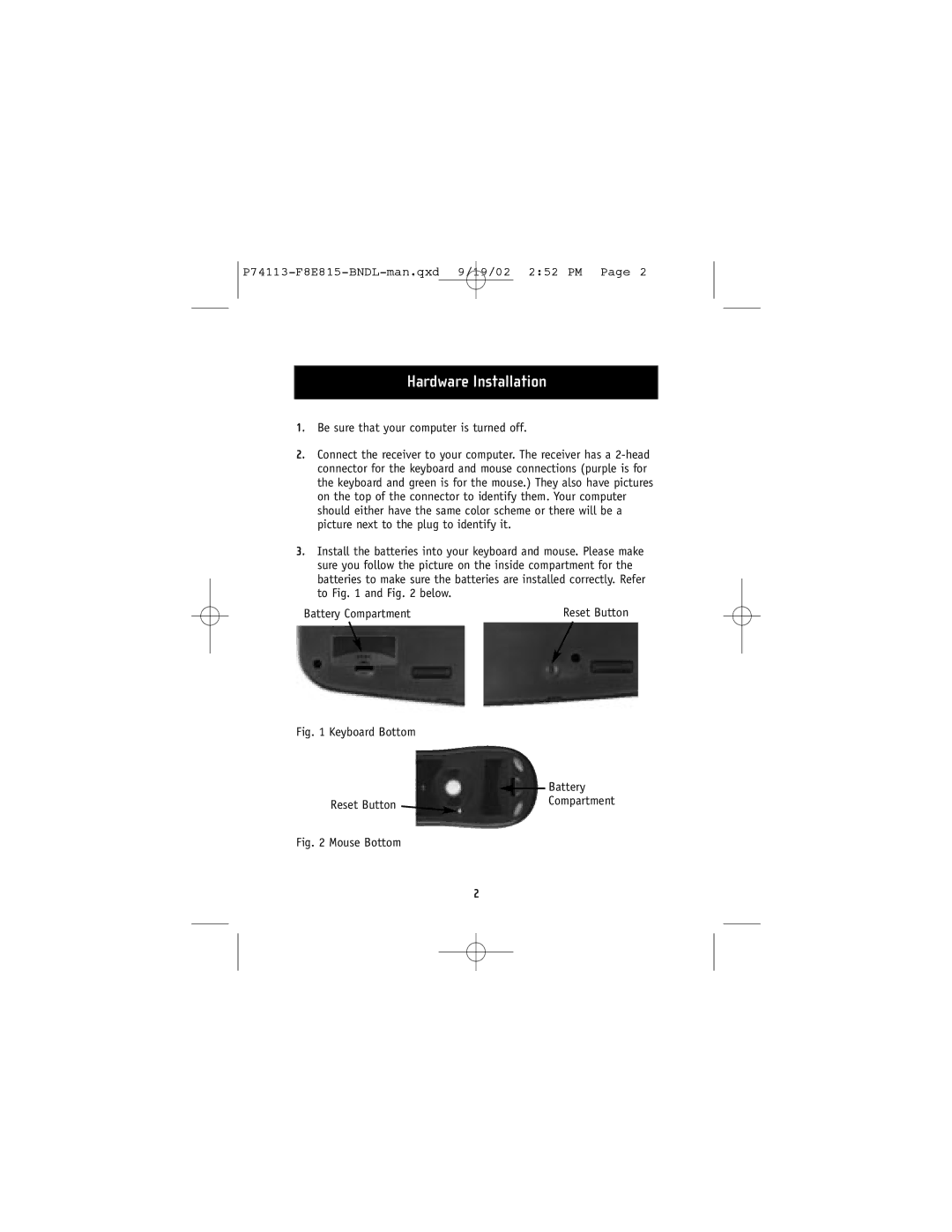P74113-F8E815-BNDL-man.qxd 9/19/02 2:52 PM Page 2
Hardware Installation
1.Be sure that your computer is turned off.
2.Connect the receiver to your computer. The receiver has a
3.Install the batteries into your keyboard and mouse. Please make sure you follow the picture on the inside compartment for the batteries to make sure the batteries are installed correctly. Refer to Fig. 1 and Fig. 2 below.
Battery Compartment | Reset Button |
Fig. 1 | Keyboard Bottom |
|
|
| Battery |
| Reset Button | Compartment |
|
| |
Fig. 2 | Mouse Bottom |
|
|
| 2 |