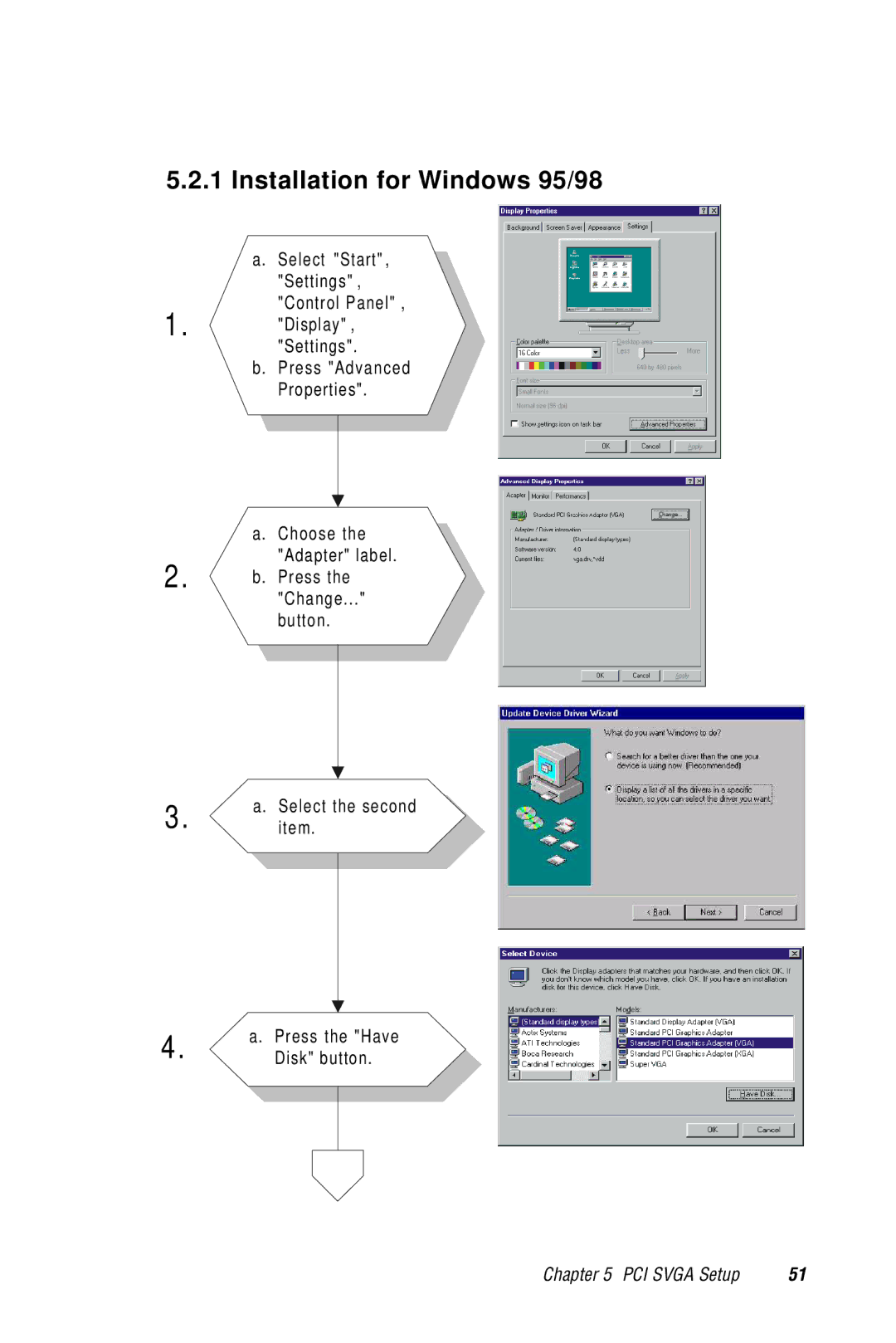5.2.1Installation for Windows 95/98
a.Select "Start" , "Settings" , "Control Panel" ,
1."Display" , "Settings".
b.Press "Advanced Properties".
a.Choose the "Adapter" label.
2.b. Press the "Change..." button.
a.Select the second
3.item.
a.Press the "Have
4.Disk" button.
Chapter 5 PCI SVGA Setup | 51 |