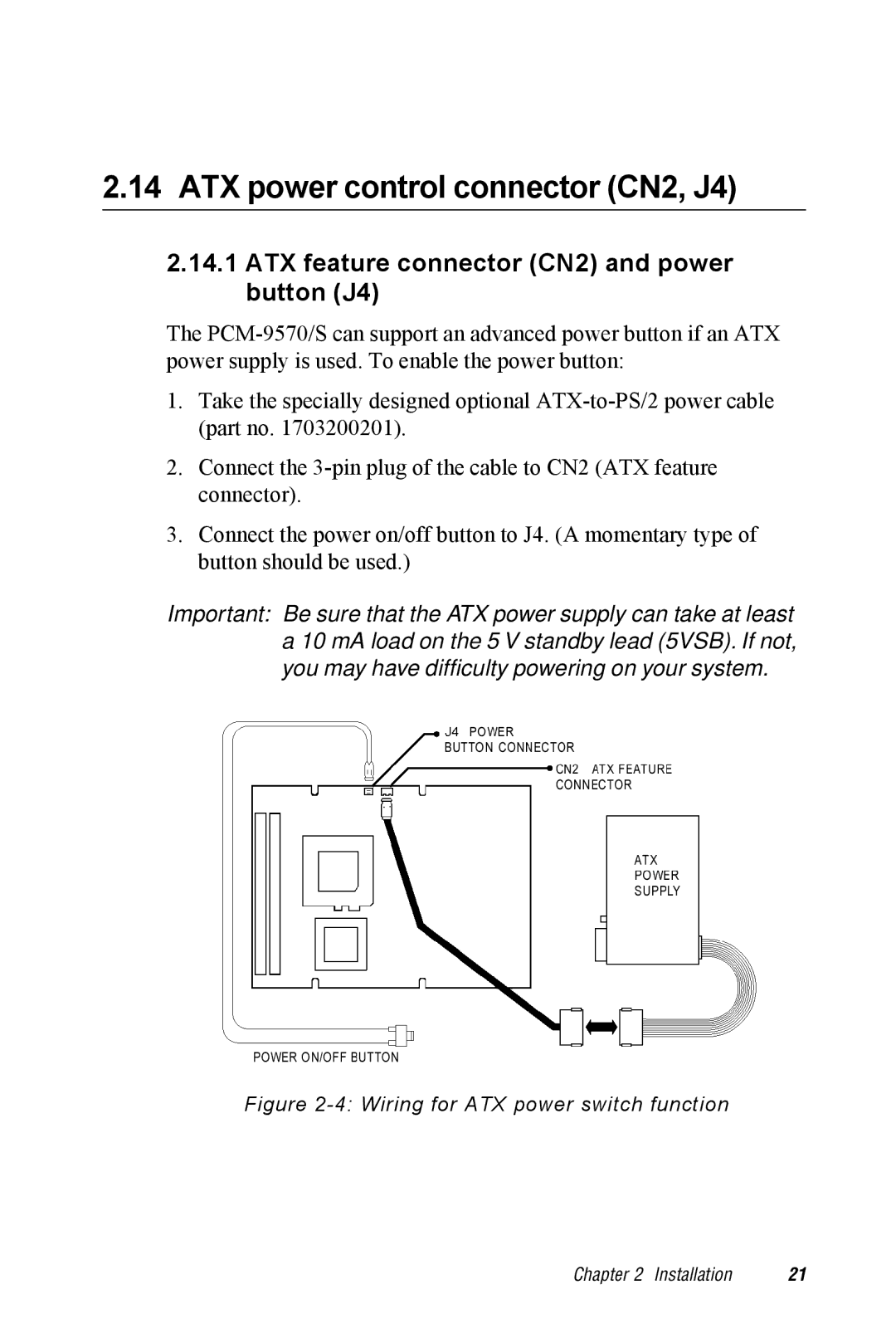2.14 ATX power control connector (CN2, J4)
2.14.1ATX feature connector (CN2) and power button (J4)
The
1.Take the specially designed optional
2.Connect the
3.Connect the power on/off button to J4. (A momentary type of button should be used.)
Important: Be sure that the ATX power supply can take at least a 10 mA load on the 5 V standby lead (5VSB). If not, you may have difficulty powering on your system.
Figure 2-4: Wiring for ATX power switch function
Chapter 2 Installation | 21 |