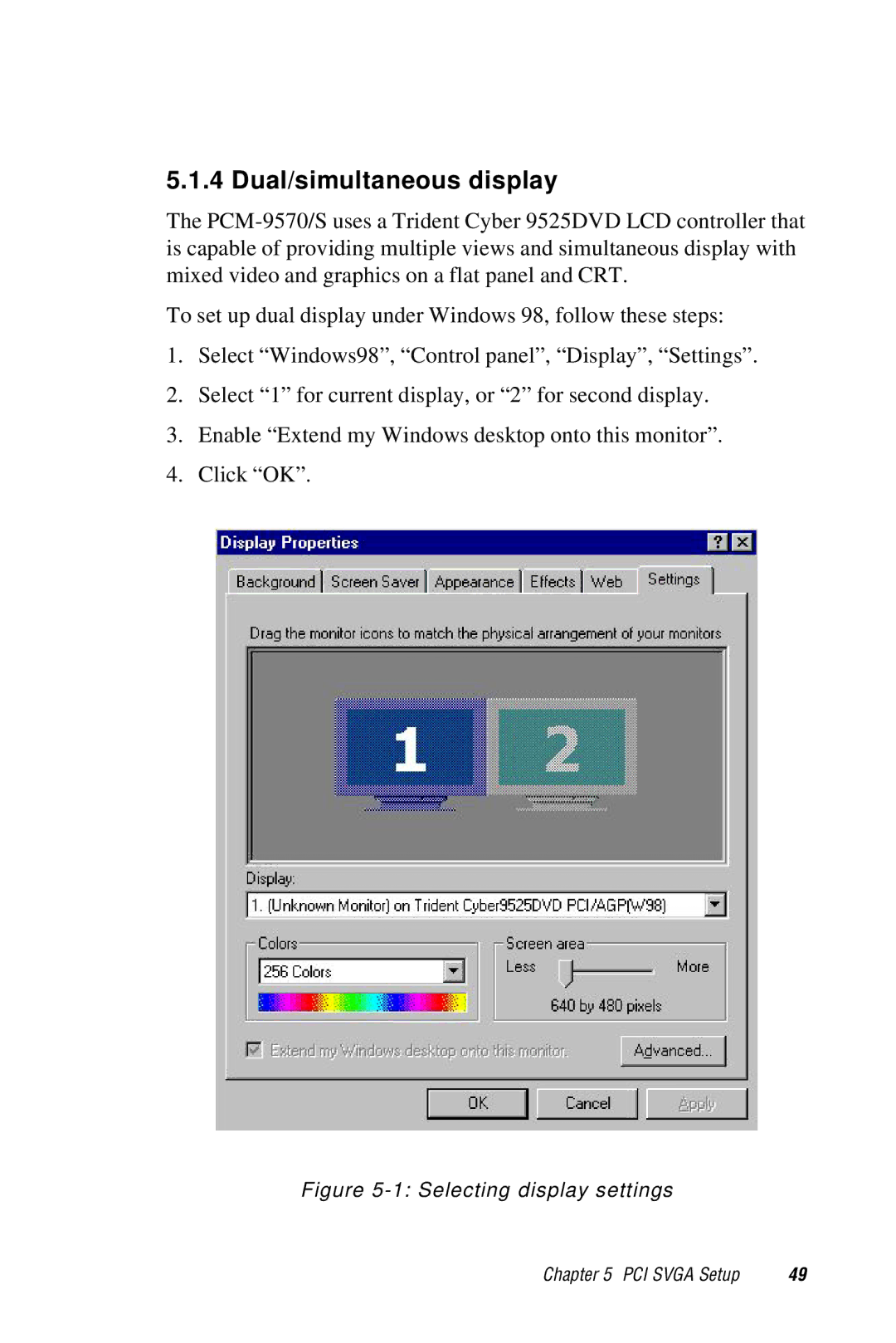5.1.4 Dual/simultaneous display
The
To set up dual display under Windows 98, follow these steps:
1.Select “Windows98”, “Control panel”, “Display”, “Settings”.
2.Select “1” for current display, or “2” for second display.
3.Enable “Extend my Windows desktop onto this monitor”.
4.Click “OK”.
Figure 5-1: Selecting display settings
Chapter 5 PCI SVGA Setup | 49 |