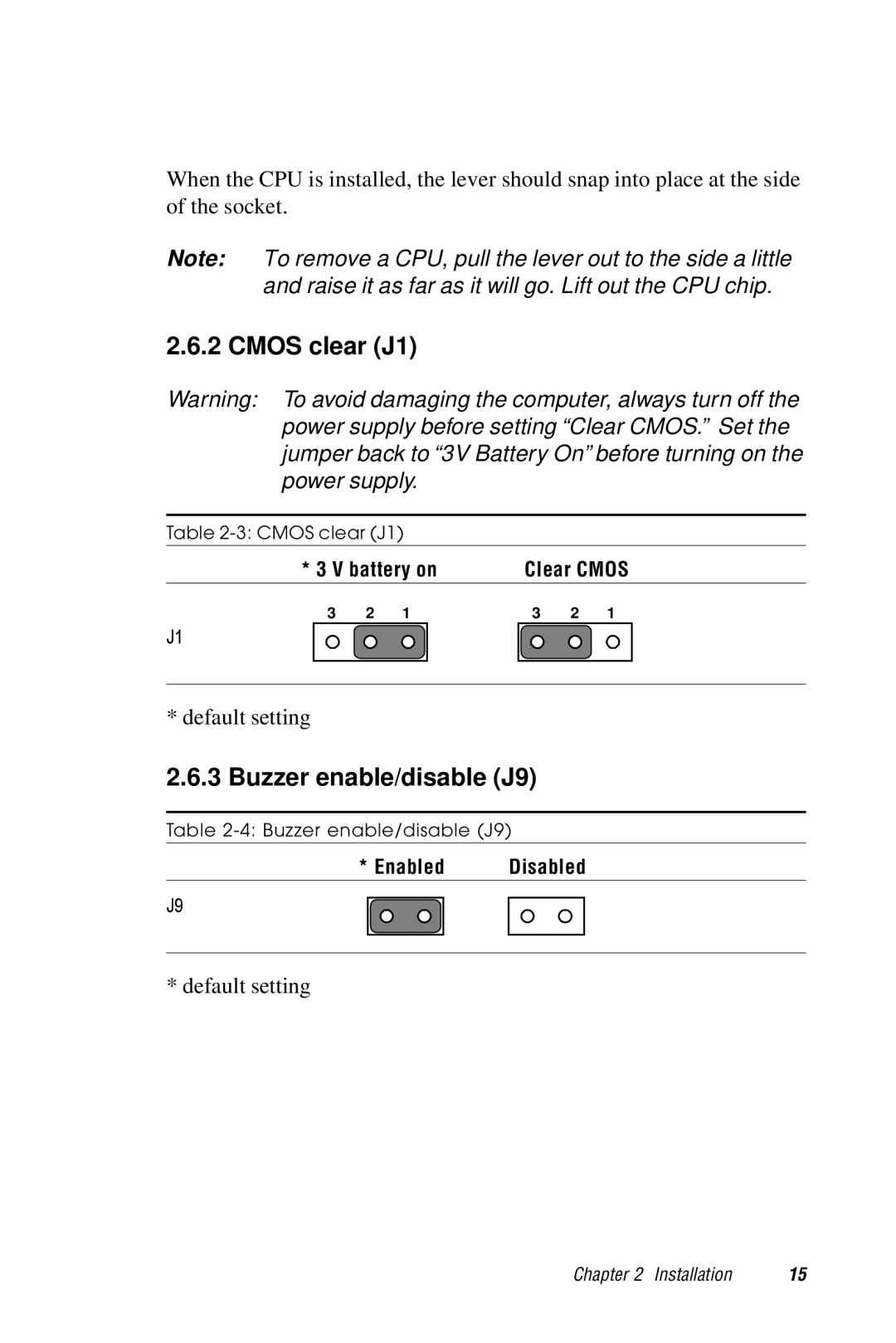When the CPU is installed, the lever should snap into place at the side of the socket.
Note: To remove a CPU, pull the lever out to the side a little and raise it as far as it will go. Lift out the CPU chip.
2.6.2 CMOS clear (J1)
Warning: To avoid damaging the computer, always turn off the power supply before setting “Clear CMOS.” Set the jumper back to “3V Battery On” before turning on the power supply.
Table
* 3 V battery on | Clear CMOS | ||||
3 | 2 | 1 | 3 | 2 | 1 |
J1
* default setting
2.6.3 Buzzer enable/disable (J9)
Table
* Enabled | Disabled |
J9
* default setting
Chapter 2 Installation | 15 |