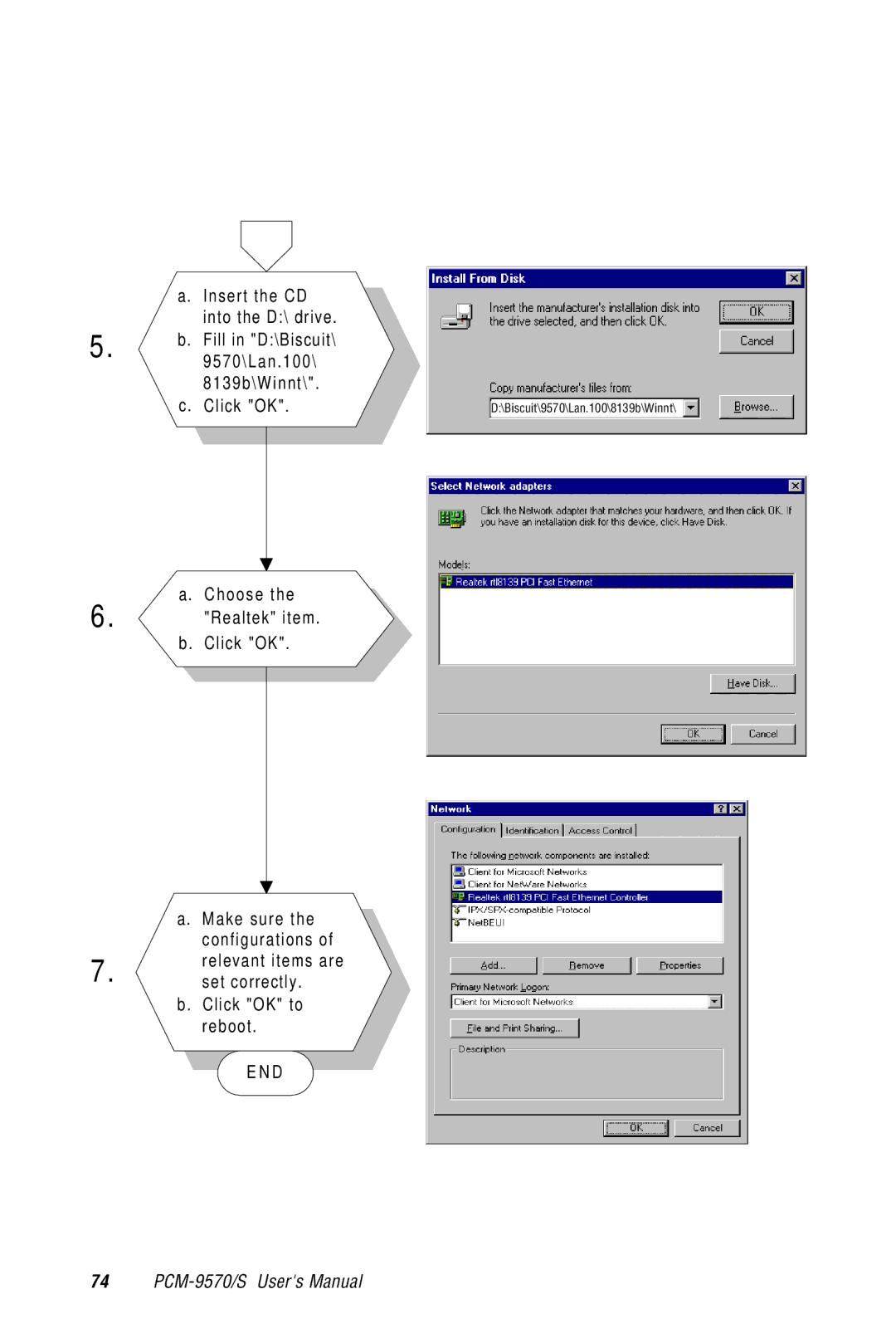5.
6.
7.
a. | Insert the CD |
|
|
| into the D:\ drive. |
|
|
b. | Fill in "D:\Biscuit\ |
|
|
| 9570\Lan.100\ |
|
|
| 8139b\Winnt\". |
|
|
c. | Click "OK". |
| scuit\9570\Lan.100\8139b\Winnt\ |
D:\Bi |
a. Choose the
"Realtek" item.
b. Click "OK".
a. Make sure the configurations of relevant items are set correctly.
b. Click "OK" to reboot.
E N D
74