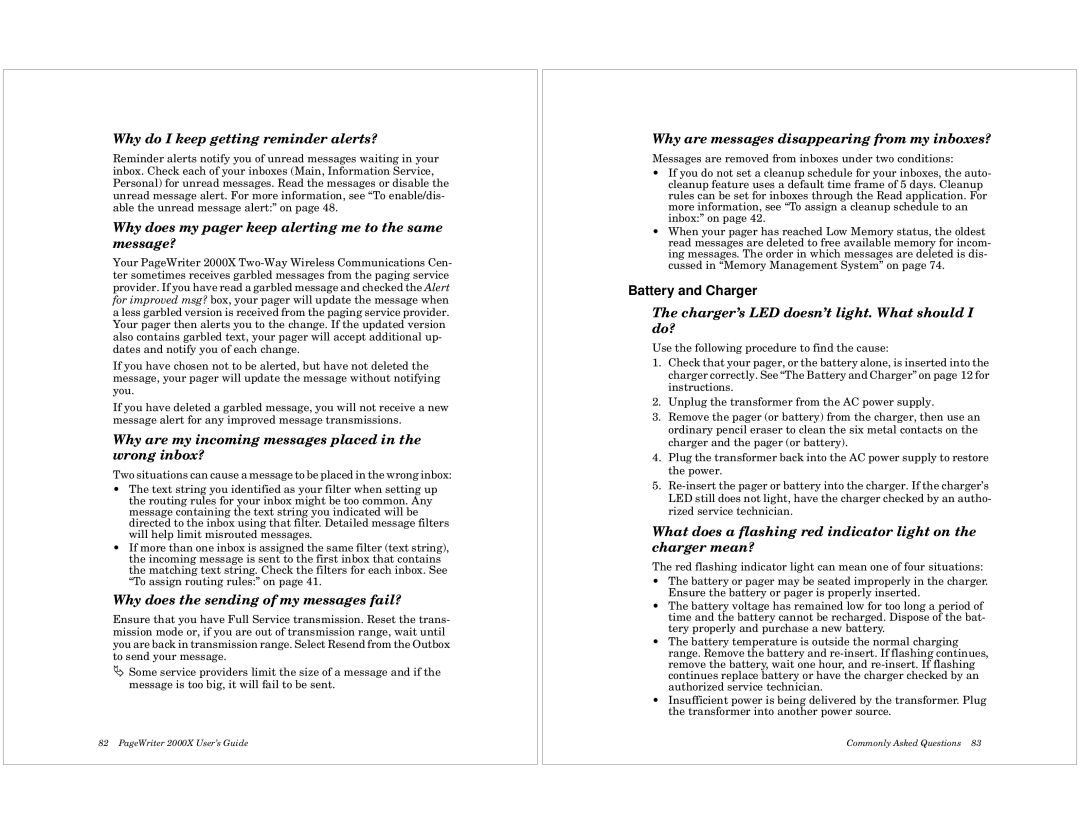Why do I keep getting reminder alerts?
Reminder alerts notify you of unread messages waiting in your inbox. Check each of your inboxes (Main, Information Service, Personal) for unread messages. Read the messages or disable the unread message alert. For more information, see “To enable/dis- able the unread message alert:” on page 48.
Why does my pager keep alerting me to the same message?
Your PageWriter 2000X
If you have chosen not to be alerted, but have not deleted the message, your pager will update the message without notifying you.
If you have deleted a garbled message, you will not receive a new message alert for any improved message transmissions.
Why are my incoming messages placed in the wrong inbox?
Two situations can cause a message to be placed in the wrong inbox:
•The text string you identified as your filter when setting up the routing rules for your inbox might be too common. Any message containing the text string you indicated will be directed to the inbox using that filter. Detailed message filters will help limit misrouted messages.
•If more than one inbox is assigned the same filter (text string), the incoming message is sent to the first inbox that contains the matching text string. Check the filters for each inbox. See “To assign routing rules:” on page 41.
Why does the sending of my messages fail?
Ensure that you have Full Service transmission. Reset the trans- mission mode or, if you are out of transmission range, wait until you are back in transmission range. Select Resend from the Outbox to send your message.
ÄSome service providers limit the size of a message and if the message is too big, it will fail to be sent.
82 PageWriter 2000X User’s Guide
Why are messages disappearing from my inboxes?
Messages are removed from inboxes under two conditions:
•If you do not set a cleanup schedule for your inboxes, the auto- cleanup feature uses a default time frame of 5 days. Cleanup rules can be set for inboxes through the Read application. For more information, see “To assign a cleanup schedule to an inbox:” on page 42.
•When your pager has reached Low Memory status, the oldest read messages are deleted to free available memory for incom- ing messages. The order in which messages are deleted is dis- cussed in “Memory Management System” on page 74.
Battery and Charger
The charger’s LED doesn’t light. What should I do?
Use the following procedure to find the cause:
1.Check that your pager, or the battery alone, is inserted into the charger correctly. See “The Battery and Charger” on page 12 for instructions.
2.Unplug the transformer from the AC power supply.
3.Remove the pager (or battery) from the charger, then use an ordinary pencil eraser to clean the six metal contacts on the charger and the pager (or battery).
4.Plug the transformer back into the AC power supply to restore the power.
5.
What does a flashing red indicator light on the charger mean?
The red flashing indicator light can mean one of four situations:
•The battery or pager may be seated improperly in the charger. Ensure the battery or pager is properly inserted.
•The battery voltage has remained low for too long a period of time and the battery cannot be recharged. Dispose of the bat- tery properly and purchase a new battery.
•The battery temperature is outside the normal charging range. Remove the battery and
•Insufficient power is being delivered by the transformer. Plug the transformer into another power source.
Commonly Asked Questions 83