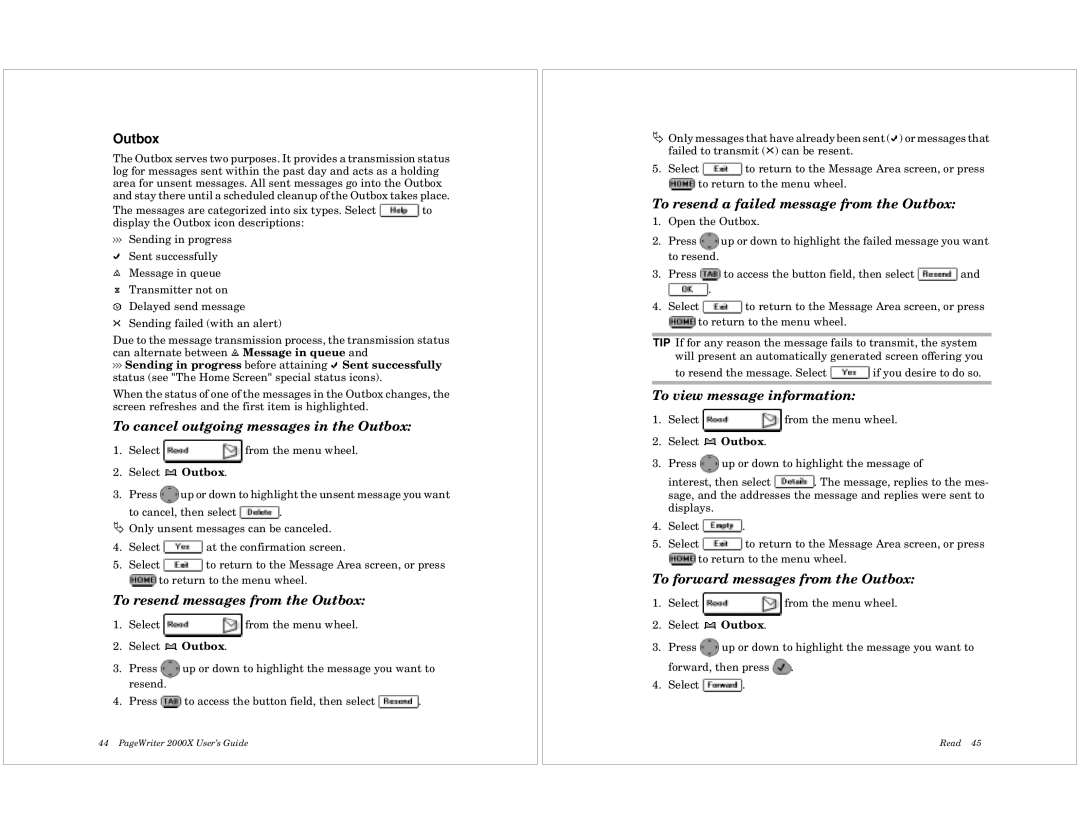Outbox
The Outbox serves two purposes. It provides a transmission status log for messages sent within the past day and acts as a holding area for unsent messages. All sent messages go into the Outbox and stay there until a scheduled cleanup of the Outbox takes place.
The messages are categorized into six types. Select ![]() to display the Outbox icon descriptions:
to display the Outbox icon descriptions:
Sending in progress
Sent successfully
Message in queue
Transmitter not on
Delayed send message
Sending failed (with an alert)
Due to the message transmission process, the transmission status can alternate between ![]() Message in queue and
Message in queue and
![]() Sending in progress before attaining
Sending in progress before attaining ![]() Sent successfully status (see "The Home Screen" special status icons).
Sent successfully status (see "The Home Screen" special status icons).
When the status of one of the messages in the Outbox changes, the screen refreshes and the first item is highlighted.
To cancel outgoing messages in the Outbox:
1.Select ![]() from the menu wheel.
from the menu wheel.
2.Select ![]() Outbox.
Outbox.
3.Press ![]() up or down to highlight the unsent message you want
up or down to highlight the unsent message you want
to cancel, then select ![]() .
.
ÄOnly unsent messages can be canceled.
4.Select ![]() at the confirmation screen.
at the confirmation screen.
5.Select ![]() to return to the Message Area screen, or press
to return to the Message Area screen, or press
![]() to return to the menu wheel.
to return to the menu wheel.
To resend messages from the Outbox:
1.Select ![]() from the menu wheel.
from the menu wheel.
2.Select ![]() Outbox.
Outbox.
3.Press ![]() up or down to highlight the message you want to resend.
up or down to highlight the message you want to resend.
4.Press ![]() to access the button field, then select
to access the button field, then select ![]() .
.
44 PageWriter 2000X User’s Guide
ÄOnly messages that have already been sent (![]() ) or messages that failed to transmit (
) or messages that failed to transmit (![]() ) can be resent.
) can be resent.
5.Select ![]() to return to the Message Area screen, or press
to return to the Message Area screen, or press
![]() to return to the menu wheel.
to return to the menu wheel.
To resend a failed message from the Outbox:
1.Open the Outbox.
2.Press ![]() up or down to highlight the failed message you want to resend.
up or down to highlight the failed message you want to resend.
3.Press ![]() to access the button field, then select
to access the button field, then select ![]() and
and
![]() .
.
4.Select ![]() to return to the Message Area screen, or press
to return to the Message Area screen, or press
![]() to return to the menu wheel.
to return to the menu wheel.
TIP If for any reason the message fails to transmit, the system will present an automatically generated screen offering you
to resend the message. Select ![]() if you desire to do so.
if you desire to do so.
To view message information:
1.Select ![]() from the menu wheel.
from the menu wheel.
2.Select ![]() Outbox.
Outbox.
3.Press ![]() up or down to highlight the message of
up or down to highlight the message of
interest, then select ![]() . The message, replies to the mes- sage, and the addresses the message and replies were sent to displays.
. The message, replies to the mes- sage, and the addresses the message and replies were sent to displays.
4.Select ![]() .
.
5.Select ![]() to return to the Message Area screen, or press
to return to the Message Area screen, or press
![]() to return to the menu wheel.
to return to the menu wheel.
To forward messages from the Outbox:
1.Select ![]() from the menu wheel.
from the menu wheel.
2.Select ![]() Outbox.
Outbox.
3.Press ![]() up or down to highlight the message you want to forward, then press
up or down to highlight the message you want to forward, then press ![]() .
.
4.Select ![]() .
.
Read 45