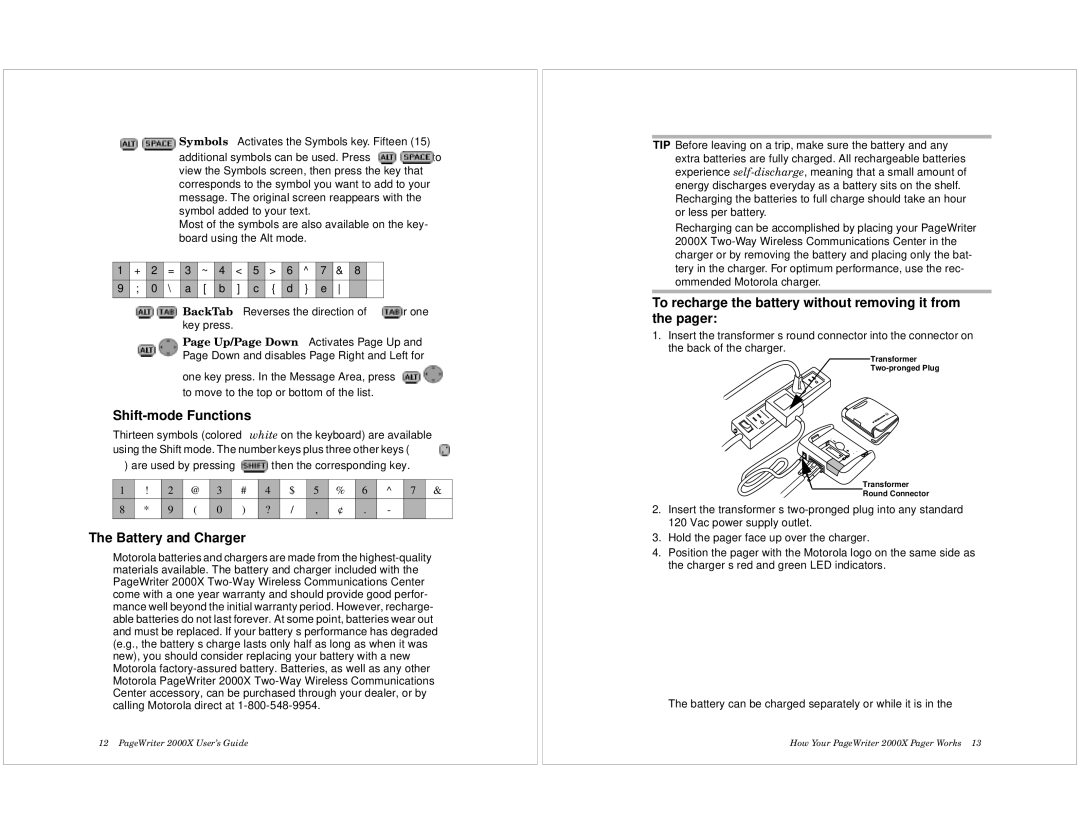![]()
![]() Symbols — Activates the Symbols key. Fifteen (15)
Symbols — Activates the Symbols key. Fifteen (15)
additional symbols can be used. Press ![]()
![]() to view the Symbols screen, then press the key that corresponds to the symbol you want to add to your message. The original screen reappears with the symbol added to your text.
to view the Symbols screen, then press the key that corresponds to the symbol you want to add to your message. The original screen reappears with the symbol added to your text.
Most of the symbols are also available on the key- board using the Alt mode.
1 | + | 2 | = | 3 | ~ | 4 | < | 5 | > | 6 | ^ | 7 | & | 8 | “ |
9 | ; | 0 | \ | a | [ | b | ] | c | { | d | } | e |
|
| |
|
|
|
|
|
|
|
|
|
|
|
|
|
|
|
|
![]()
![]() BackTab — Reverses the direction of
BackTab — Reverses the direction of ![]() for one key press.
for one key press.
Page Up/Page Down — Activates Page Up and Page Down and disables Page Right and Left for
one key press. In the Message Area, press ![]()
![]() to move to the top or bottom of the list.
to move to the top or bottom of the list.
Shift-mode Functions
Thirteen symbols (colored white on the keyboard) are available using the Shift mode. The number keys plus three other keys (![]()
![]()
![]() ) are used by pressing
) are used by pressing ![]() , then the corresponding key.
, then the corresponding key.
1 | ! | 2 | @ | 3 | # | 4 | $ | 5 | % | 6 | ^ | 7 | & |
8 | * | 9 | ( | 0 | ) | ? | / | , | ¢ | . | - |
|
|
|
|
|
|
|
|
|
|
|
|
|
|
|
|
The Battery and Charger
Motorola batteries and chargers are made from the
12 PageWriter 2000X User’s Guide
TIP Before leaving on a trip, make sure the battery and any extra batteries are fully charged. All rechargeable batteries experience
Recharging can be accomplished by placing your PageWriter 2000X
To recharge the battery without removing it from the pager:
1.Insert the transformer’s round connector into the connector on the back of the charger.
Transformer
Transformer
Round Connector
2.Insert the transformer’s
3.Hold the pager face up over the charger.
4.Position the pager with the Motorola logo on the same side as the charger’s red and green LED indicators.
The battery can be charged separately or while it is in the
How Your PageWriter 2000X Pager Works 13