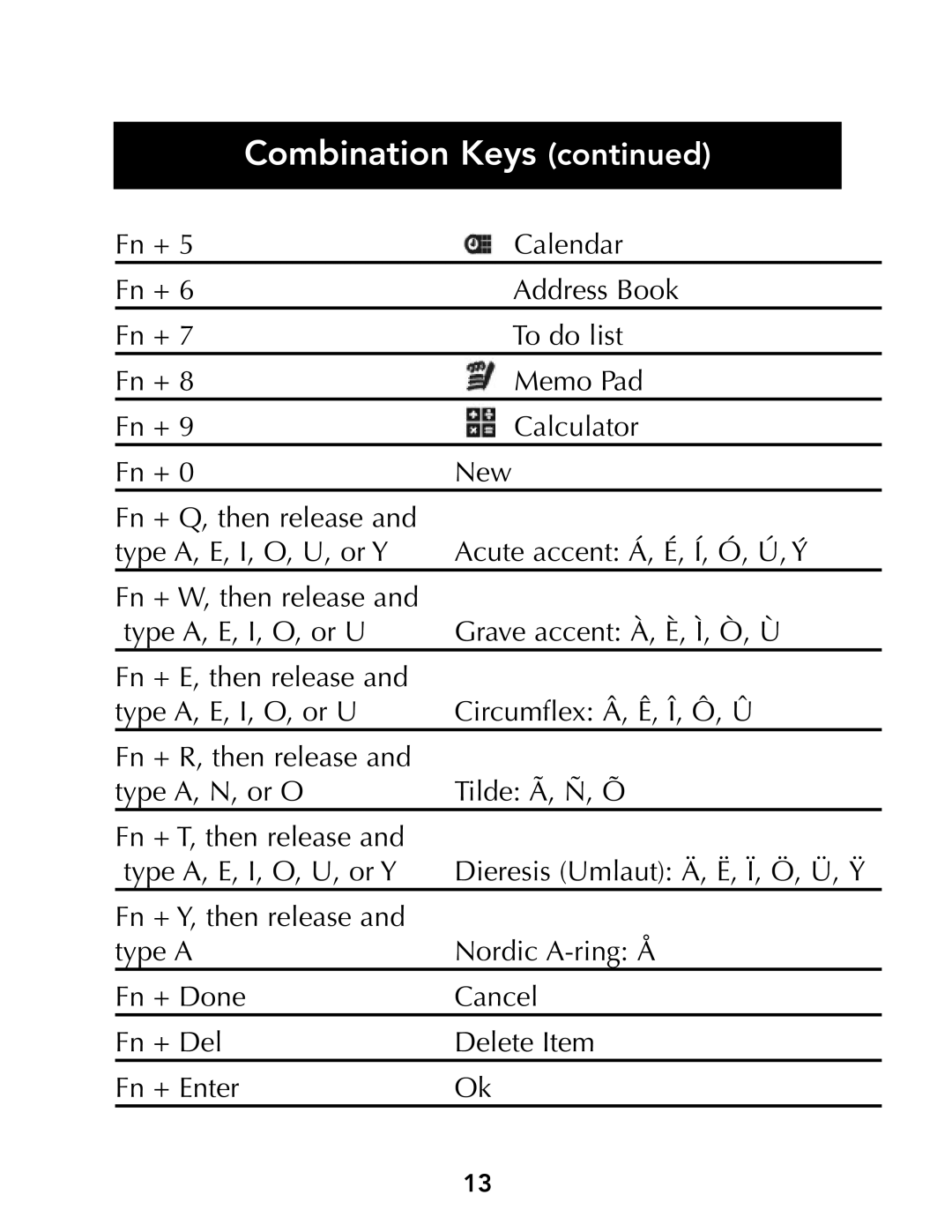Combination Keys (continued)
Fn + 5 |
|
| Calendar | |
Fn + 6 |
|
| Address Book | |
Fn + 7 |
|
| To do list | |
Fn + 8 |
|
| Memo Pad | |
|
|
|
| |
Fn + 9 |
|
| Calculator | |
Fn + 0 | New | |||
Fn + Q, then release and | ´ | |||
type A, E, I, O, U, or Y | ||||
Acute accent: Á, É, Í, Ó, Ú, Y | ||||
Fn + W, then release and |
|
|
| |
type A, E, I, O, or U | Grave accent: À, È, Ì, Ò, Ù | |||
Fn + E, then release and |
|
|
| |
type A, E, I, O, or U | Circumflex: Â, Ê, Î, Ô, Û | |||
Fn + R, then release and |
|
|
| |
type A, N, or O | Tilde: Ã, Ñ, Õ | |||
Fn + T, then release and |
|
|
| |
type A, E, I, O, U, or Y | Dieresis (Umlaut): Ä, Ë, Ï, Ö, Ü, Ÿ | |||
Fn + Y, then release and |
|
|
| |
type A | Nordic | |||
Fn + Done | Cancel | |||
Fn + Del | Delete Item | |||
Fn + Enter | Ok | |||
13