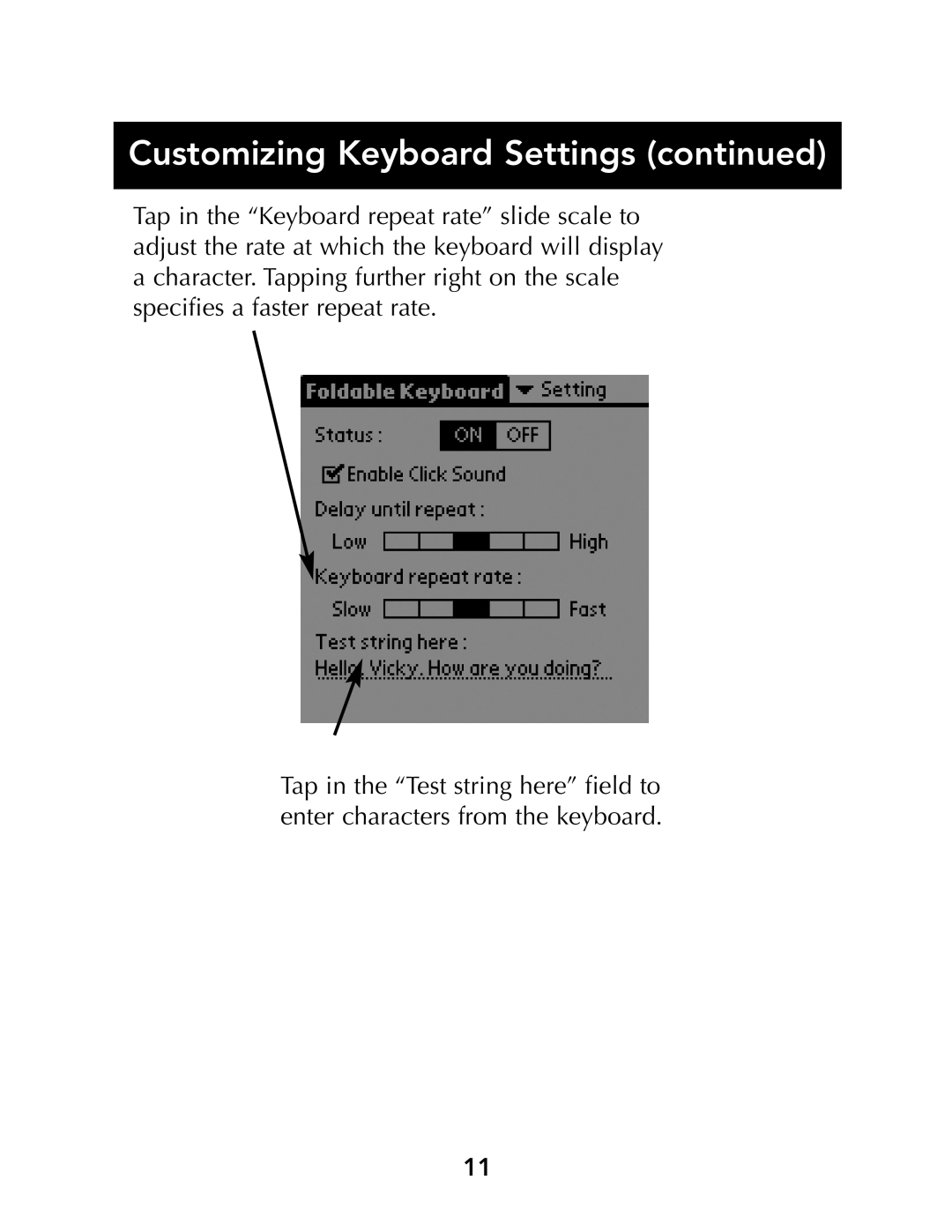Customizing Keyboard Settings (continued)
Tap in the “Keyboard repeat rate” slide scale to adjust the rate at which the keyboard will display a character. Tapping further right on the scale specifies a faster repeat rate.
Tap in the “Test string here” field to enter characters from the keyboard.
11