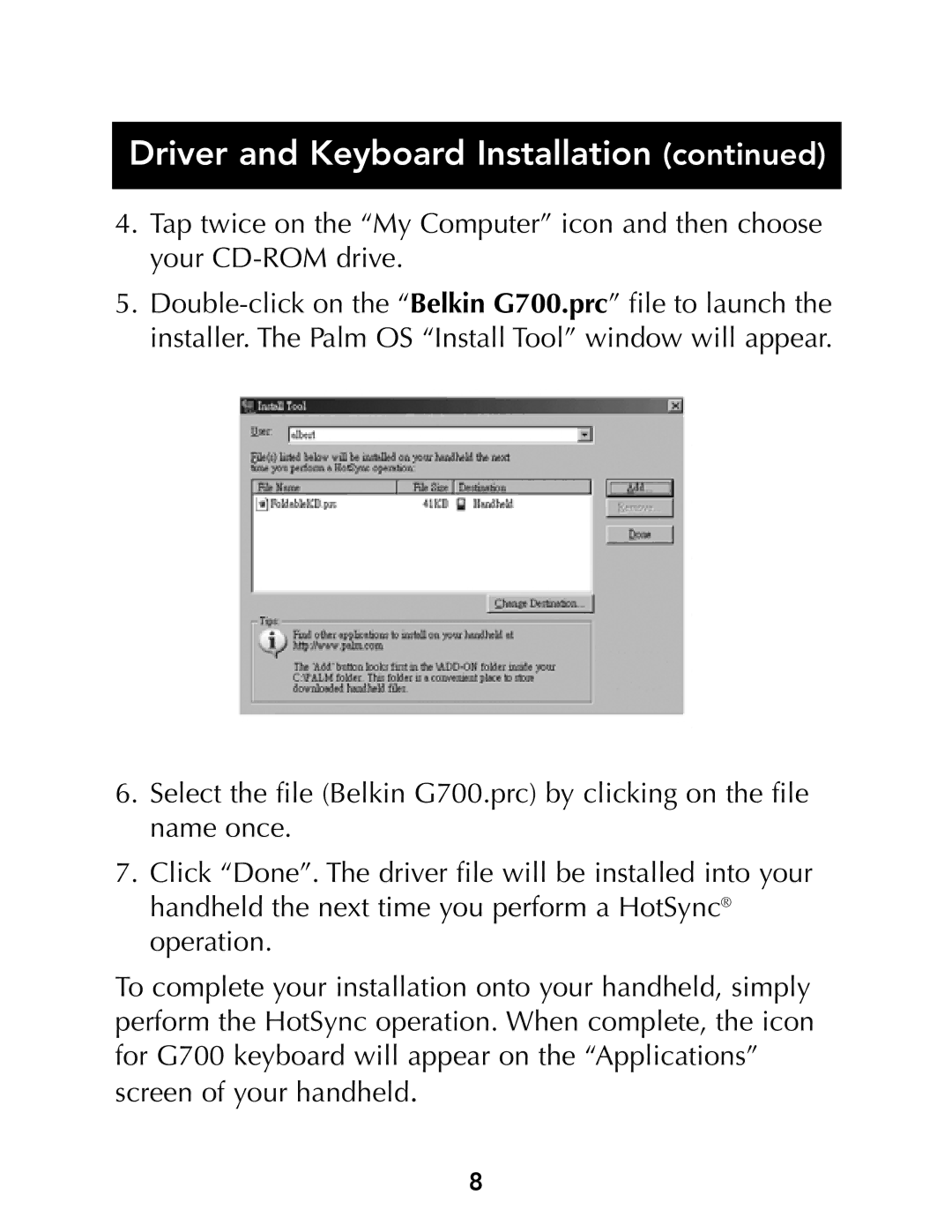Driver and Keyboard Installation (continued)
4.Tap twice on the “My Computer” icon and then choose your
5.
6.Select the file (Belkin G700.prc) by clicking on the file name once.
7.Click “Done”. The driver file will be installed into your handheld the next time you perform a HotSync® operation.
To complete your installation onto your handheld, simply perform the HotSync operation. When complete, the icon for G700 keyboard will appear on the “Applications” screen of your handheld.
8