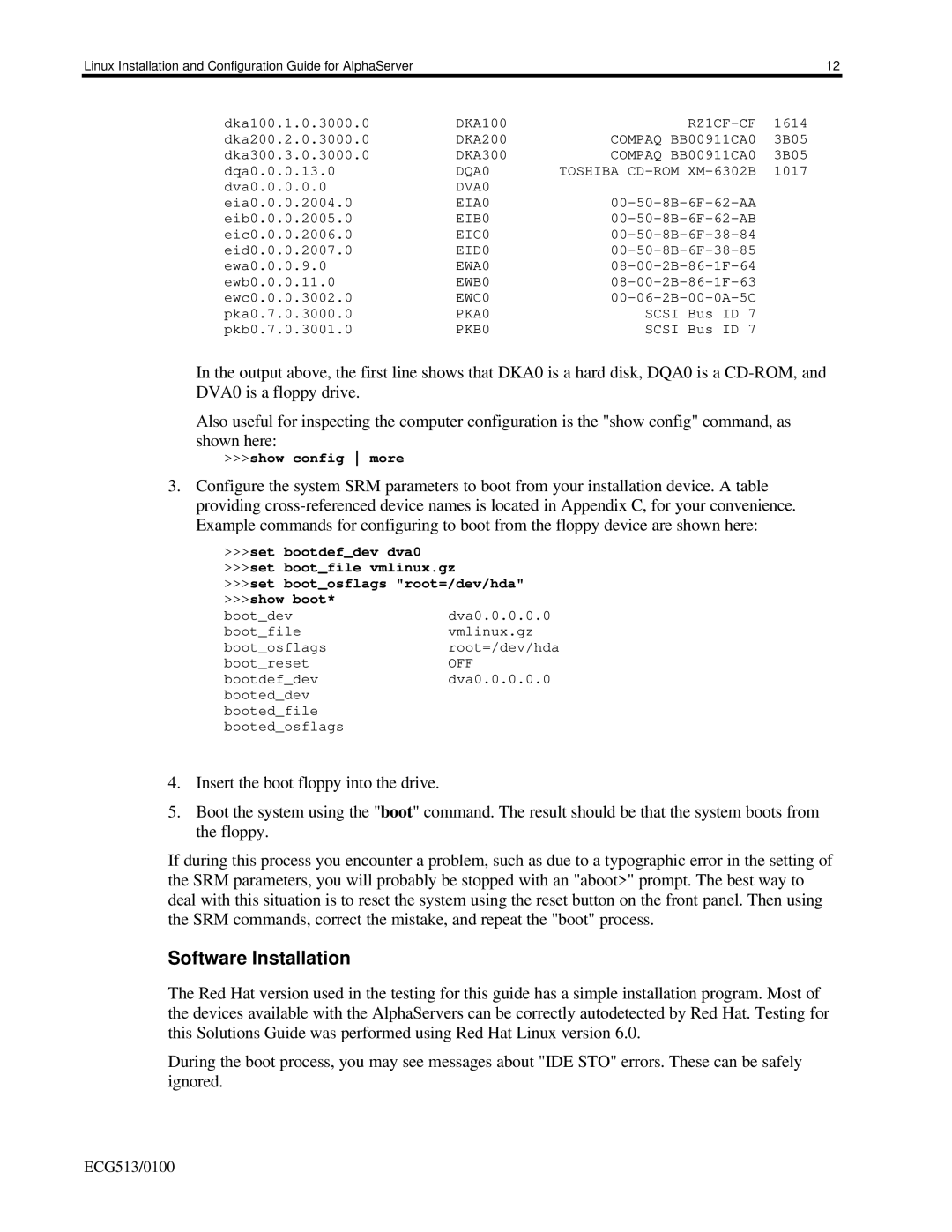Linux Installation and Configuration Guide for AlphaServer |
|
| 12 |
dka100.1.0.3000.0 | DKA100 | 1614 | |
dka200.2.0.3000.0 | DKA200 | COMPAQ BB00911CA0 | 3B05 |
dka300.3.0.3000.0 | DKA300 | COMPAQ BB00911CA0 | 3B05 |
dqa0.0.0.13.0 | DQA0 | TOSHIBA | 1017 |
dva0.0.0.0.0 | DVA0 |
|
|
eia0.0.0.2004.0 | EIA0 |
| |
eib0.0.0.2005.0 | EIB0 |
| |
eic0.0.0.2006.0 | EIC0 |
| |
eid0.0.0.2007.0 | EID0 |
| |
ewa0.0.0.9.0 | EWA0 |
| |
ewb0.0.0.11.0 | EWB0 |
| |
ewc0.0.0.3002.0 | EWC0 |
| |
pka0.7.0.3000.0 | PKA0 | SCSI Bus ID 7 |
|
pkb0.7.0.3001.0 | PKB0 | SCSI Bus ID 7 |
|
In the output above, the first line shows that DKA0 is a hard disk, DQA0 is a
Also useful for inspecting the computer configuration is the "show config" command, as shown here:
>>>show config more
3.Configure the system SRM parameters to boot from your installation device. A table providing
>>>set bootdef_dev dva0
>>>set boot_file vmlinux.gz
>>>set boot_osflags "root=/dev/hda"
>>>show boot*
boot_dev | dva0.0.0.0.0 |
boot_file | vmlinux.gz |
boot_osflags | root=/dev/hda |
boot_reset | OFF |
bootdef_dev | dva0.0.0.0.0 |
booted_dev |
|
booted_file |
|
booted_osflags |
|
4.Insert the boot floppy into the drive.
5.Boot the system using the "boot" command. The result should be that the system boots from the floppy.
If during this process you encounter a problem, such as due to a typographic error in the setting of the SRM parameters, you will probably be stopped with an "aboot>" prompt. The best way to deal with this situation is to reset the system using the reset button on the front panel. Then using the SRM commands, correct the mistake, and repeat the "boot" process.
Software Installation
The Red Hat version used in the testing for this guide has a simple installation program. Most of the devices available with the AlphaServers can be correctly autodetected by Red Hat. Testing for this Solutions Guide was performed using Red Hat Linux version 6.0.
During the boot process, you may see messages about "IDE STO" errors. These can be safely ignored.
ECG513/0100