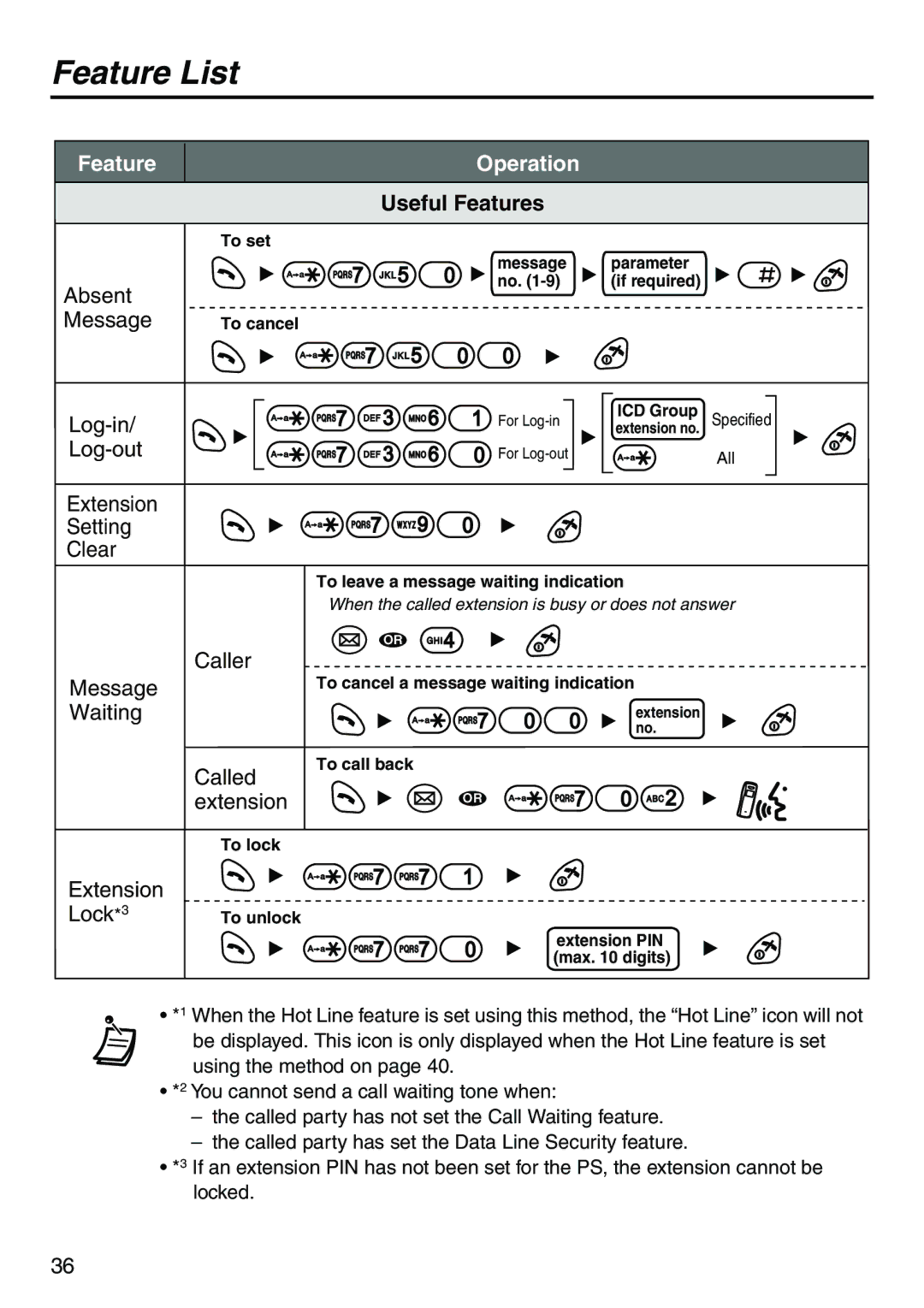KX-TCA256 specifications
The Belkin KX-TCA256 is a versatile and advanced cordless telephone designed for users seeking a reliable communication solution with modern features. With a sleek and user-friendly design, this device caters to a variety of needs, making it an ideal choice for both home and office environments.One of the standout features of the KX-TCA256 is its DECT technology, which ensures clear and uninterrupted audio quality during calls. DECT (Digital Enhanced Cordless Telecommunications) technology minimizes interference and provides a greater range than traditional cordless phones, enabling users to move freely within their space without compromising call quality.
Another significant characteristic of the KX-TCA256 is its impressive battery life. Equipped with a long-lasting rechargeable battery, this model can facilitate extended conversations without the constant need for recharging. Users can enjoy up to 8 hours of talk time and approximately 200 hours of standby time, ensuring that the phone remains operational through long meetings or extended family conversations.
The KX-TCA256 also boasts an ergonomic design that prioritizes comfort during use. The handset is lightweight, making it easy for users to hold during long calls. The intuitive interface features large buttons and an easy-to-read display, allowing users to access phone functions without frustration or strain.
Furthermore, this model incorporates a caller ID feature, which enables users to screen incoming calls easily. It can store a substantial number of contacts, providing quick access to frequently dialed numbers. The KX-TCA256 also supports multiple handsets, making it suitable for households or small businesses needing additional extensions without complicating their setup.
In terms of connectivity, the KX-TCA256 is compatible with various existing phone systems, thereby enhancing its versatility. Additionally, it includes essential features such as call waiting, speakerphone functionality, and speed dial, further enriching the user experience.
Overall, the Belkin KX-TCA256 embodies a modern cordless solution that meets the evolving demands of communication. Its combination of DECT technology, long battery life, ergonomic design, and user-friendly features make it an excellent addition to any telecommunication setup, ensuring efficient and enjoyable conversations for users of all ages.