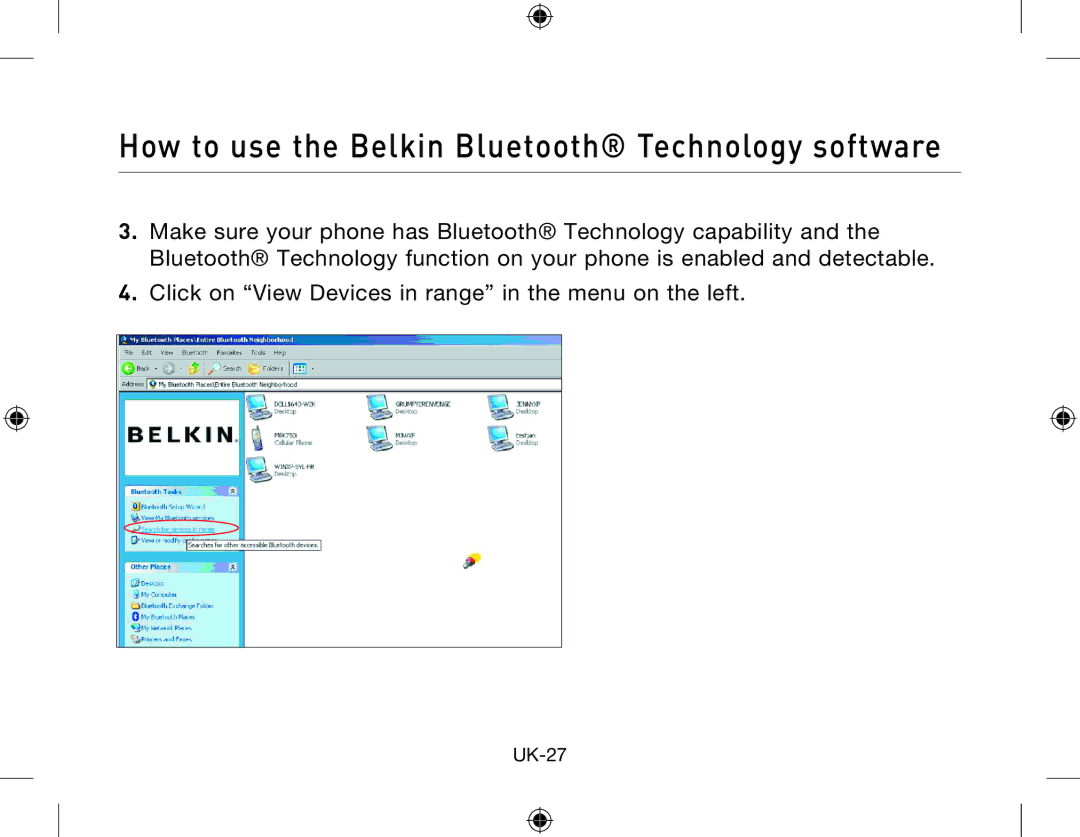How to use the Belkin Bluetooth® Technology software
3.Make sure your phone has Bluetooth® Technology capability and the Bluetooth® Technology function on your phone is enabled and detectable.
4.Click on “View Devices in range” in the menu on the left.