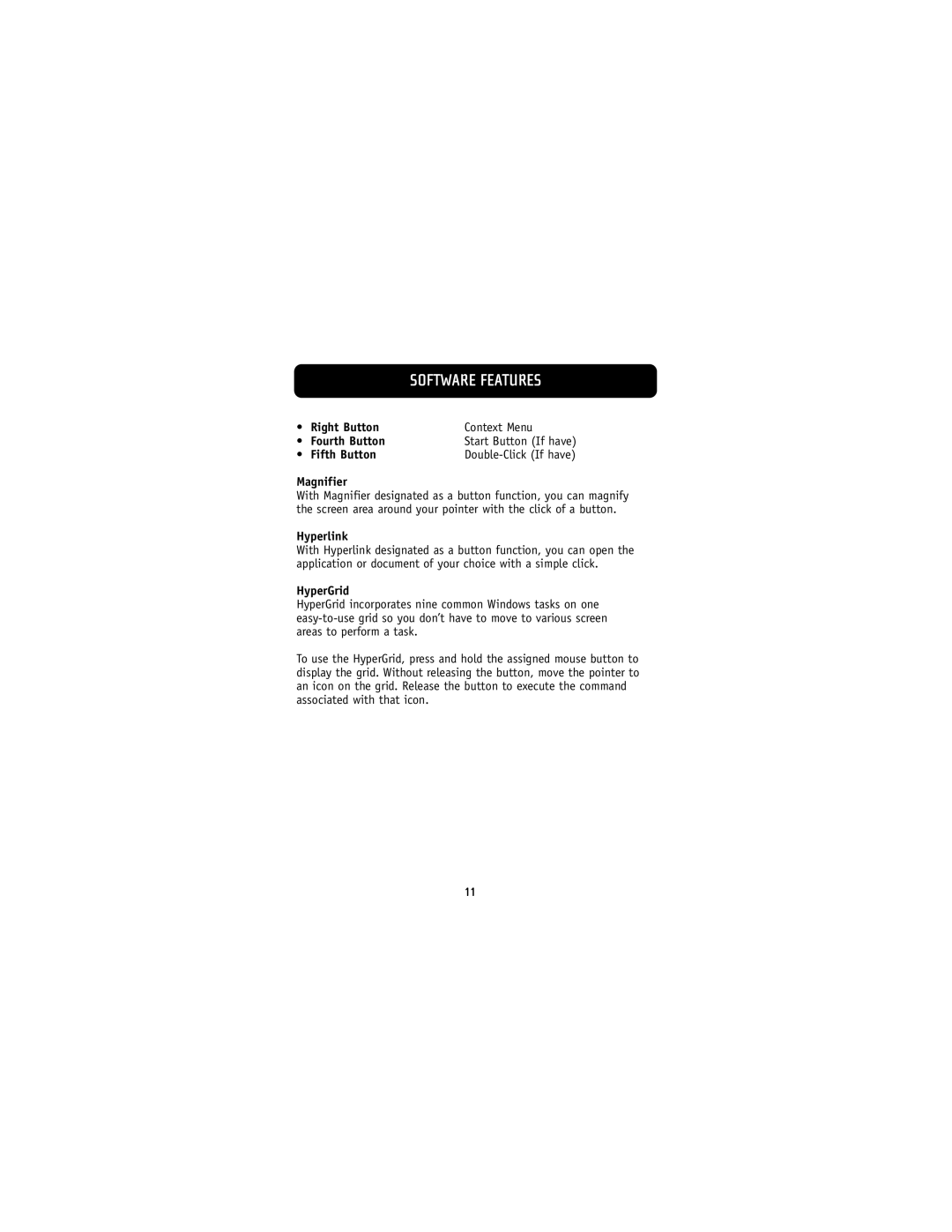SOFTWARE FEATURES
• | Right Button | Context Menu |
• | Fourth Button | Start Button (If have) |
• | Fifth Button |
Magnifier
With Magnifier designated as a button function, you can magnify the screen area around your pointer with the click of a button.
Hyperlink
With Hyperlink designated as a button function, you can open the application or document of your choice with a simple click.
HyperGrid
HyperGrid incorporates nine common Windows tasks on one
To use the HyperGrid, press and hold the assigned mouse button to display the grid. Without releasing the button, move the pointer to an icon on the grid. Release the button to execute the command associated with that icon.
11