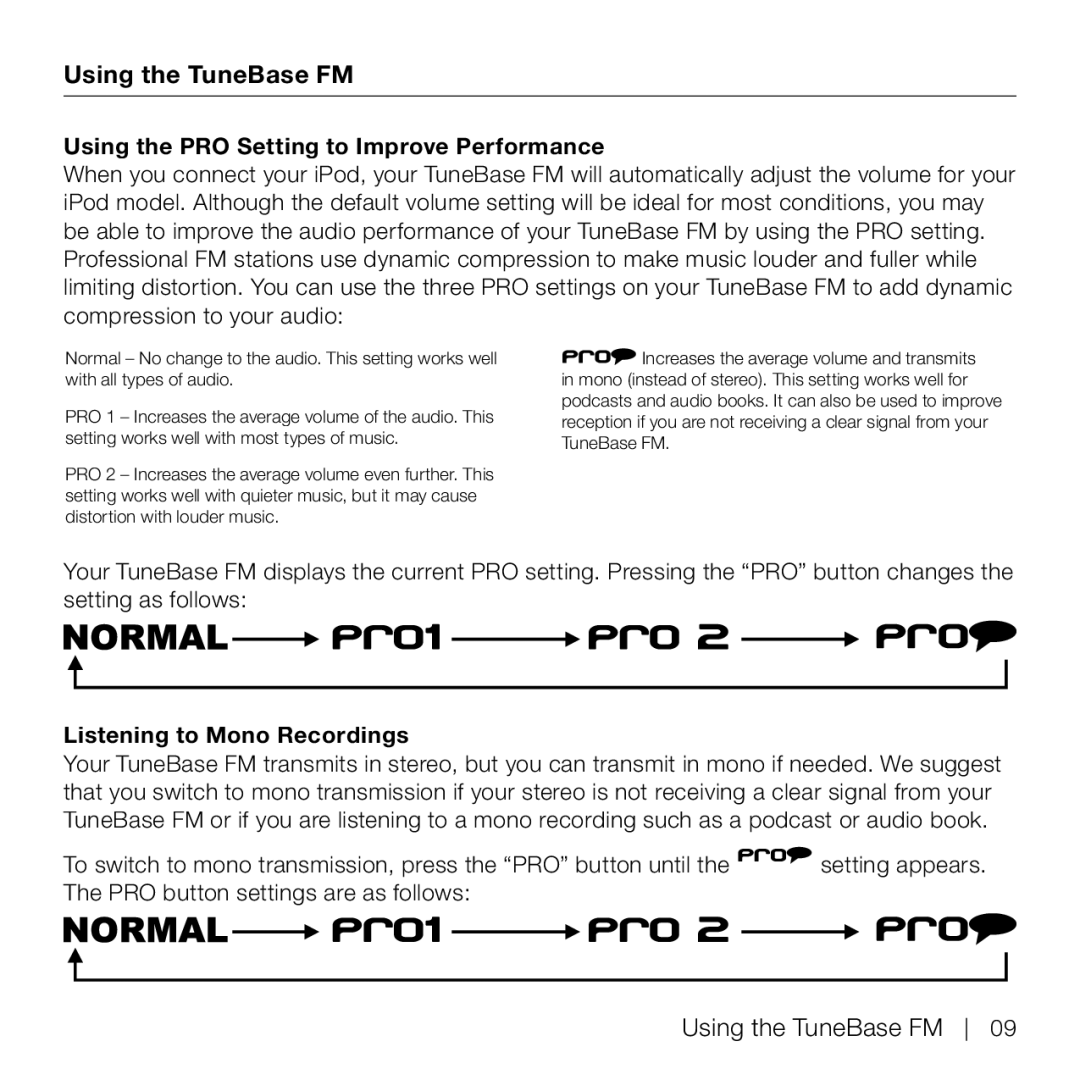P75824-C specifications
The Belkin P75824-C is a cutting-edge device designed to meet the needs of modern users who demand both functionality and performance. This versatile product primarily serves as a power delivery hub, equipped with a multitude of features that enhance its usability in today's fast-paced environment.One of the standout characteristics of the Belkin P75824-C is its robust power delivery capabilities. With support for USB Power Delivery (PD), this device can deliver fast charging to various devices, including smartphones, tablets, and laptops. The advanced PD technology ensures that the appropriate power output is dynamically adjusted to meet the specific charging needs of connected devices, which can significantly reduce the charging time.
Another significant feature of the Belkin P75824-C is its multiple ports. The hub typically includes several USB-A and USB-C ports, allowing users to connect multiple devices simultaneously. This feature is particularly beneficial for individuals who rely on several devices for work or leisure, as it provides a central point for charging and data transfer without the clutter of excessive cables.
The design of the Belkin P75824-C is both sleek and compact, making it an ideal choice for users with limited desk space or those who frequently travel. Its high-quality construction ensures durability, while the lightweight design facilitates portability. The device is also designed with heat dissipation in mind, preventing overheating during intense usage, which extends its lifespan and maintains performance.
In terms of compatibility, the Belkin P75824-C is versatile enough to support a wide range of devices across different brands. Whether you are using Apple, Android, or Windows devices, this hub seamlessly integrates, offering a user-friendly experience. It often comes equipped with built-in protection features such as surge protection and overcurrent prevention, ensuring that your devices remain safe while charging.
To sum up, the Belkin P75824-C stands out in the realm of power delivery hubs. Its fast charging capabilities, multiple ports, compact design, and robust performance cater to a diverse range of user needs. This device is ideal for anyone looking to streamline their charging experience while ensuring that their gadgets are powered efficiently and safely. Whether for home, office, or travel, the Belkin P75824-C is a smart investment for those who prioritize efficiency and reliability in their daily tech interactions.