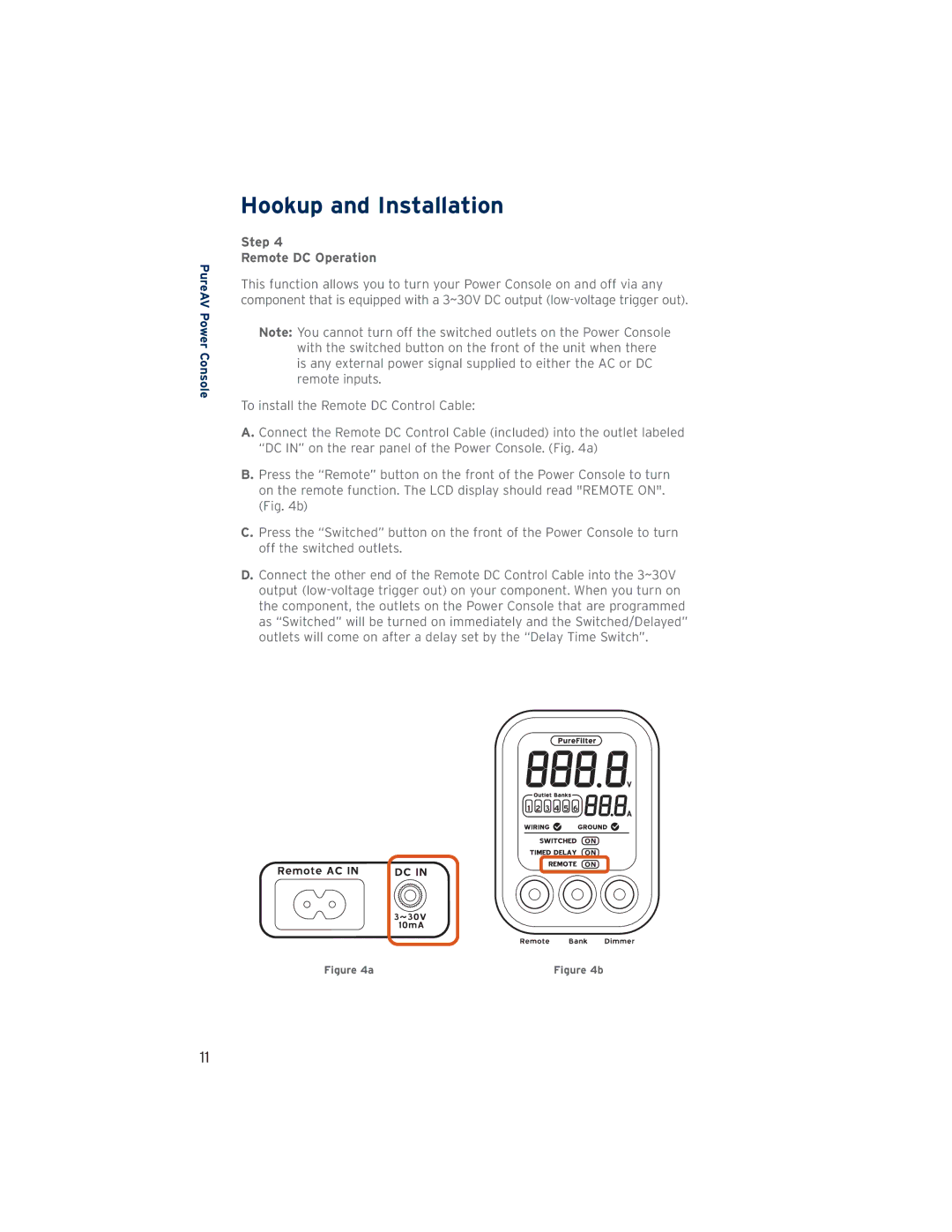AP41300-12, PF60 specifications
The Belkin PF60, AP41300-12 is a state-of-the-art power management solution designed for both home and office environments. This advanced power strip not only provides essential surge protection but also enhances the convenience and functionality of power distribution. A particularly striking aspect of the PF60 is its ability to offer multiple outlets, accommodating a range of devices, from standard electronics to larger appliances, ensuring that users can connect everything they need without sacrificing functionality.One of the standout features of the Belkin PF60 is its impressive surge protection capability. Boasting a surge rating of up to 4,320 joules, this power strip is engineered to safeguard connected devices against voltage spikes, providing peace of mind to users who have valuable electronics. This surge protection is crucial in today’s technology-driven world, where power surges can occur unexpectedly and cause irreparable damage to devices such as computers, televisions, and gaming consoles.
Furthermore, the PF60 is equipped with an integrated USB charging port, allowing for the simultaneous charging of smartphones, tablets, and other USB-powered devices. This feature enhances usability and reduces the clutter of charging cables, making it an ideal solution for modern households and workplaces that rely heavily on multiple devices.
Additionally, the Belkin PF60 incorporates advanced safety features, including fire-resistant casing and built-in circuitry to prevent overheating. These technologies work together to create a safe operating environment, ensuring that users can trust the product to perform reliably over time.
The PF60 is designed with user convenience in mind. Its compact and sleek design allows for easy placement on desks or entertainment centers without taking up undue space. Furthermore, the power strip includes a mounting option for those who prefer a more permanent installation, maximizing flexibility for users.
In conclusion, the Belkin PF60, AP41300-12 is an exceptional power strip that combines robust surge protection, multiple outlet connectivity, and convenient USB charging. With its emphasis on safety and design, it stands out as a reliable choice for anyone looking to manage their power needs effectively while protecting their valuable devices. Whether in a home or office setting, the PF60 proves to be a versatile and essential tool for modern electronic management.