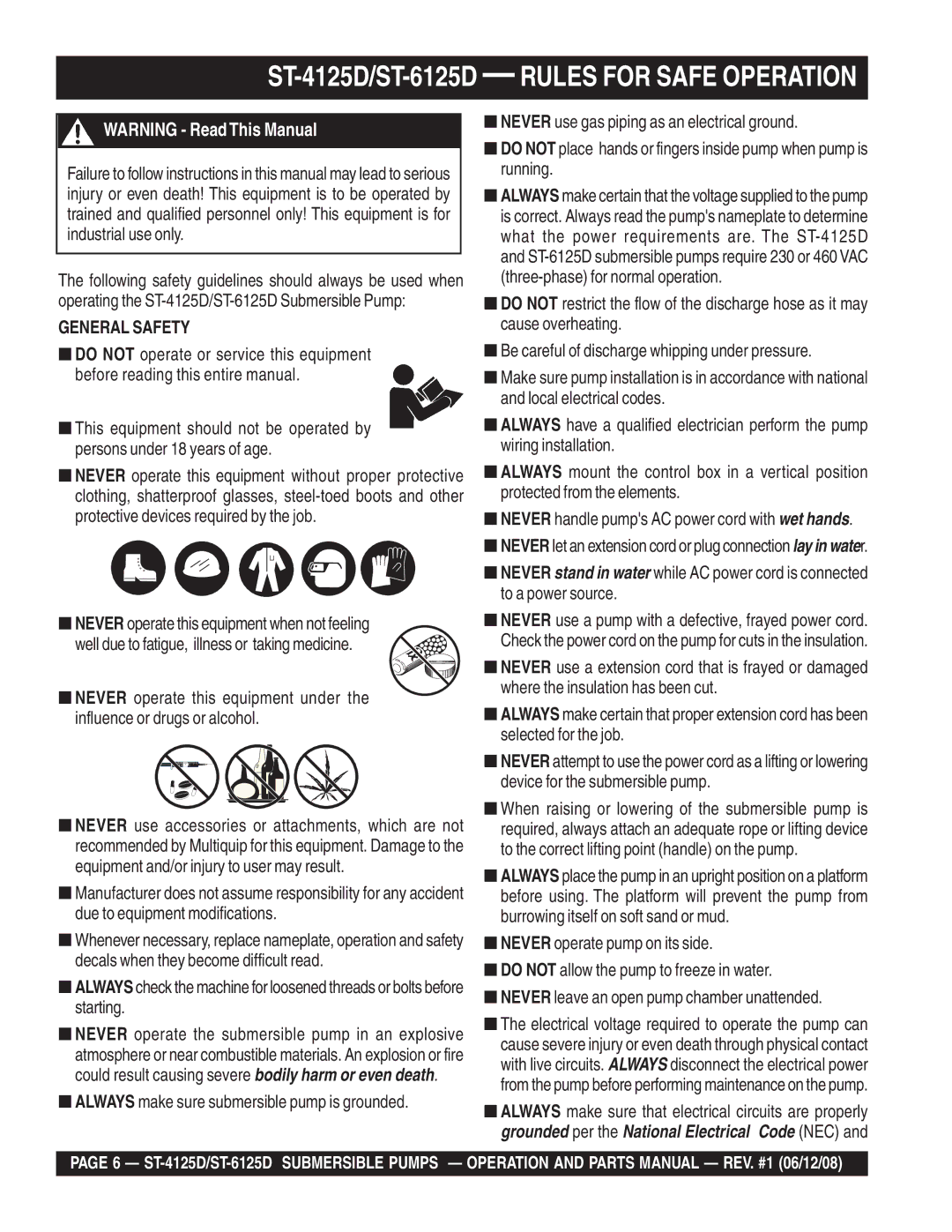ST6125D, ST4125D specifications
Belkin is renowned for producing high-quality networking and connectivity solutions, and their ST4125D and ST6125D models exemplify this commitment. The ST4125D is a 4-port USB hub, while the ST6125D serves as a versatile 6-port USB hub, both designed to enhance productivity and connectivity for users, especially in environments where multiple devices are used simultaneously.One of the main features of the Belkin ST4125D and ST6125D is their ability to expand USB connectivity effortlessly. Each hub allows users to connect multiple devices to a single USB port, which is particularly useful for laptops and desktops that have limited ports. The ST4125D features four USB 3.0 ports, while the ST6125D includes six, making them perfect for connecting printers, external hard drives, and other peripherals without having to switch devices.
Another significant technology integrated into both models is USB 3.0, which offers data transfer speeds of up to 5 Gbps. This high-speed performance not only ensures rapid file transfers but also improves efficiency when moving large volumes of data. The backward compatibility with USB 2.0 devices also ensures that users can connect older peripherals without any issues, making these hubs highly versatile.
The design of the ST4125D and ST6125D hubs promotes convenience and ease of use. Their compact and lightweight form factor makes them portable, ideal for both home and office environments. Additionally, the hubs feature individual power switches for each port, granting users control over power management and enhancing energy efficiency.
Furthermore, both models boast an LED indicator for power status, providing real-time feedback to users. They also come equipped with a sturdy build quality, ensuring longevity and durability even with regular use. With plug-and-play functionality, setting up the hubs is hassle-free, requiring no additional drivers or software installation.
In conclusion, both the Belkin ST4125D and ST6125D USB hubs present excellent solutions for anyone seeking enhanced connectivity options. With their combination of speed, functionality, and user-friendly features, they are a valuable asset in today’s increasingly device-driven world. Whether for personal use, home offices, or larger business settings, these hubs stand out as reliable tools that meet diverse connectivity needs effectively.