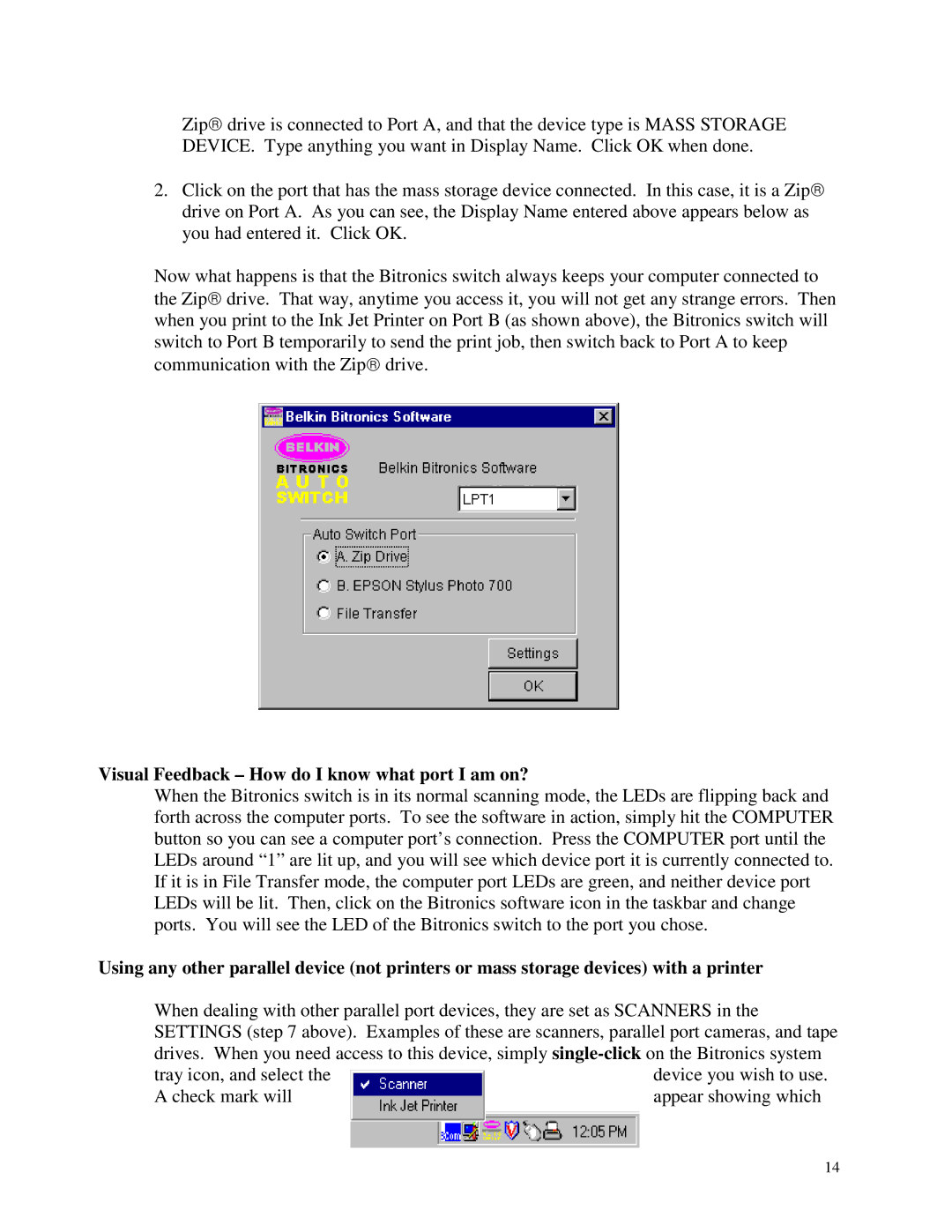Zip drive is connected to Port A, and that the device type is MASS STORAGE DEVICE. Type anything you want in Display Name. Click OK when done.
2.Click on the port that has the mass storage device connected. In this case, it is a Zip drive on Port A. As you can see, the Display Name entered above appears below as you had entered it. Click OK.
Now what happens is that the Bitronics switch always keeps your computer connected to the Zip drive. That way, anytime you access it, you will not get any strange errors. Then when you print to the Ink Jet Printer on Port B (as shown above), the Bitronics switch will switch to Port B temporarily to send the print job, then switch back to Port A to keep communication with the Zip drive.
Visual Feedback – How do I know what port I am on?
When the Bitronics switch is in its normal scanning mode, the LEDs are flipping back and forth across the computer ports. To see the software in action, simply hit the COMPUTER button so you can see a computer port’s connection. Press the COMPUTER port until the LEDs around “1” are lit up, and you will see which device port it is currently connected to. If it is in File Transfer mode, the computer port LEDs are green, and neither device port LEDs will be lit. Then, click on the Bitronics software icon in the taskbar and change ports. You will see the LED of the Bitronics switch to the port you chose.
Using any other parallel device (not printers or mass storage devices) with a printer
When dealing with other parallel port devices, they are set as SCANNERS in the SETTINGS (step 7 above). Examples of these are scanners, parallel port cameras, and tape drives. When you need access to this device, simply
tray icon, and select the | device you wish to use. |
A check mark will | appear showing which |
14