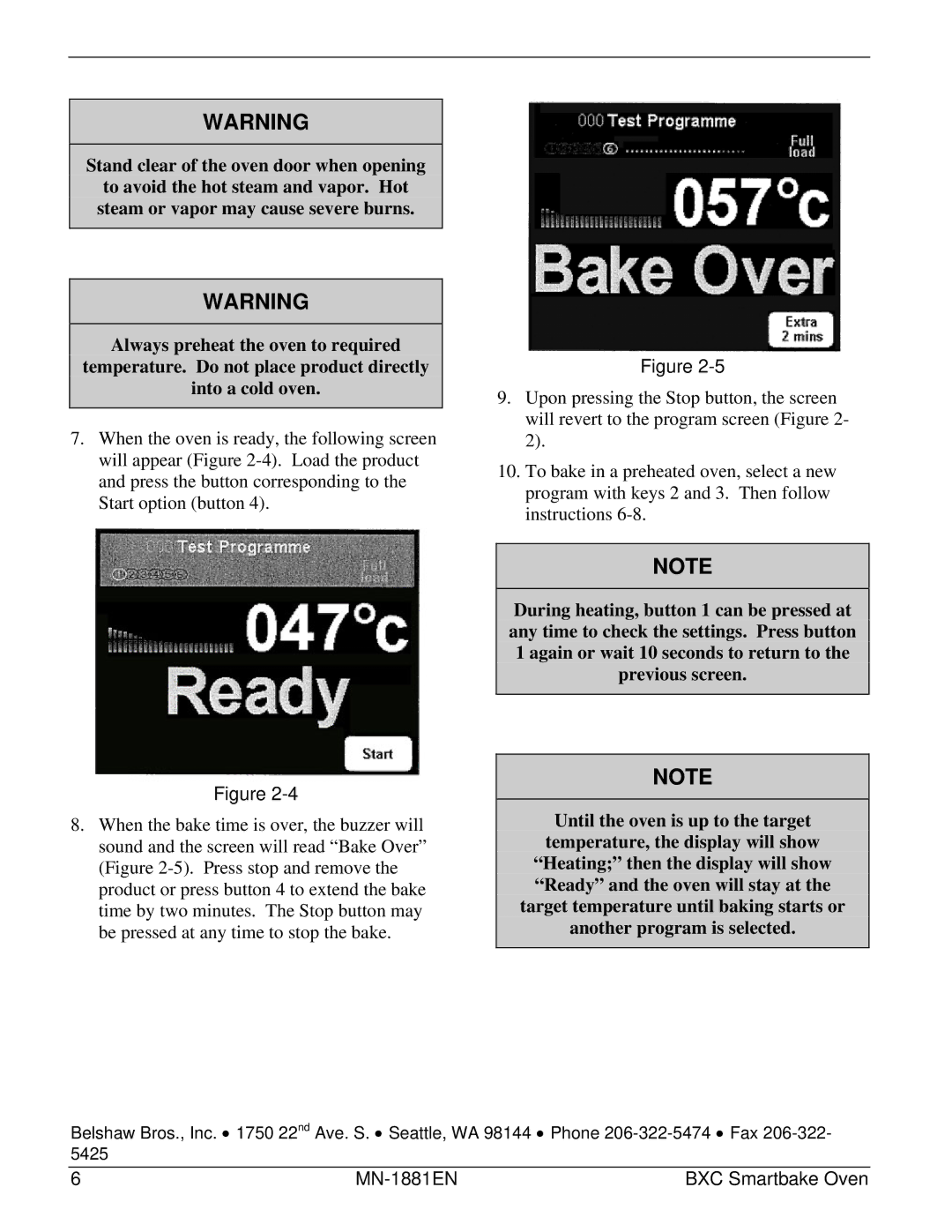WARNING
Stand clear of the oven door when opening
to avoid the hot steam and vapor. Hot steam or vapor may cause severe burns.
WARNING
Always preheat the oven to required
temperature. Do not place product directly
into a cold oven.
7.When the oven is ready, the following screen will appear (Figure
Figure
8.When the bake time is over, the buzzer will sound and the screen will read “Bake Over” (Figure
Figure
9.Upon pressing the Stop button, the screen will revert to the program screen (Figure 2- 2).
10.To bake in a preheated oven, select a new program with keys 2 and 3. Then follow instructions
NOTE
During heating, button 1 can be pressed at any time to check the settings. Press button 1 again or wait 10 seconds to return to the previous screen.
NOTE
Until the oven is up to the target temperature, the display will show “Heating;” then the display will show “Ready” and the oven will stay at the target temperature until baking starts or another program is selected.
Belshaw Bros., Inc. 1750 22nd Ave. S. Seattle, WA 98144 Phone
6 |
| BXC Smartbake Oven |