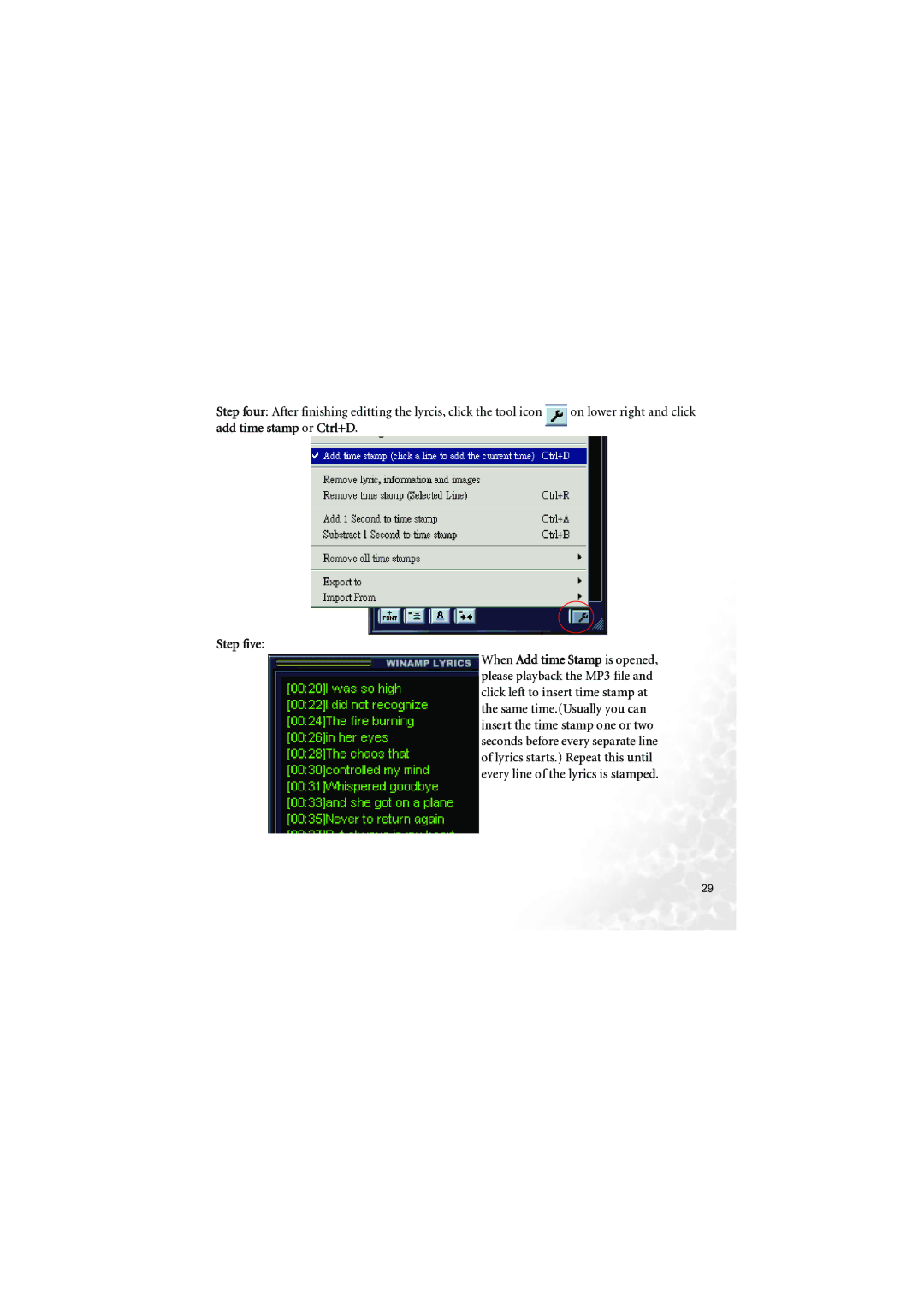Step four: After finishing editting the lyrcis, click the tool icon |
| on lower right and click | ||
add time stamp or Ctrl+D. |
|
|
| |
|
|
| ||
|
|
|
|
|
Step five:
When Add time Stamp is opened, please playback the MP3 file and click left to insert time stamp at the same time.(Usually you can insert the time stamp one or two seconds before every separate line of lyrics starts.) Repeat this until every line of the lyrics is stamped.
29