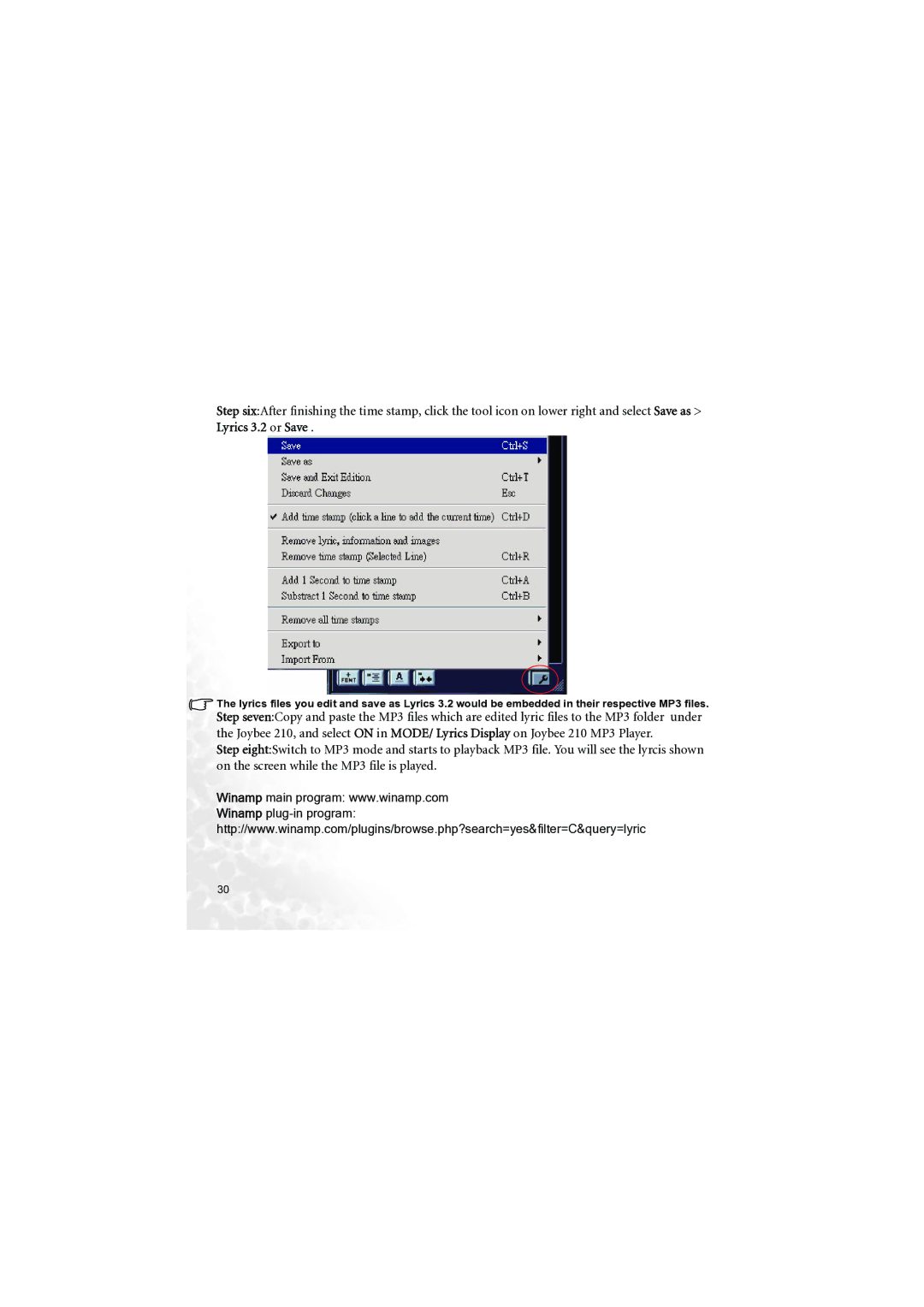Step six:After finishing the time stamp, click the tool icon on lower right and select Save as > Lyrics 3.2 or Save .
The lyrics files you edit and save as Lyrics 3.2 would be embedded in their respective MP3 files.
Step seven:Copy and paste the MP3 files which are edited lyric files to the MP3 folder under the Joybee 210, and select ON in MODE/ Lyrics Display on Joybee 210 MP3 Player.
Step eight:Switch to MP3 mode and starts to playback MP3 file. You will see the lyrcis shown on the screen while the MP3 file is played.
Winamp main program: www.winamp.com Winamp
30