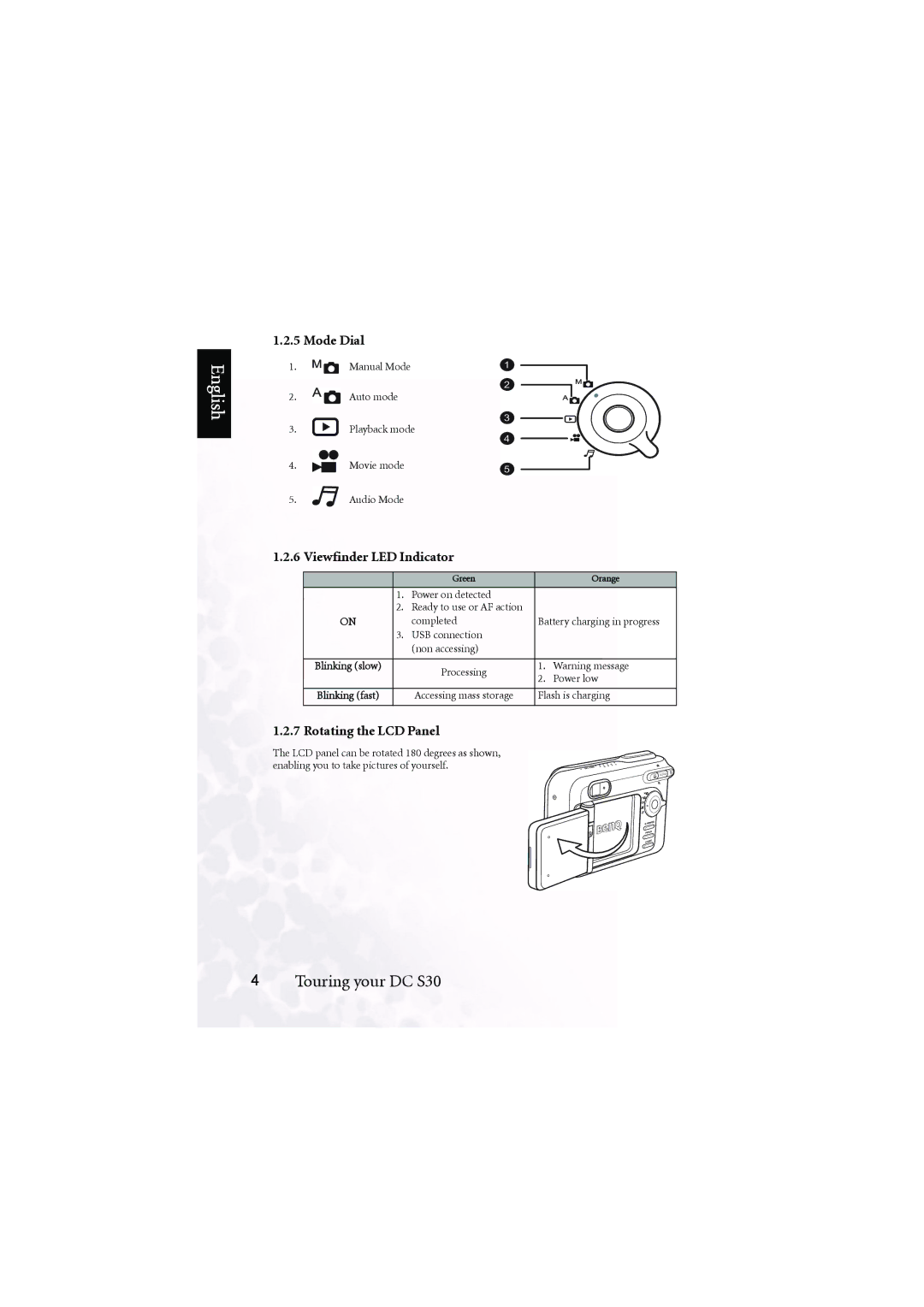English
1.2.5 Mode Dial
1. |
|
| Manual Mode | 1 |
|
|
|
|
|
|
|
|
|
| |||||
2. |
|
| Auto mode | 2 |
|
|
|
|
|
|
|
|
|
|
|
| |||
|
| 3 |
|
|
|
|
| ||
|
|
|
|
| |||||
3. |
|
| Playback mode |
|
|
|
|
| |
|
|
|
|
|
|
| |||
|
|
|
|
|
|
|
| ||
4. |
|
| Movie mode | 4 |
|
|
|
|
|
|
|
|
|
|
|
| |||
|
| 5 |
|
|
|
|
| ||
|
|
|
|
|
|
| |||
|
|
|
|
|
|
| |||
|
|
|
|
|
|
|
|
| |
|
|
|
|
|
|
|
|
| |
|
|
|
|
|
|
|
|
|
|
5.![]() Audio Mode
Audio Mode
1.2.6 Viewfinder LED Indicator
|
| Green |
| Orange |
| 1. | Power on detected |
|
|
| 2. | Ready to use or AF action |
|
|
ON |
| completed | Battery charging in progress | |
| 3. | USB connection |
|
|
|
| (non accessing) |
|
|
|
|
|
|
|
Blinking (slow) |
| Processing | 1. | Warning message |
|
| 2. | Power low | |
|
|
| ||
|
|
|
| |
Blinking (fast) |
| Accessing mass storage | Flash is charging | |
|
|
|
|
|
1.2.7 Rotating the LCD Panel
The LCD panel can be rotated 180 degrees as shown, enabling you to take pictures of yourself.
4Touring your DC S30