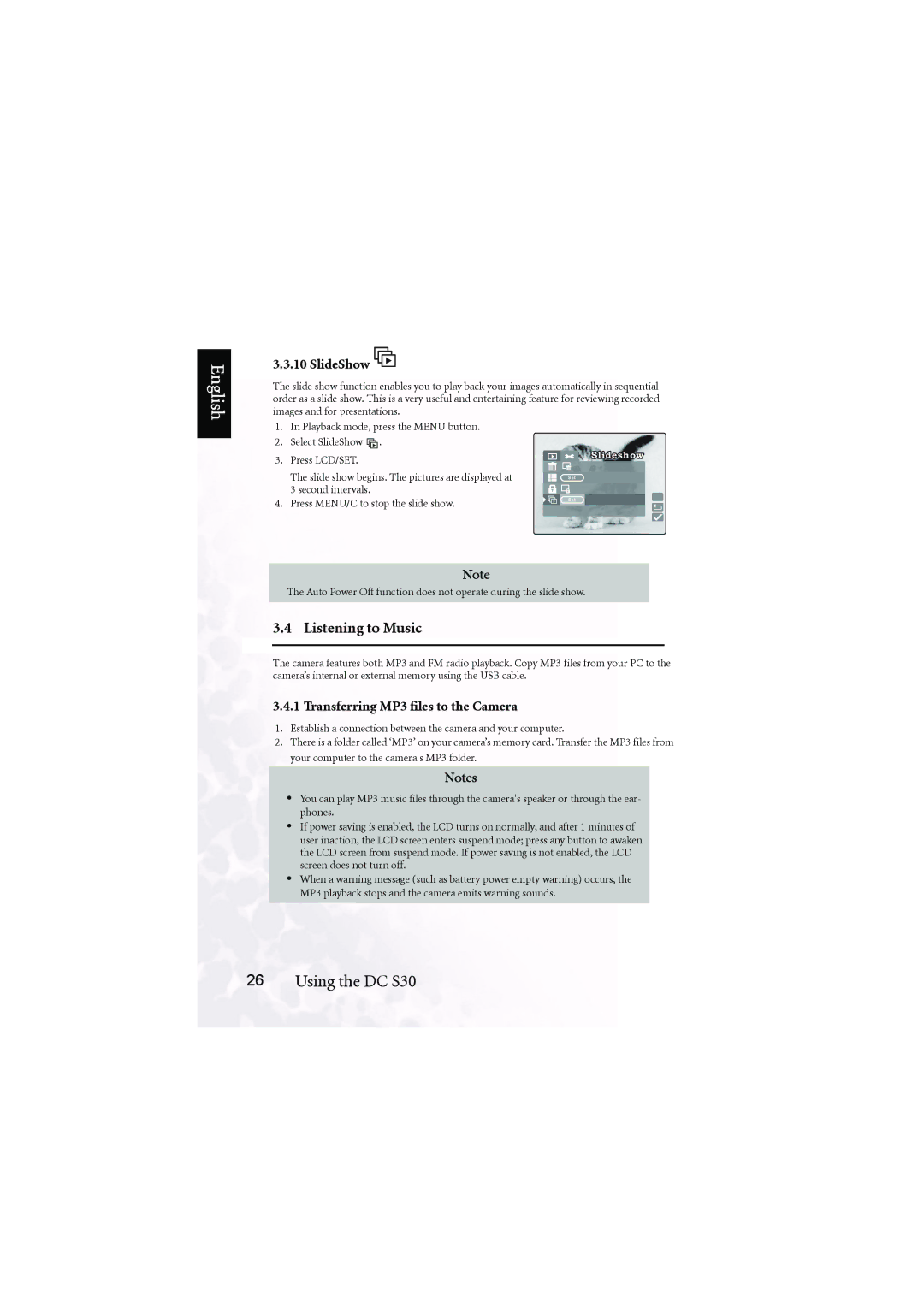English
3.3.10 SlideShow 
The slide show function enables you to play back your images automatically in sequential order as a slide show. This is a very useful and entertaining feature for reviewing recorded images and for presentations.
1.In Playback mode, press the MENU button.
2.Select SlideShow ![]() .
.
3. | Press LCD/SET. |
|
| Slideshow | |
|
|
| |||
| The slide show begins. The pictures are displayed at |
|
|
|
|
|
|
| Set | ||
| 3 second intervals. |
|
|
| |
4. | Press MENU/C to stop the slide show. |
| Set |
| |
|
|
|
|
|
|
Note
The Auto Power Off function does not operate during the slide show.
3.4 Listening to Music
The camera features both MP3 and FM radio playback. Copy MP3 files from your PC to the camera’s internal or external memory using the USB cable.
3.4.1 Transferring MP3 files to the Camera
1.Establish a connection between the camera and your computer.
2.There is a folder called ‘MP3’ on your camera’s memory card. Transfer the MP3 files from your computer to the camera's MP3 folder.
Notes
•You can play MP3 music files through the camera's speaker or through the ear- phones.
•If power saving is enabled, the LCD turns on normally, and after 1 minutes of user inaction, the LCD screen enters suspend mode; press any button to awaken the LCD screen from suspend mode. If power saving is not enabled, the LCD screen does not turn off.
•When a warning message (such as battery power empty warning) occurs, the MP3 playback stops and the camera emits warning sounds.