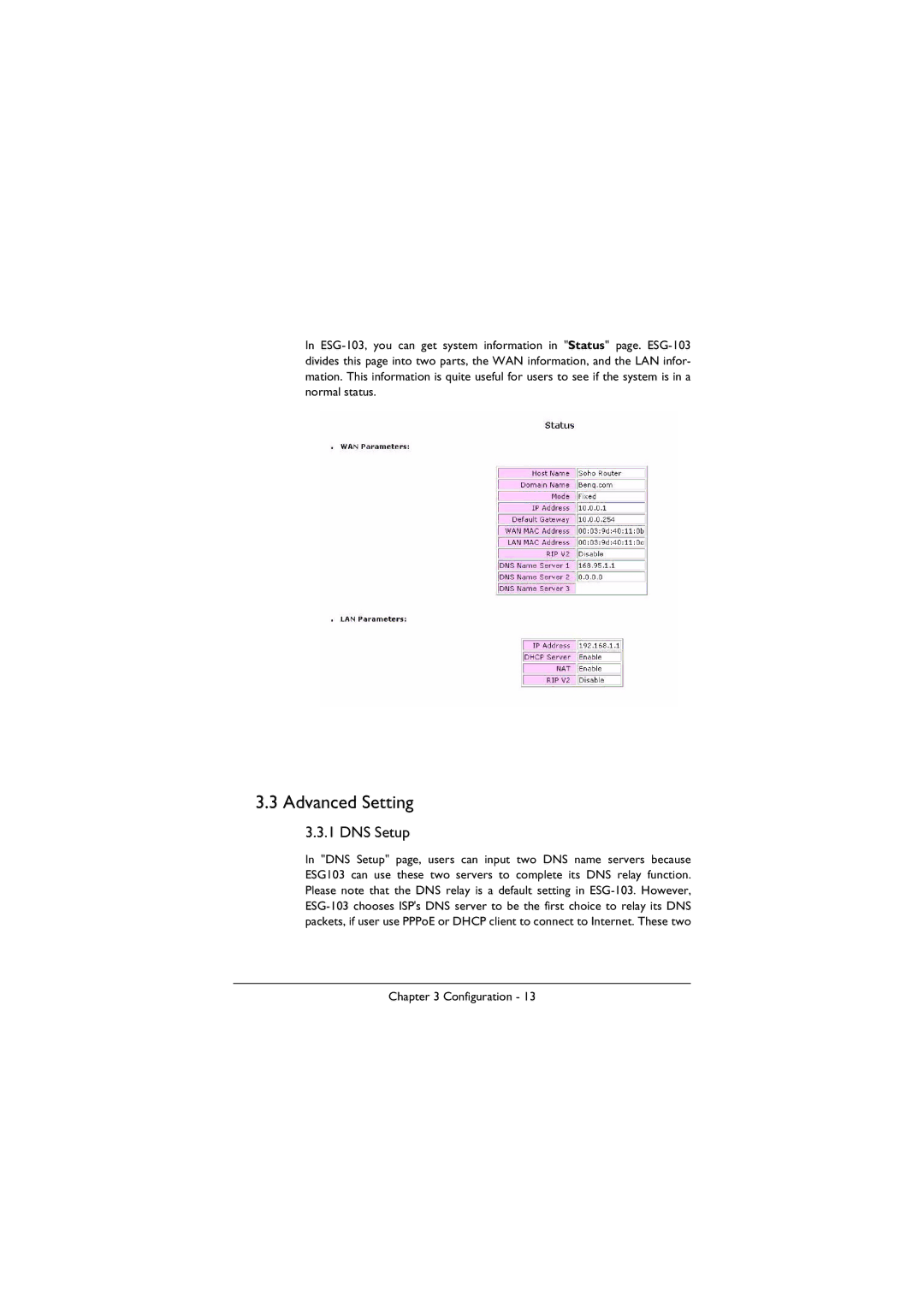In ESG-103, you can get system information in "Status" page. ESG-103 divides this page into two parts, the WAN information, and the LAN infor- mation. This information is quite useful for users to see if the system is in a normal status.
3.3 Advanced Setting
3.3.1 DNS Setup
In "DNS Setup" page, users can input two DNS name servers because ESG103 can use these two servers to complete its DNS relay function. Please note that the DNS relay is a default setting in ESG-103. However, ESG-103 chooses ISP's DNS server to be the first choice to relay its DNS packets, if user use PPPoE or DHCP client to connect to Internet. These two
Chapter 3 Configuration - 13