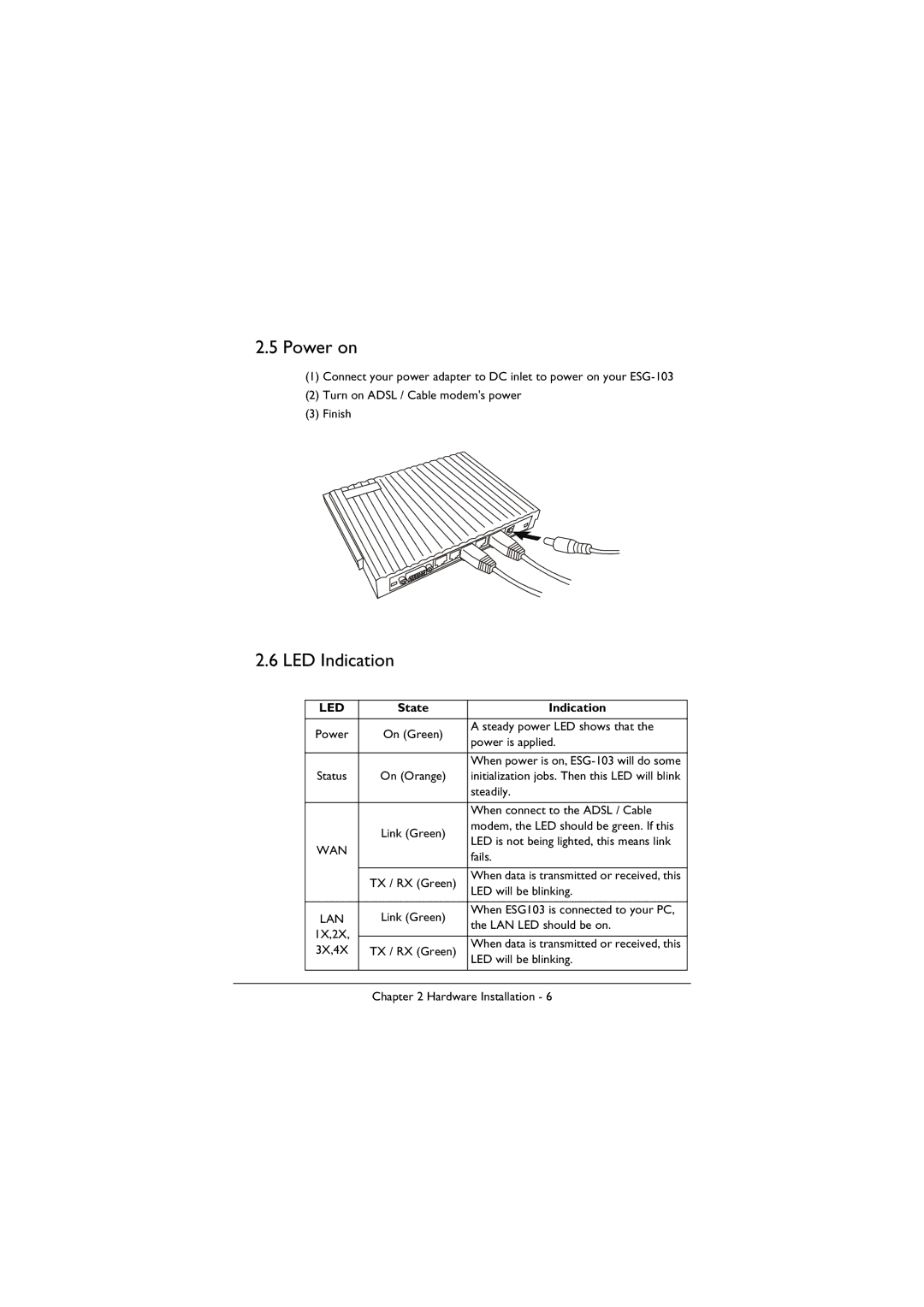2.5Power on
(1)Connect your power adapter to DC inlet to power on your
(2)Turn on ADSL / Cable modem's power
(3)Finish
2.6 LED Indication
| LED | State | Indication |
|
|
|
|
|
|
| Power | On (Green) | A steady power LED shows that the |
|
| power is applied. |
| ||
|
|
|
| |
|
|
|
|
|
|
|
| When power is on, |
|
| Status | On (Orange) | initialization jobs. Then this LED will blink |
|
|
|
| steadily. |
|
|
|
|
|
|
|
|
| When connect to the ADSL / Cable |
|
|
| Link (Green) | modem, the LED should be green. If this |
|
|
| LED is not being lighted, this means link |
| |
| WAN |
|
| |
|
| fails. |
| |
|
|
|
| |
|
|
|
|
|
|
| TX / RX (Green) | When data is transmitted or received, this |
|
|
| LED will be blinking. |
| |
|
|
|
| |
|
|
|
|
|
| LAN | Link (Green) | When ESG103 is connected to your PC, |
|
| the LAN LED should be on. |
| ||
| 1X,2X, |
|
| |
|
|
|
| |
|
| When data is transmitted or received, this |
| |
| 3X,4X | TX / RX (Green) |
| |
| LED will be blinking. |
| ||
|
|
|
| |
|
|
|
|
|
|
|
|
|
|
Chapter 2 Hardware Installation - 6