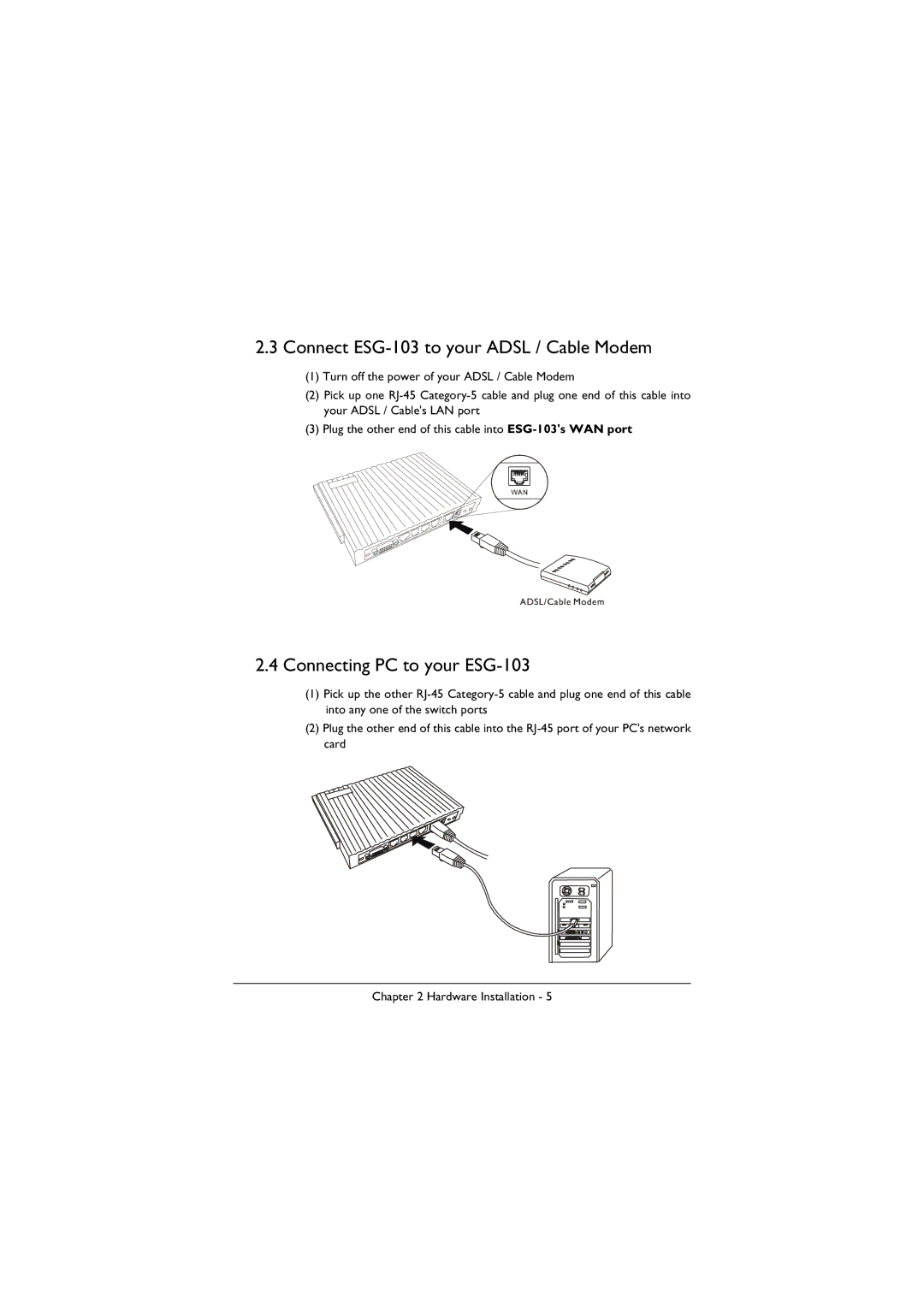2.3Connect ESG-103 to your ADSL / Cable Modem
(1)Turn off the power of your ADSL / Cable Modem
(2)Pick up one
(3)Plug the other end of this cable into
2.4Connecting PC to your ESG-103
(1)Pick up the other
(2)Plug the other end of this cable into the
Chapter 2 Hardware Installation - 5