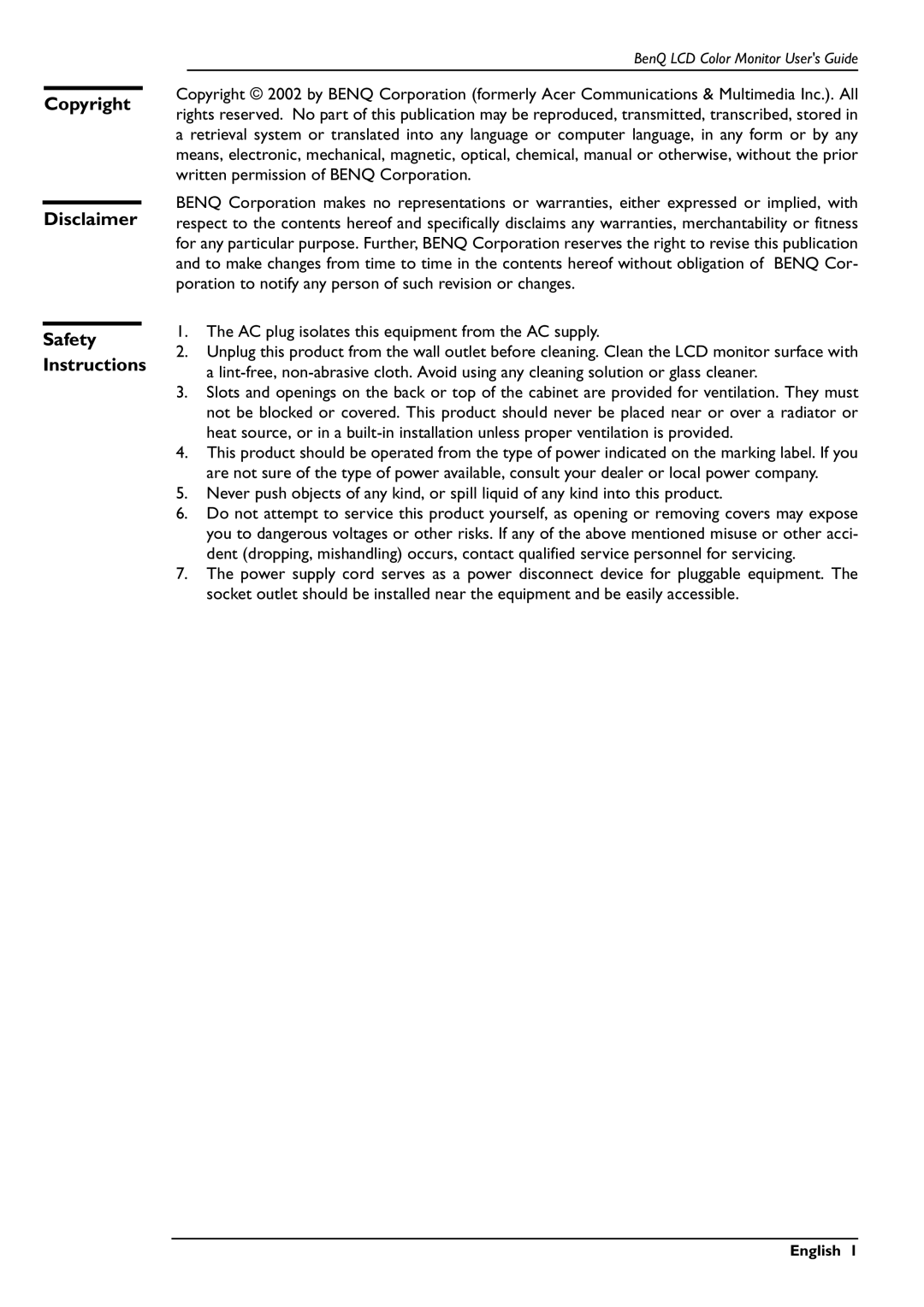FP591 specifications
The BenQ FP591 is a notable monitor that blends performance with user-friendliness, catering to both business professionals and casual users alike. With a 19-inch screen, this monitor stands out for its impressive image quality and a sleek design, making it a perfect addition to any workspace or home setup.One of the main features of the FP591 is its impressive native resolution of 1280x1024 pixels. This delivers crisp and clear images, which is ideal for tasks that require attention to detail, such as graphic design or photo editing. The monitor utilizes a 5ms response time in a standard 4:3 aspect ratio, minimizing ghosting and delivering smooth motion in fast-paced videos or gaming scenarios.
The BenQ FP591 employs advanced TFT LCD technology, providing excellent color reproduction and brightness. With a brightness level of 250 nits and a contrast ratio of 1000:1, users can expect vibrant colors and deep blacks, enhancing the overall visual experience. The monitor also features a wide viewing angle of 178 degrees, allowing multiple people to view the screen simultaneously without significant changes in color or brightness.
An essential characteristic of the FP591 is its ergonomic design. The monitor can be adjusted for tilt, ensuring comfortable viewing angles for various tasks. This feature helps reduce strain on the neck and eyes during prolonged use, an important consideration for users who spend long hours in front of their screens.
The connectivity options available with the BenQ FP591 include both analog and digital inputs. Equipped with a D-Sub (VGA) connector and a DVI-D port, users can easily connect to various devices, including computers, laptops, and gaming consoles. Furthermore, the monitor is energy efficient, compliant with Energy Star standards, which not only reduces power consumption but also makes it an environmentally friendly choice.
In summary, the BenQ FP591 combines impressive image quality, ergonomic design, and versatile connectivity options, making it a strong contender in the 19-inch monitor category. Its blend of features is designed to cater to a wide range of users while ensuring comfort and efficiency for everyday tasks. With the FP591, BenQ continues its commitment to providing reliable and innovative display solutions.